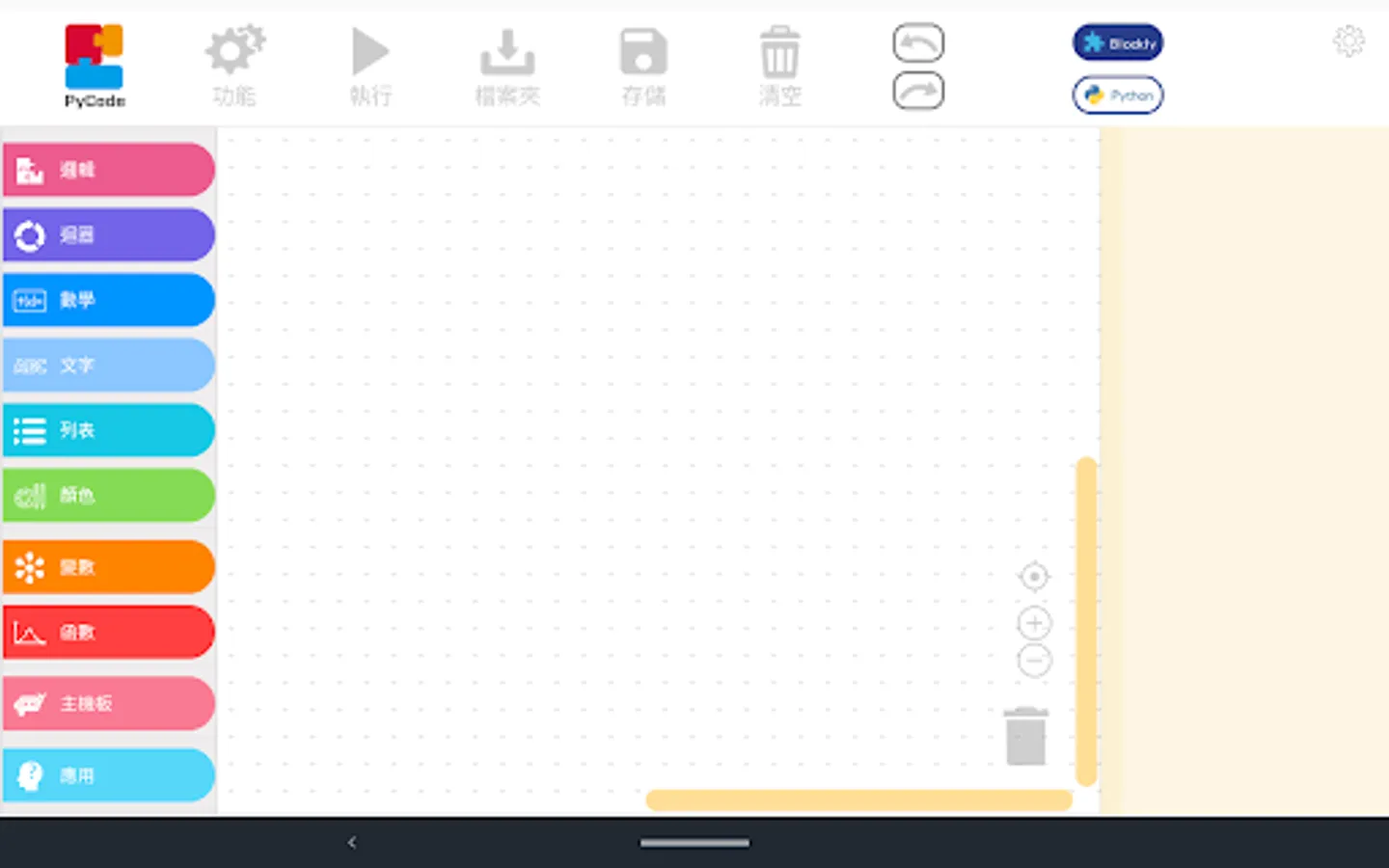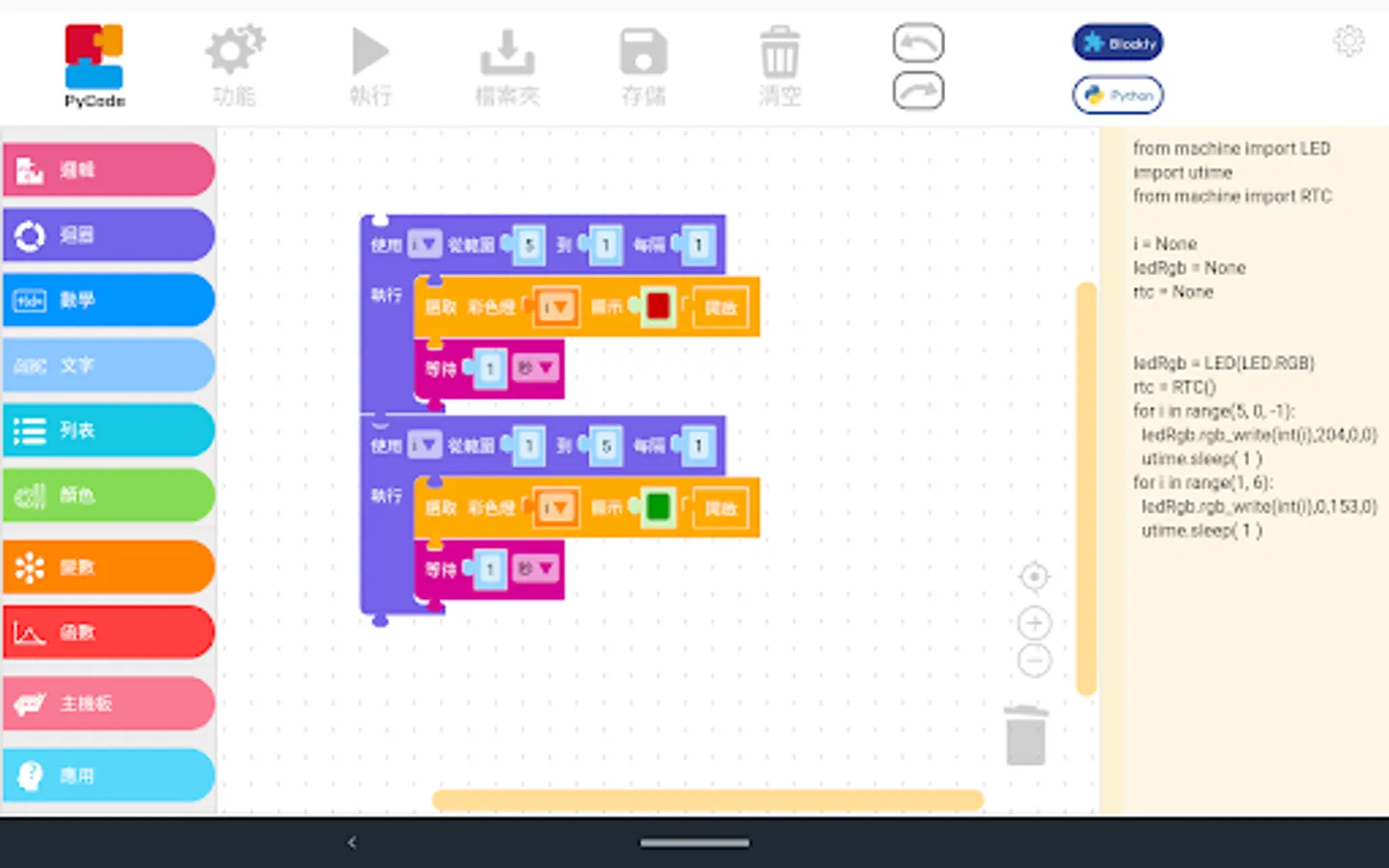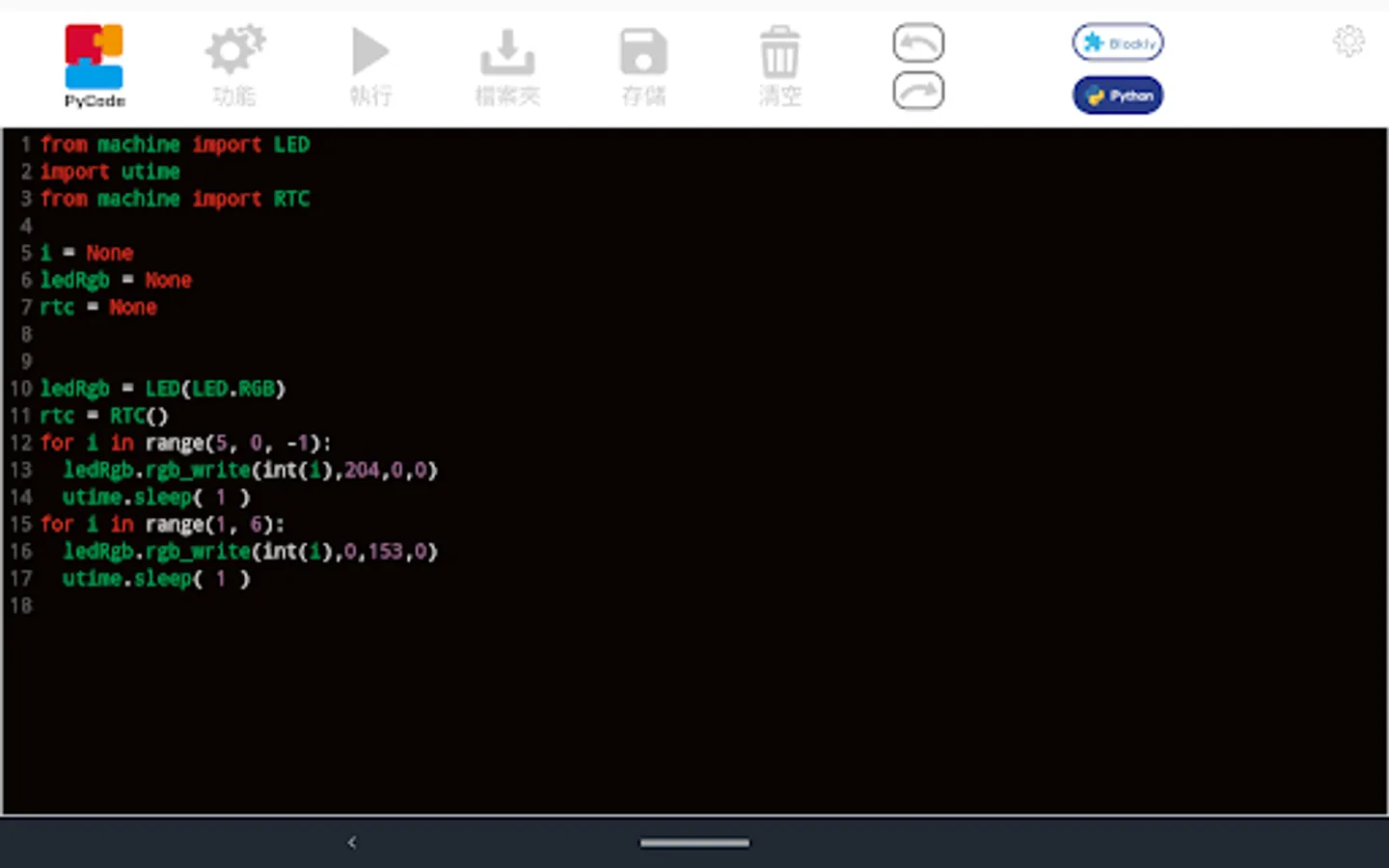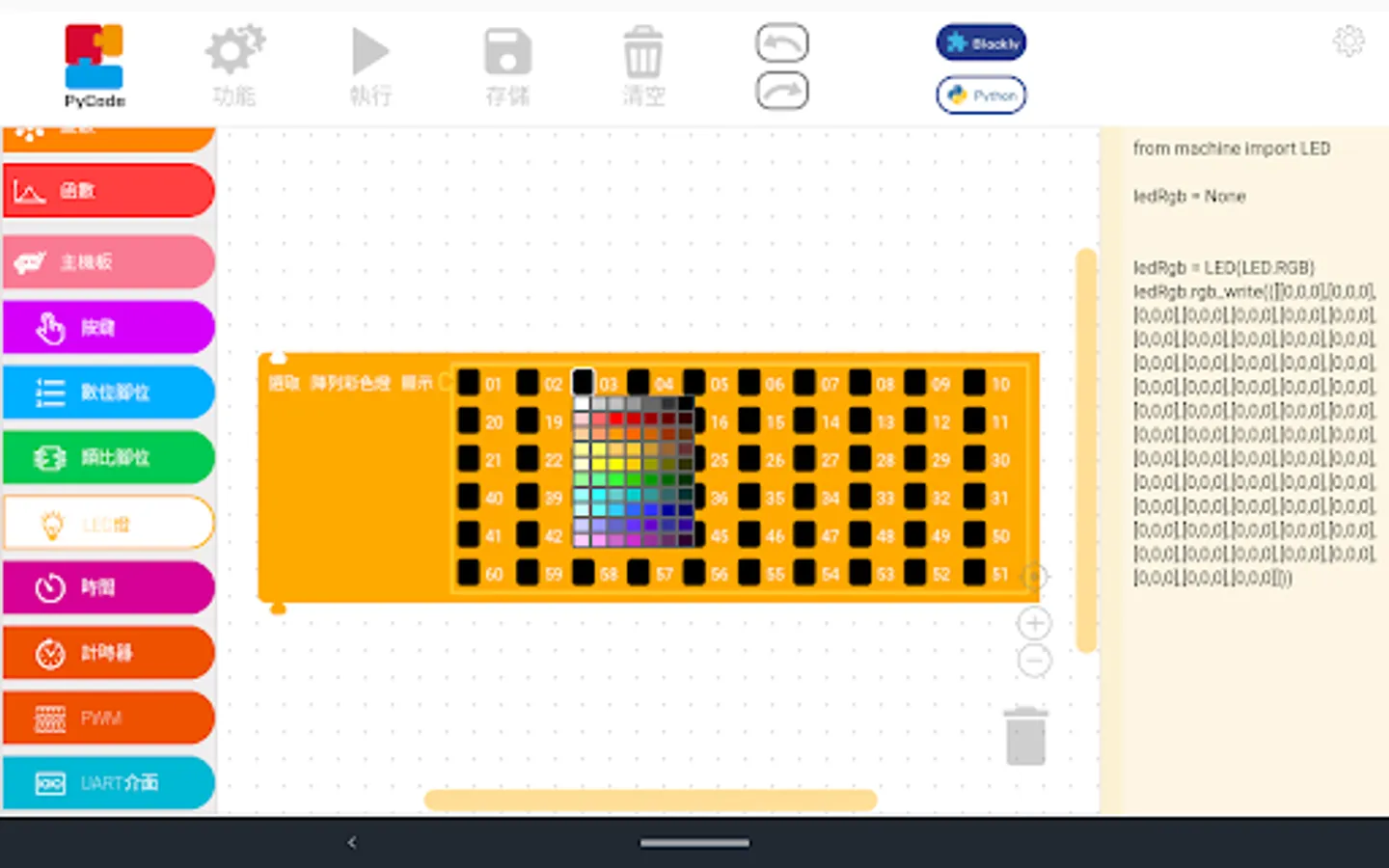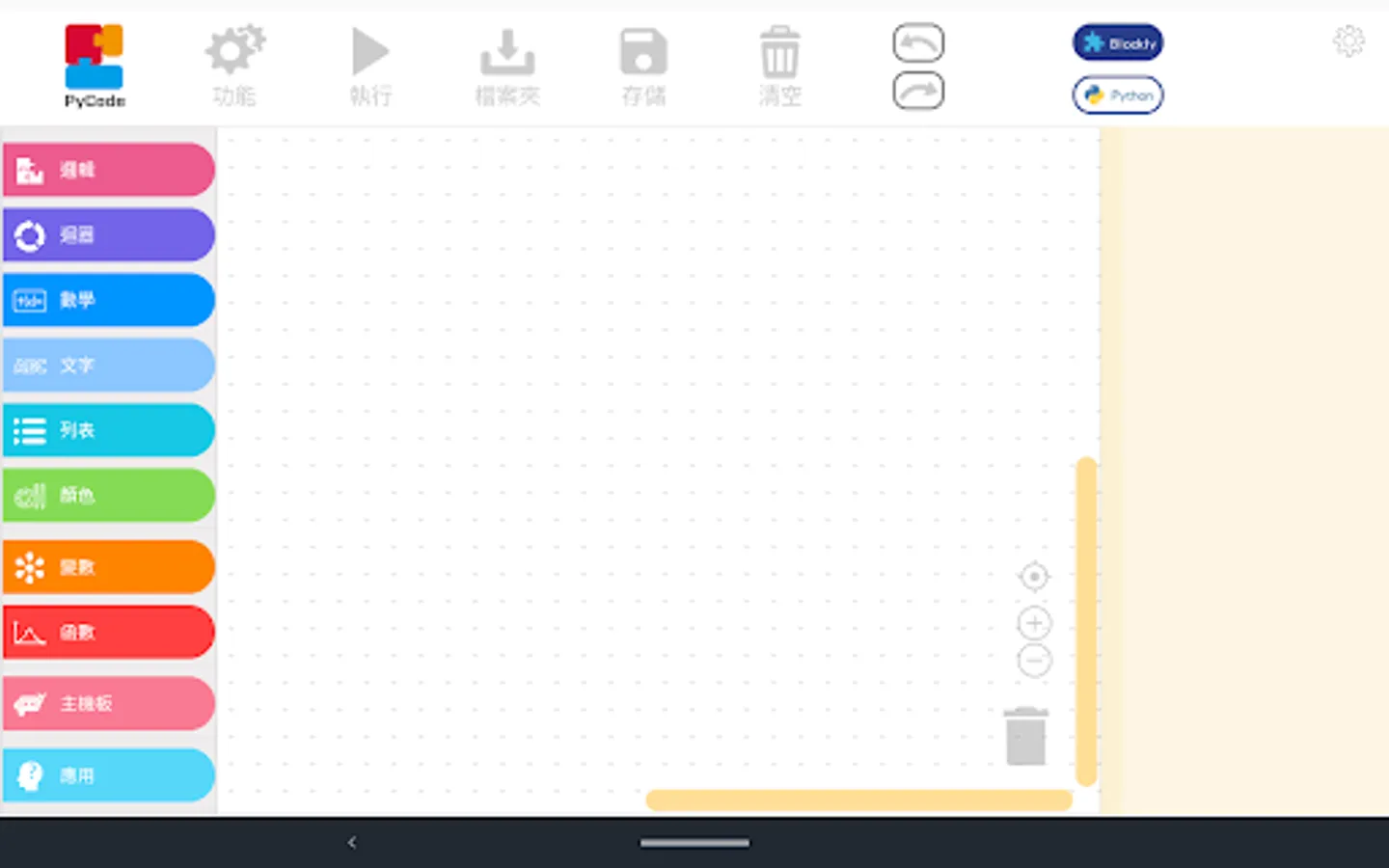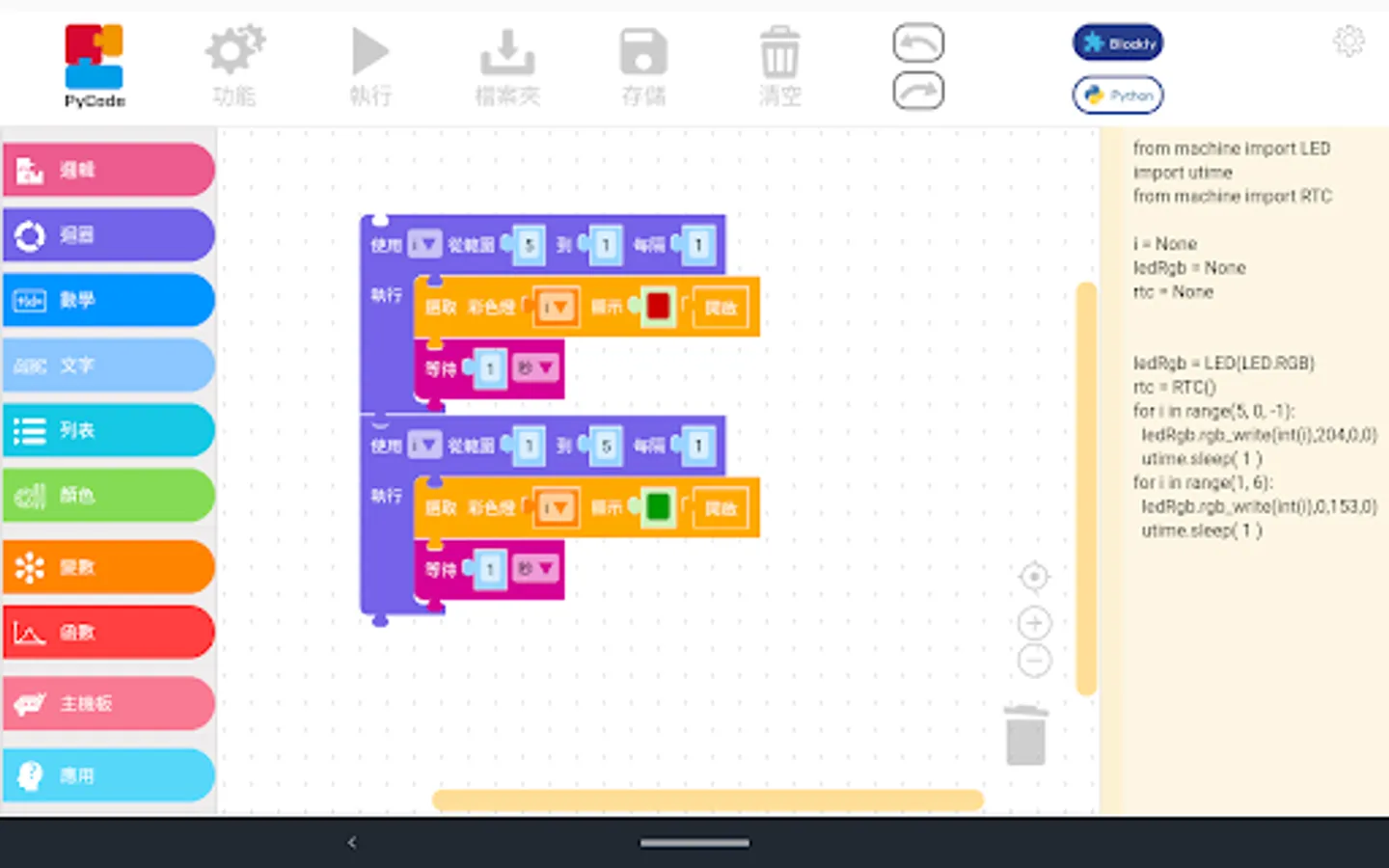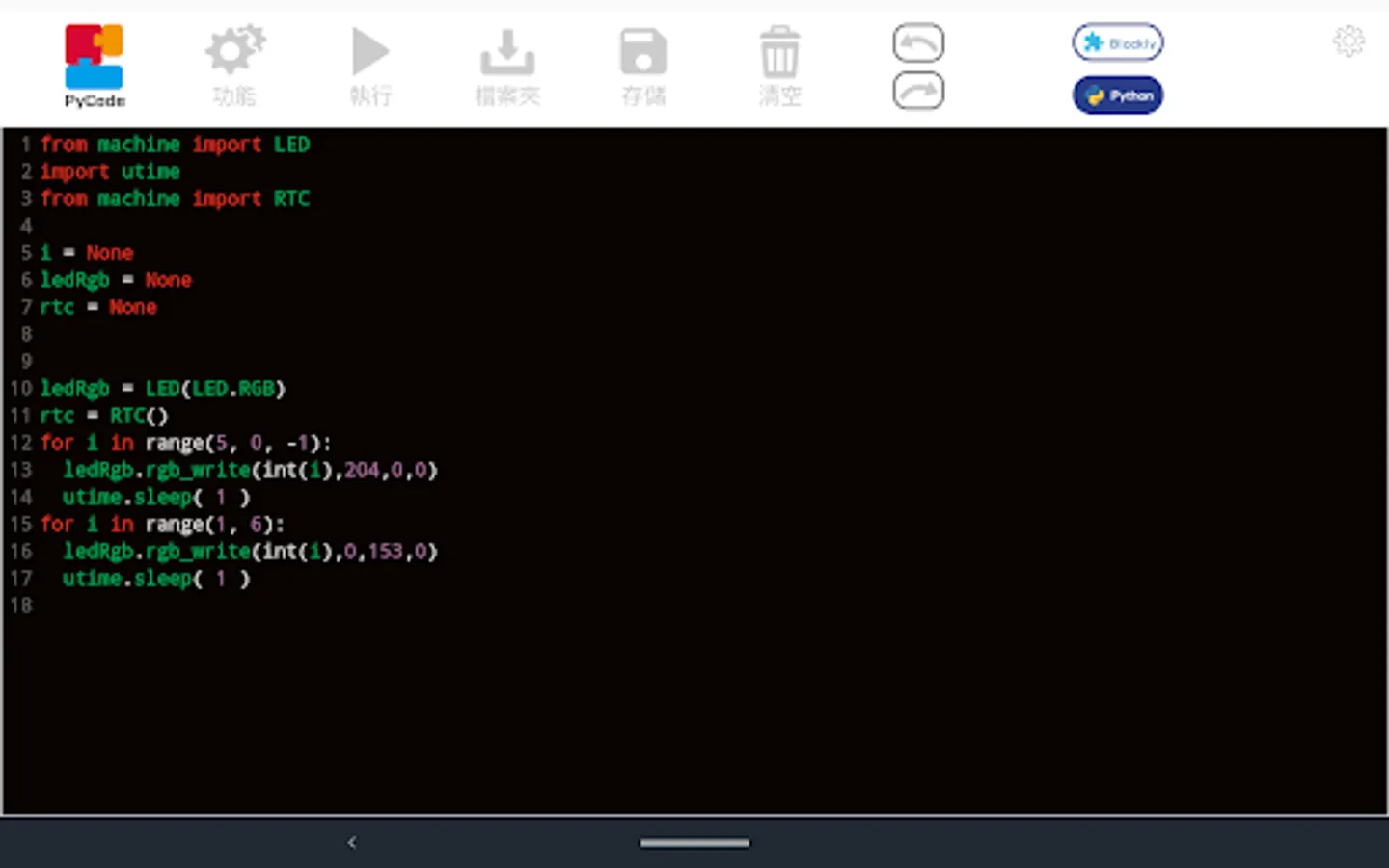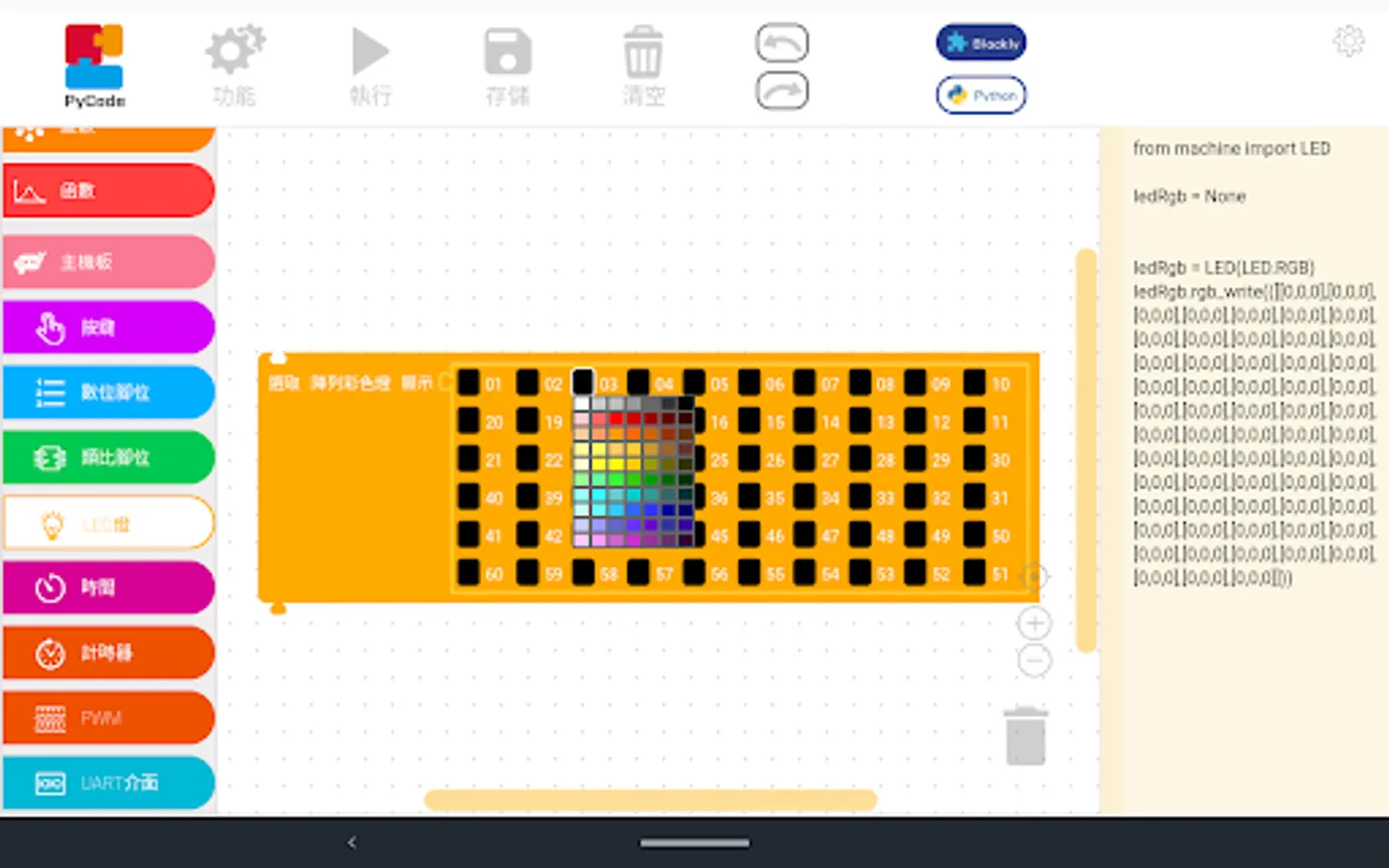PyCode
Richlink Technology Co., Ltd.
Free
500+
downloads
About PyCode
Pycode will be divided into several major functional blocks
a. Programming instruction bar
i. Basic functions of Blockly
ii. ePy motherboard features
iii. ePy application function
b. Function bar
i. Function—Extended function, language can be set, motherboard
ii. Run—After the program is completed, the user must press this button to start operation
iii. Folder—Open old files
iv. Save—Save the file
v. Clear—Clear all programs in the editing area at once
vi. Zoom in or zoom out
vii. Trash can
c. Programming language switch
i. Switch programming language Blockly or Python
d. Editing area
a. Programming instruction bar
i. Basic functions of Blockly
ii. ePy motherboard features
iii. ePy application function
b. Function bar
i. Function—Extended function, language can be set, motherboard
ii. Run—After the program is completed, the user must press this button to start operation
iii. Folder—Open old files
iv. Save—Save the file
v. Clear—Clear all programs in the editing area at once
vi. Zoom in or zoom out
vii. Trash can
c. Programming language switch
i. Switch programming language Blockly or Python
d. Editing area