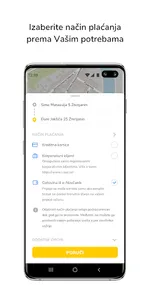Halo Taxi plus Ruma app is the best way to order a taxi in Ruma.
Order a taxi to the desired address for free, quickly and easily.
You don't have to remember phone numbers and expose yourself to the cost of calling, or to wait for a response from the dispatch center. Call a taxi simply with just a few clicks.
If you enter the final address, you will automatically be shown the estimated price before placing the order. You no longer have to explain where you are, the application can automatically locate your address, you can type in your address or simply move the pin on the map to select the starting and ending address.
Through the application, you can determine your additional requirements for choosing a taxi vehicle and service (larger trunk, larger vehicle, pet transportation, etc.).
You can track the taxi that is coming to pick you up in real time on the map.
You don't have to wait for a taxi on the street, you automatically receive a message about the vehicle arriving at the desired address.
You have the option to schedule a ride at the desired time.
You have the option to rate the taxi driver.
The application is extremely easy to use and there are no additional costs.
HOW THE APPLICATION WORKS
• When starting, the application will automatically locate you. You can also
enter the desired address using the keyboard or even more simply by moving the pin on the map if you do not use GPS location on your device.
• If you want to get the approximate price of the ride, enter the final
destination.
• If you have special requests, you can add them either by pressing the
“Additional options” button, where you can choose one of the offered ones,
or you can enter whatever you want as a special request in the notes
section.
• After that click on the “Order” button and message “Searching for vehicles”
will display on your screen.
• After that, a timer that counts down from approximately 50 seconds will
appear and you can expect that vehicle will be assigned to your ride in an
average of 10 seconds, after which the message “Vehicle is arriving” will
appear on the screen with all the information about the taxi vehicle, the
driver and the time for which the taxi will arrive at your address.
• When the taxi vehicle arrives, you can follow its movement on the map in
real time.
• Upon the arrival of the taxi at your address, a notification will appear with
the message “Vehicle at the address”.
• When the ride is over, you will get the option on the screen to rate the ride
and the driver.
• In the history of your rides, you can access the data of all your rides
whenever you want.
THANK YOU FOR USING OUR SERVICES AND OUR APP
Order a taxi to the desired address for free, quickly and easily.
You don't have to remember phone numbers and expose yourself to the cost of calling, or to wait for a response from the dispatch center. Call a taxi simply with just a few clicks.
If you enter the final address, you will automatically be shown the estimated price before placing the order. You no longer have to explain where you are, the application can automatically locate your address, you can type in your address or simply move the pin on the map to select the starting and ending address.
Through the application, you can determine your additional requirements for choosing a taxi vehicle and service (larger trunk, larger vehicle, pet transportation, etc.).
You can track the taxi that is coming to pick you up in real time on the map.
You don't have to wait for a taxi on the street, you automatically receive a message about the vehicle arriving at the desired address.
You have the option to schedule a ride at the desired time.
You have the option to rate the taxi driver.
The application is extremely easy to use and there are no additional costs.
HOW THE APPLICATION WORKS
• When starting, the application will automatically locate you. You can also
enter the desired address using the keyboard or even more simply by moving the pin on the map if you do not use GPS location on your device.
• If you want to get the approximate price of the ride, enter the final
destination.
• If you have special requests, you can add them either by pressing the
“Additional options” button, where you can choose one of the offered ones,
or you can enter whatever you want as a special request in the notes
section.
• After that click on the “Order” button and message “Searching for vehicles”
will display on your screen.
• After that, a timer that counts down from approximately 50 seconds will
appear and you can expect that vehicle will be assigned to your ride in an
average of 10 seconds, after which the message “Vehicle is arriving” will
appear on the screen with all the information about the taxi vehicle, the
driver and the time for which the taxi will arrive at your address.
• When the taxi vehicle arrives, you can follow its movement on the map in
real time.
• Upon the arrival of the taxi at your address, a notification will appear with
the message “Vehicle at the address”.
• When the ride is over, you will get the option on the screen to rate the ride
and the driver.
• In the history of your rides, you can access the data of all your rides
whenever you want.
THANK YOU FOR USING OUR SERVICES AND OUR APP
Show More