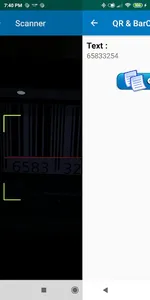simply point to QR or barcode you want to scan and app will automatically detect and scan it.
Opening the app immediately shows the scanner window with a blue border and a red horizontal line.Place the red line over the code
Opening the app immediately shows the scanner window with a blue border and a red horizontal line.Place the red line over the code
Show More