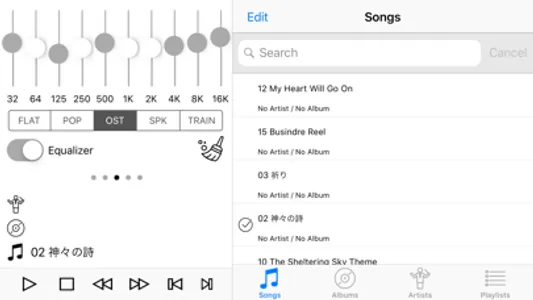■ Features
The iPhone turns into an audio component.
With its own digital filter DSP, you can enjoy music with overwhelming presence.
■ Sound Function
□ Bus adjustment function: Highlights the bass.
□ Treble adjustment function: Highlights the vocal part and treble.
□ Reverb function: Gives the echo sound effect of the stadium.
□ Wide function: Produce spread of sound, richness.
□ 10 Band Equalizer: Adjust the fine tone quality.
□ Voice cancellation function: You can erase the voice of vocals.
□ Normalizer function: Automatically adjust the volume.
□ Movie Playing function: For files with movies, movies are also played.
■ Other functions
□ File sharing function: You can copy and play music files (mp3, mp4) from your computer using "File Sharing" in iTunes.
□ Reject exclusion function: You can prevent specific songs from playing from albums and so on.
□ Remote control function: You can operate from the remote control of the earphone.
□ Playlist function: You can select to play only one song, play back by album, play by artist, play all songs, play list, etc.
□ Timer (automatic stop) function: Playback can be stopped after a certain period of time.
■ Notes
Only audio data saved on the local terminal can be played. It can not be played with the iCloud music library.
On iOS 11, noise may get on during playback. Noise will not be applied to iOS12.
The iPhone turns into an audio component.
With its own digital filter DSP, you can enjoy music with overwhelming presence.
■ Sound Function
□ Bus adjustment function: Highlights the bass.
□ Treble adjustment function: Highlights the vocal part and treble.
□ Reverb function: Gives the echo sound effect of the stadium.
□ Wide function: Produce spread of sound, richness.
□ 10 Band Equalizer: Adjust the fine tone quality.
□ Voice cancellation function: You can erase the voice of vocals.
□ Normalizer function: Automatically adjust the volume.
□ Movie Playing function: For files with movies, movies are also played.
■ Other functions
□ File sharing function: You can copy and play music files (mp3, mp4) from your computer using "File Sharing" in iTunes.
□ Reject exclusion function: You can prevent specific songs from playing from albums and so on.
□ Remote control function: You can operate from the remote control of the earphone.
□ Playlist function: You can select to play only one song, play back by album, play by artist, play all songs, play list, etc.
□ Timer (automatic stop) function: Playback can be stopped after a certain period of time.
■ Notes
Only audio data saved on the local terminal can be played. It can not be played with the iCloud music library.
On iOS 11, noise may get on during playback. Noise will not be applied to iOS12.
Show More