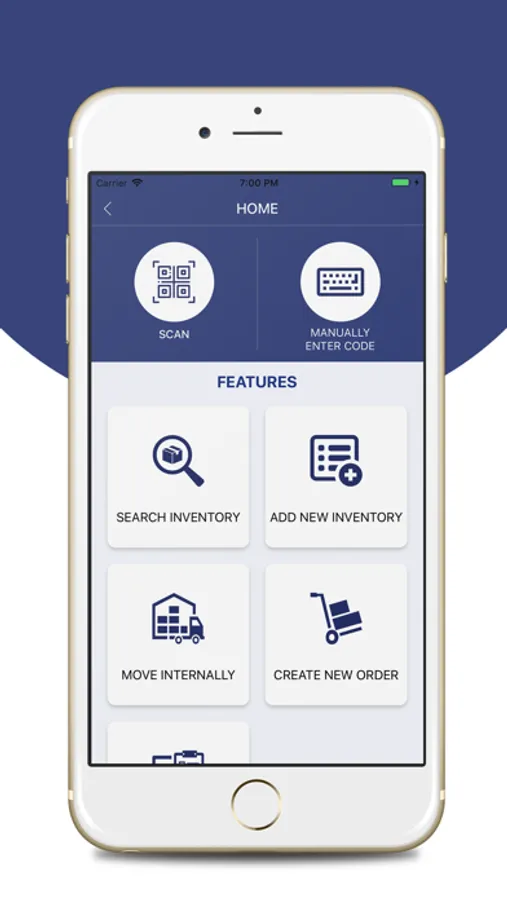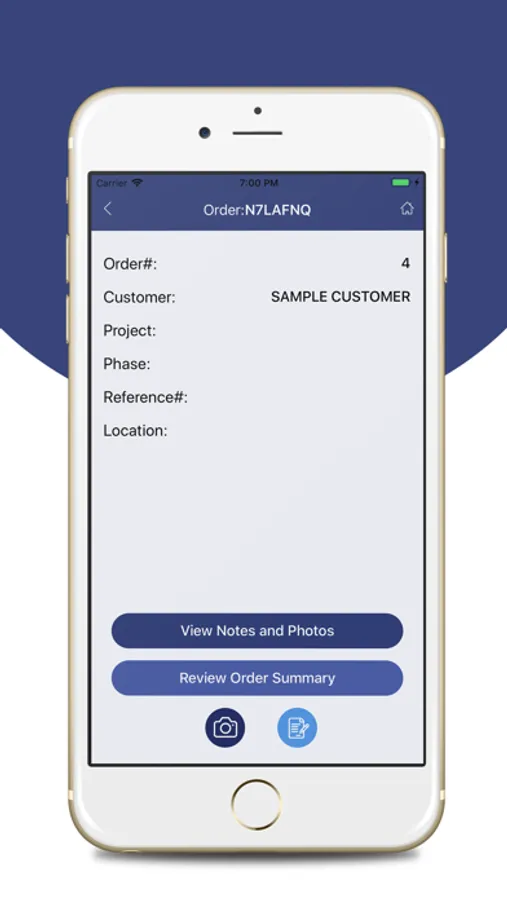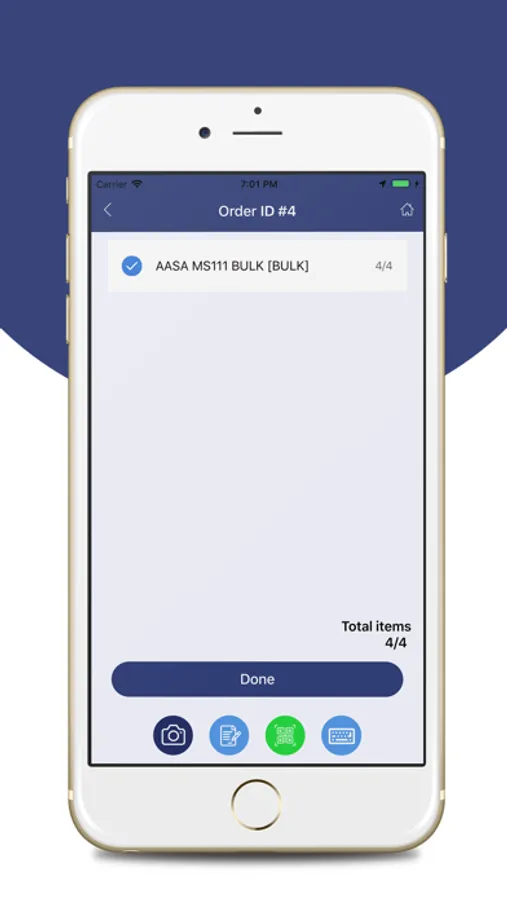About TRXio
TRXio, developed by Cairnstack Software LLC, evolved from a custom-built internal application into a commercial-grade, cloud-based inventory management and traceability solution for companies in numerous industries.
TRXio is a free QR code scanning tool. To use this function:
1. Open the TRXio application
2. Scan a QR code
3. Review the decoded information or continue to the website
TRXio’s QR Code Reader will automatically recognize widely-used barcode types and formats, including Bar, QR, LiveQR, UPC, EAN, ISBN, etc. When scanning a QR code, if the code contains a URL, you may open a browser by pressing the browser button. If the code contains only text, you can instantly view the data retrieved from the QR code.
Users may access TRXio’s additional inventory management features by using their credentials obtained from Cairnstack Software LLC. Users with LiveQR codes may manually scan or enter LiveQR code ID’s to obtain product information, create or fulfill orders, add maintenance or status information to items, or receive items into their inventory system with pre-printed LiveQR-coded labels. ""
TRXio is a free QR code scanning tool. To use this function:
1. Open the TRXio application
2. Scan a QR code
3. Review the decoded information or continue to the website
TRXio’s QR Code Reader will automatically recognize widely-used barcode types and formats, including Bar, QR, LiveQR, UPC, EAN, ISBN, etc. When scanning a QR code, if the code contains a URL, you may open a browser by pressing the browser button. If the code contains only text, you can instantly view the data retrieved from the QR code.
Users may access TRXio’s additional inventory management features by using their credentials obtained from Cairnstack Software LLC. Users with LiveQR codes may manually scan or enter LiveQR code ID’s to obtain product information, create or fulfill orders, add maintenance or status information to items, or receive items into their inventory system with pre-printed LiveQR-coded labels. ""