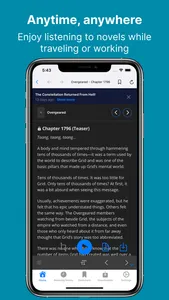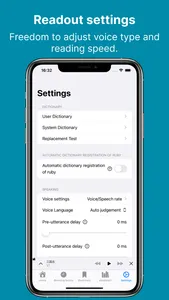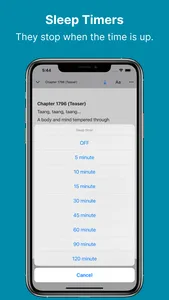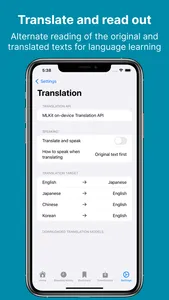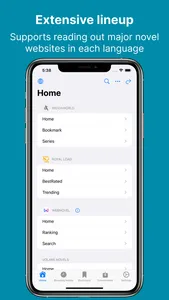This app can speak novels from major novel sites.
You can enjoy novels on the move or while working, and your eyes will not get tired.
# How to Listen to the Novel
- Tap the link to the novel site from the home page.
- In WebView, navigate to the novel's episode page and tap ▷.
# Recommended for situations like this
- On a commuter train where it's hard to take out your phone.
- When you're driving.
- During housework or work when both hands are busy.
- While working out or running at the gym.
- Relaxing before bedtime.
- Use the translation function for language learning.
# Useful Features
- Adjustment of voice type and height
- Adjustment of reading speed
- Automatic page forwarding (if there is a link to the next story on the page, after the reading of the page is completed, it automatically moves to the next story and reads it out loud)
- User dictionary
- Sleep timer
- Browsing history
- Bookmarks
- Translation(DeepL)
- Download the novel (you can browse and read offline)
- File import (txt/pdf/epub)
# Supported Novel Sites
- Wuxiaworld
- Royal Road
- Webnovel
- wattpad
- etc
You can enjoy novels on the move or while working, and your eyes will not get tired.
# How to Listen to the Novel
- Tap the link to the novel site from the home page.
- In WebView, navigate to the novel's episode page and tap ▷.
# Recommended for situations like this
- On a commuter train where it's hard to take out your phone.
- When you're driving.
- During housework or work when both hands are busy.
- While working out or running at the gym.
- Relaxing before bedtime.
- Use the translation function for language learning.
# Useful Features
- Adjustment of voice type and height
- Adjustment of reading speed
- Automatic page forwarding (if there is a link to the next story on the page, after the reading of the page is completed, it automatically moves to the next story and reads it out loud)
- User dictionary
- Sleep timer
- Browsing history
- Bookmarks
- Translation(DeepL)
- Download the novel (you can browse and read offline)
- File import (txt/pdf/epub)
# Supported Novel Sites
- Wuxiaworld
- Royal Road
- Webnovel
- wattpad
- etc
Show More