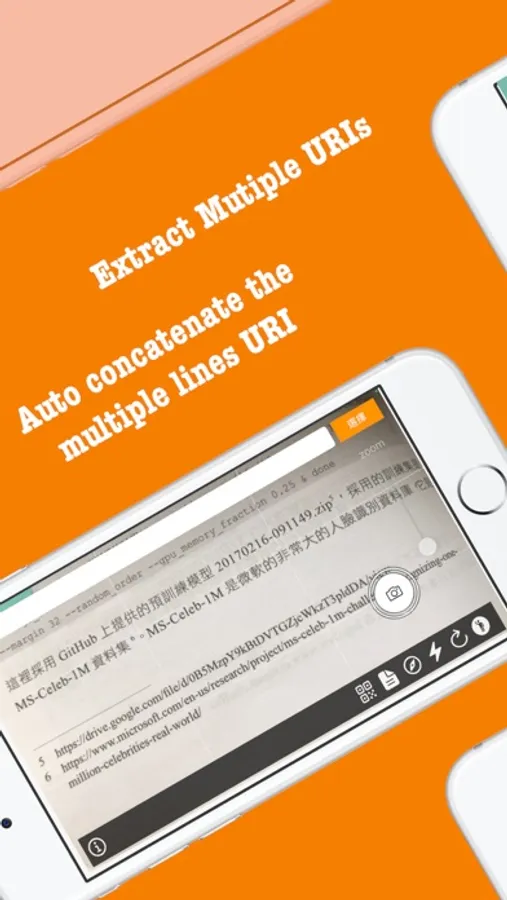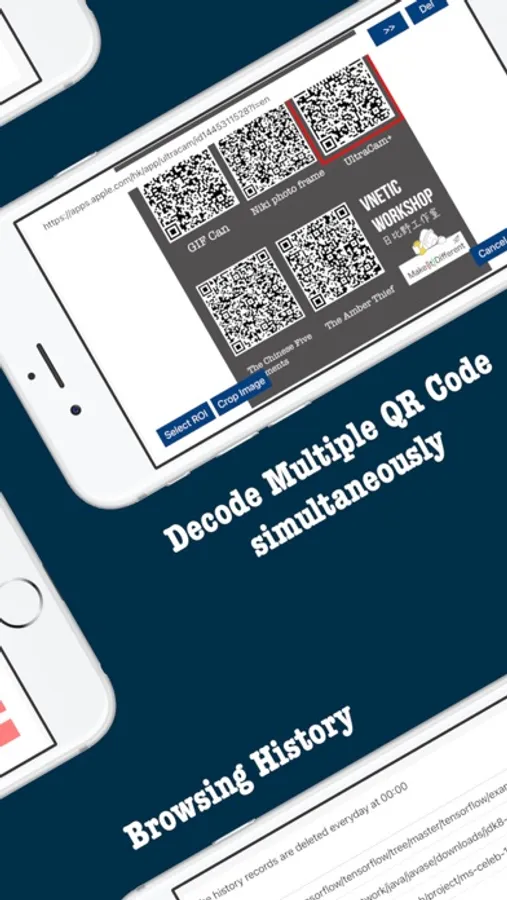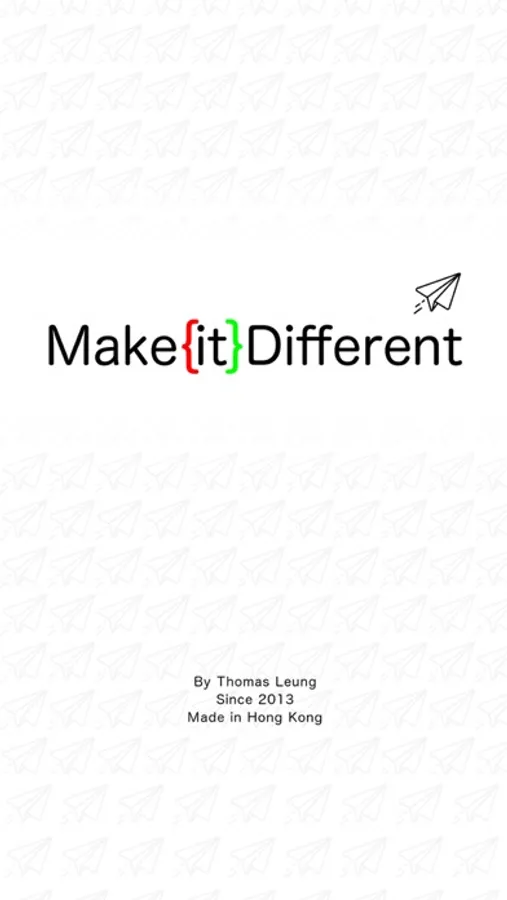About Snap2Go
Typing a long url (e.g. http://vneticworkshop.wix.com/thomasleungportfolio )....Old School....Just snap and circle the URL/ QR code to browse the website.
Here we go!
Long URL(s) from magazine
Step 1: Take a photo anywhere
Step 2: highlight the URL
Step 3: The App crop the image and OCR text from image automatically
Step 4: Go to website
Multiple QR codes
Step 1: Take a photo anywhere
Step 2: highlight all the QR Codes
Step 3: The Apps decodes all the QR codes from the photo and store the result in a list automatically
Step 4: Go to website and/or browse other decoded QR code contents
You can share the URLs and browse the daily history afterwards
Here we go!
Long URL(s) from magazine
Step 1: Take a photo anywhere
Step 2: highlight the URL
Step 3: The App crop the image and OCR text from image automatically
Step 4: Go to website
Multiple QR codes
Step 1: Take a photo anywhere
Step 2: highlight all the QR Codes
Step 3: The Apps decodes all the QR codes from the photo and store the result in a list automatically
Step 4: Go to website and/or browse other decoded QR code contents
You can share the URLs and browse the daily history afterwards