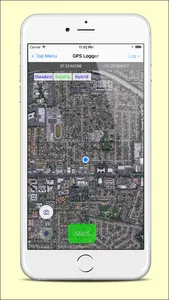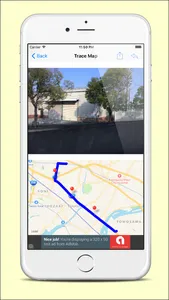Let's organize your photos by using GPS traces.
* How to Use
- Start to record GPS data after pressing "Start".
- Let's take photos by iOS's built-in camera or this app's camera.
- Stop logging by pressing "Stop".
(This app continues to use GPS location service in the background while recording GPS data.)
* Show your GPS trace and photos
- You can see GPS traces, and tapping a pin on the map allows you to see the photo which you took.
* Others
- Share your photo by iOS's built-in activities.
- Send a GPX file (.gpx) by E-mail. (use track data)
A GPX file contains "latitude", "longitude" and "time" information.
* Disclaimer
- Continued use of GPS running in the background can dramatically decrease battery life.
* How to Use
- Start to record GPS data after pressing "Start".
- Let's take photos by iOS's built-in camera or this app's camera.
- Stop logging by pressing "Stop".
(This app continues to use GPS location service in the background while recording GPS data.)
* Show your GPS trace and photos
- You can see GPS traces, and tapping a pin on the map allows you to see the photo which you took.
* Others
- Share your photo by iOS's built-in activities.
- Send a GPX file (.gpx) by E-mail. (use track data)
A GPX file contains "latitude", "longitude" and "time" information.
* Disclaimer
- Continued use of GPS running in the background can dramatically decrease battery life.
Show More