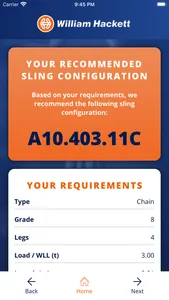William Hackett Sling Calculator is a free app that lets you configure your chain sling by taking you through a number of steps. Once completed, the sling specification can be viewed along with a 3D image of exactly how the sling will look.
A part code for the sling is generated and by hitting ‘request quote’ you can have a quote emailed to yourself instantly. This key feature is great for when working on site.
Once you have the app downloaded, please fill out your details in the account settings and create an account for free.
Updated version: Revised design and performance fixes. Now supports both Imperial and Metric measurements, offers pricing in GBP, USD and Euros. Find these options in your Account Settings.
The sling calculator will take you through the following steps:
Product selection – Choose between grade 8, grade 10 or auto. If auto is selected, the app will work out the cheapest option for you based on the sling specification.
How many legs – Select how many legs you require on your sling.
Weight of load – Input the weight of the load to be lifted by the sling.
Headroom – Select whether headroom is restricted or not. If yes is selected, then sling rating will be 45°-60°. If no is selected, the sling will be rated from 0°-45°.
Leg length – Do you know the nominal leg length? If yes, simply input the length. If no, use the diagram to help you and input the distance between the lifting points. The sling calculator will then work out the required leg length. (note – all sling configurations are to the full meter, therefore slings may be rounded up).
Terminations – Select shortening device (if any) and lower termination.
You will then be given a summary page, where it will list your requirements. This is what you have entered into the calculator. It will also give you a sling specification, this is the sling that the calculator has generated for you based on your requirements. A part code, sling description, RRP and 3D image is also visible on this page.
Request quote will email your sling specification and quote to the email address entered in account settings.
You can view old quotes by selecting ‘retrieve existing quote’ from the dashboard. You can also change your account settings from here.
A part code for the sling is generated and by hitting ‘request quote’ you can have a quote emailed to yourself instantly. This key feature is great for when working on site.
Once you have the app downloaded, please fill out your details in the account settings and create an account for free.
Updated version: Revised design and performance fixes. Now supports both Imperial and Metric measurements, offers pricing in GBP, USD and Euros. Find these options in your Account Settings.
The sling calculator will take you through the following steps:
Product selection – Choose between grade 8, grade 10 or auto. If auto is selected, the app will work out the cheapest option for you based on the sling specification.
How many legs – Select how many legs you require on your sling.
Weight of load – Input the weight of the load to be lifted by the sling.
Headroom – Select whether headroom is restricted or not. If yes is selected, then sling rating will be 45°-60°. If no is selected, the sling will be rated from 0°-45°.
Leg length – Do you know the nominal leg length? If yes, simply input the length. If no, use the diagram to help you and input the distance between the lifting points. The sling calculator will then work out the required leg length. (note – all sling configurations are to the full meter, therefore slings may be rounded up).
Terminations – Select shortening device (if any) and lower termination.
You will then be given a summary page, where it will list your requirements. This is what you have entered into the calculator. It will also give you a sling specification, this is the sling that the calculator has generated for you based on your requirements. A part code, sling description, RRP and 3D image is also visible on this page.
Request quote will email your sling specification and quote to the email address entered in account settings.
You can view old quotes by selecting ‘retrieve existing quote’ from the dashboard. You can also change your account settings from here.
Show More