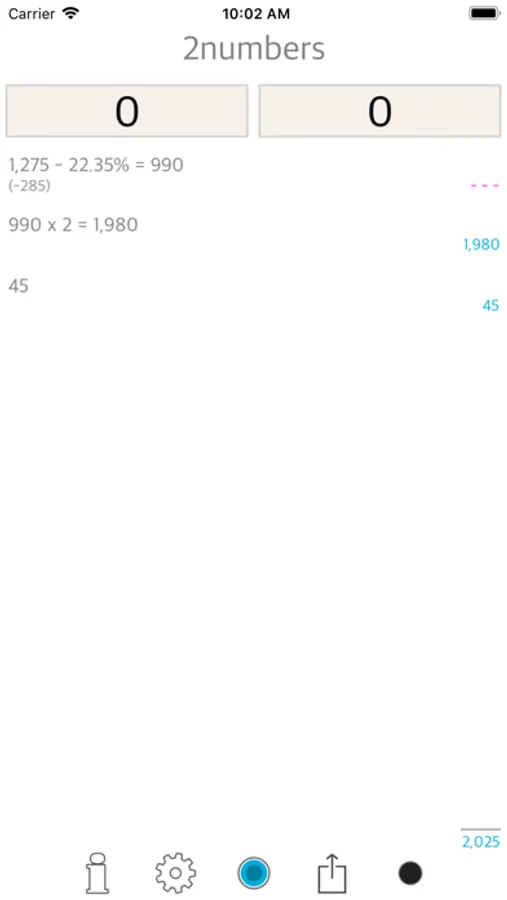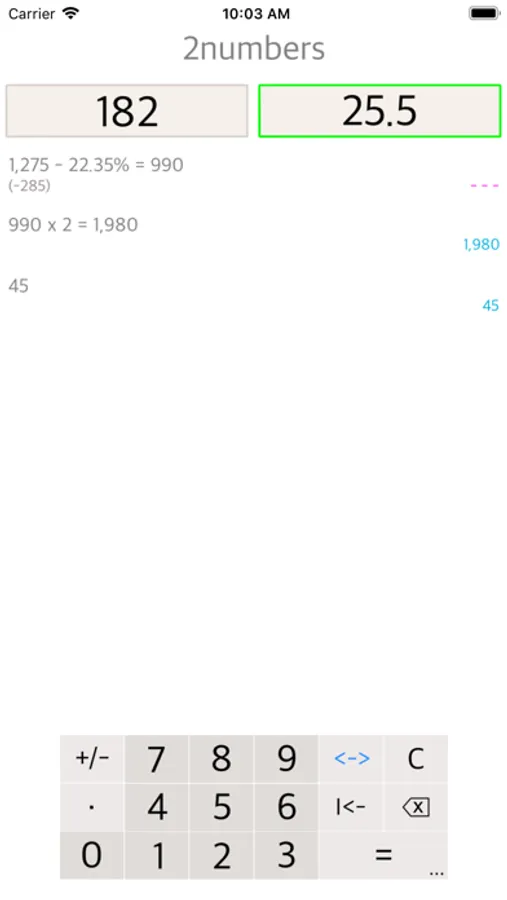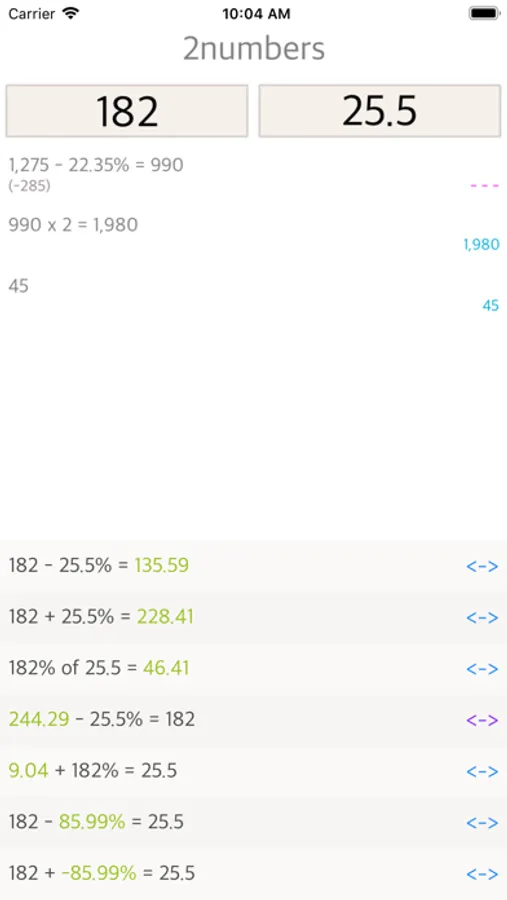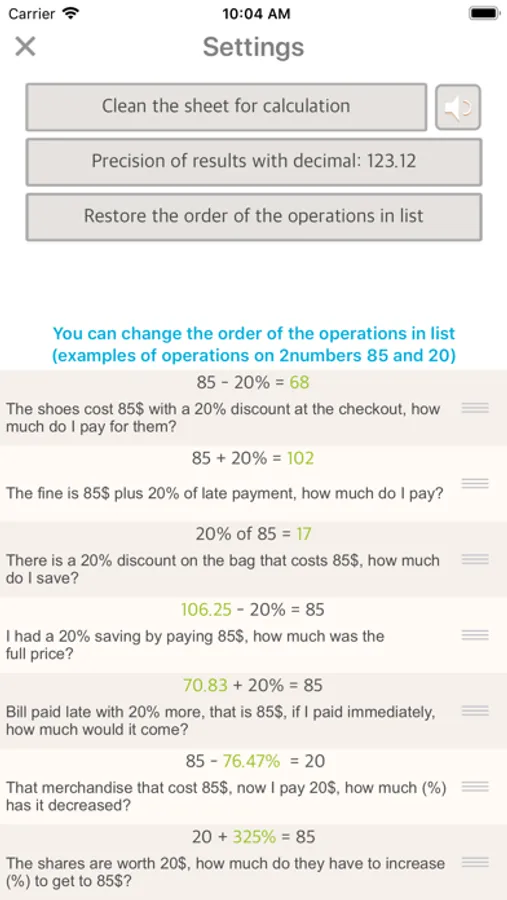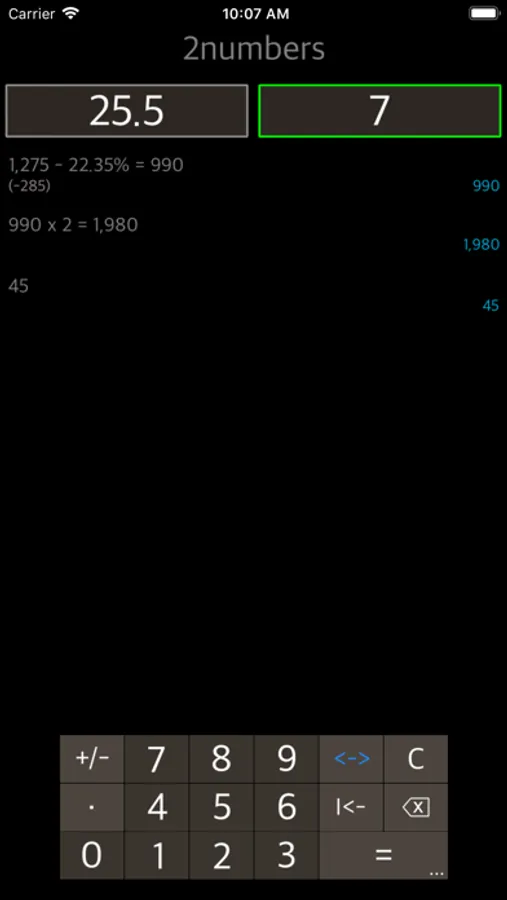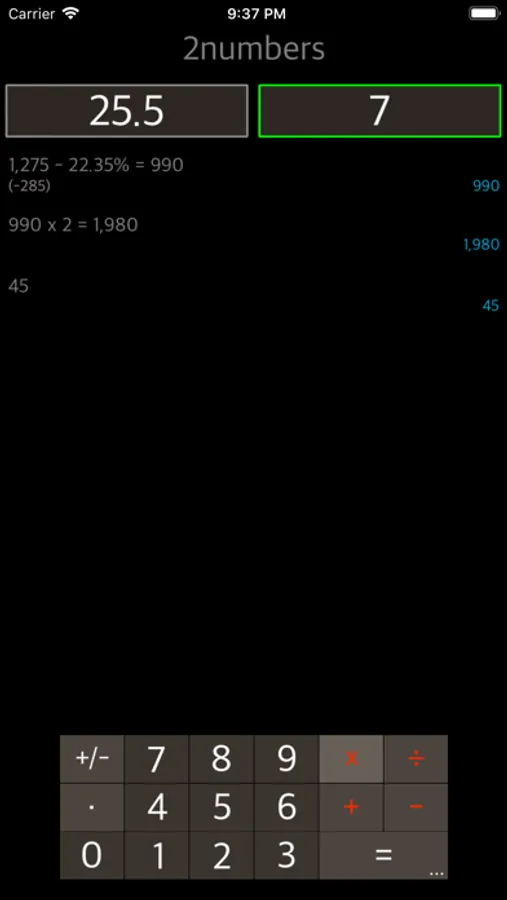About 2numbers - 2numeri
Do you ever happen to make the accounts with the percentages and to not know or not be sure of the right operation to do ?
For example the cell phone you are looking for and that you had seen at $499 now costs $420 and you want to know how much is decreased in %.
With 2numbers it is not necessary to know the operation to do, simply enter the 2 numbers and tap '='.
You will come out a list of operations with those 2 numbers and its results.
So the operation 499 - 15,83% = 420 tells you that the cell phone costs the 15,83% less.
• the list contains 10 operations with percentage and other 4 with + - x ÷
• the operations are easy to read, the results are highlighted by a different color
• you can reorder the operations in the list, so to show for first the most used ones
• a touch on the operation that interests will add that operation to the sheet for calculation
• the operations added to the sheet for calculation, show in the right hand column the results with the Total that stay always up to date
• the entire content of the sheet for calculation can be exported
• the 2 numbers can have up to 10 digits
• ...
It's an APP that you will use more often than you think, and all of the listed functions and still others are free and without advertising.
P.S. There is also an in-app purchase that in addition to the Dark Graphics gives you quick access to operations + - x ÷
For example the cell phone you are looking for and that you had seen at $499 now costs $420 and you want to know how much is decreased in %.
With 2numbers it is not necessary to know the operation to do, simply enter the 2 numbers and tap '='.
You will come out a list of operations with those 2 numbers and its results.
So the operation 499 - 15,83% = 420 tells you that the cell phone costs the 15,83% less.
• the list contains 10 operations with percentage and other 4 with + - x ÷
• the operations are easy to read, the results are highlighted by a different color
• you can reorder the operations in the list, so to show for first the most used ones
• a touch on the operation that interests will add that operation to the sheet for calculation
• the operations added to the sheet for calculation, show in the right hand column the results with the Total that stay always up to date
• the entire content of the sheet for calculation can be exported
• the 2 numbers can have up to 10 digits
• ...
It's an APP that you will use more often than you think, and all of the listed functions and still others are free and without advertising.
P.S. There is also an in-app purchase that in addition to the Dark Graphics gives you quick access to operations + - x ÷