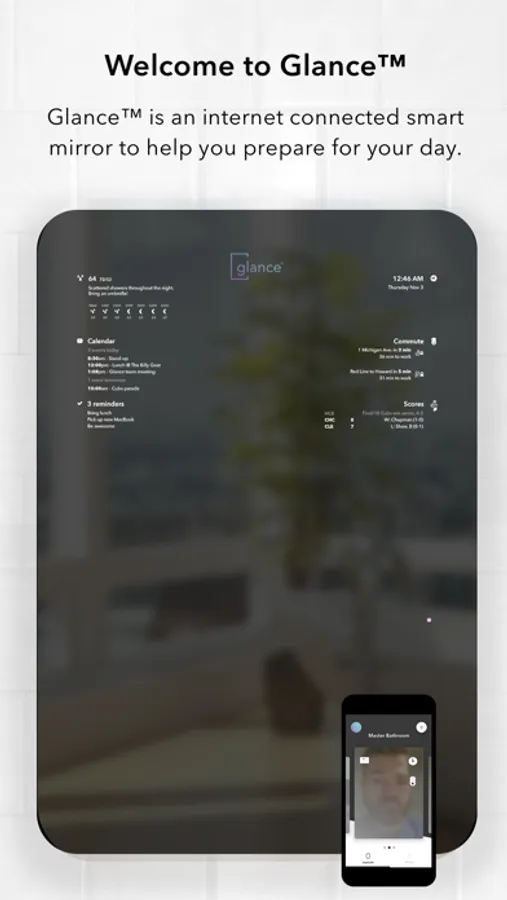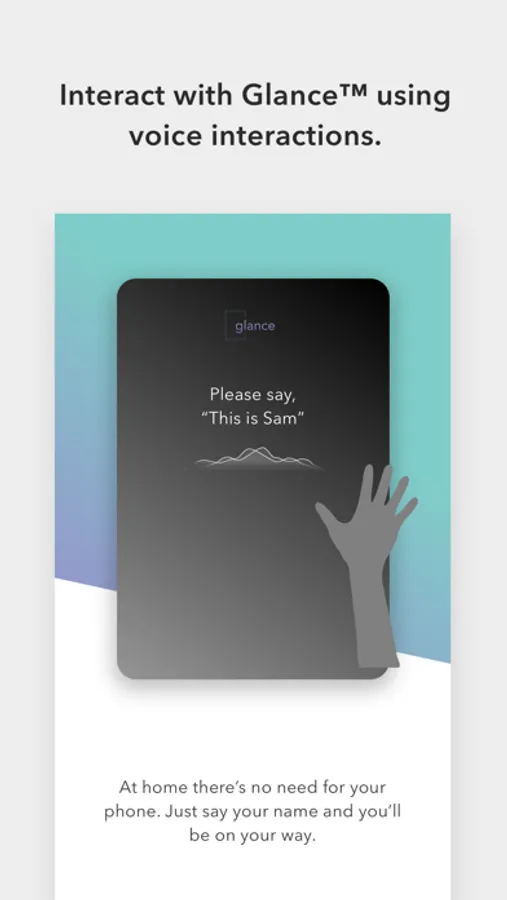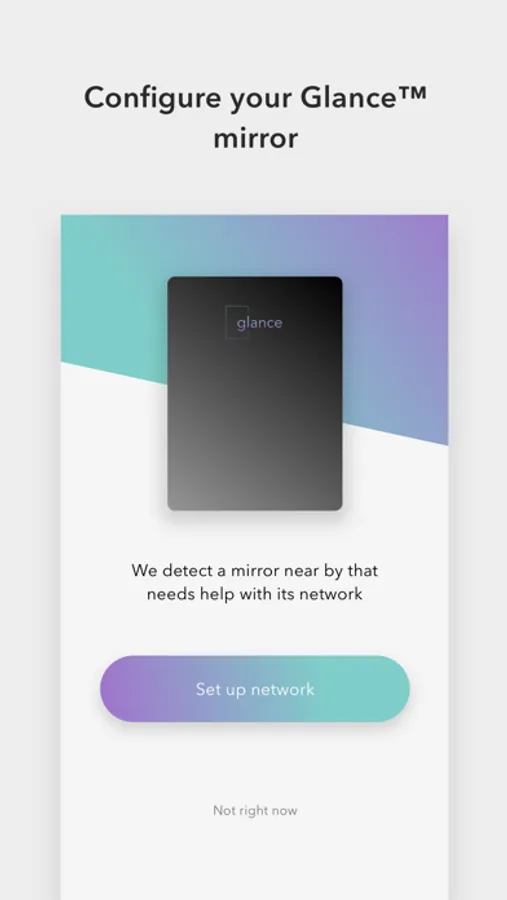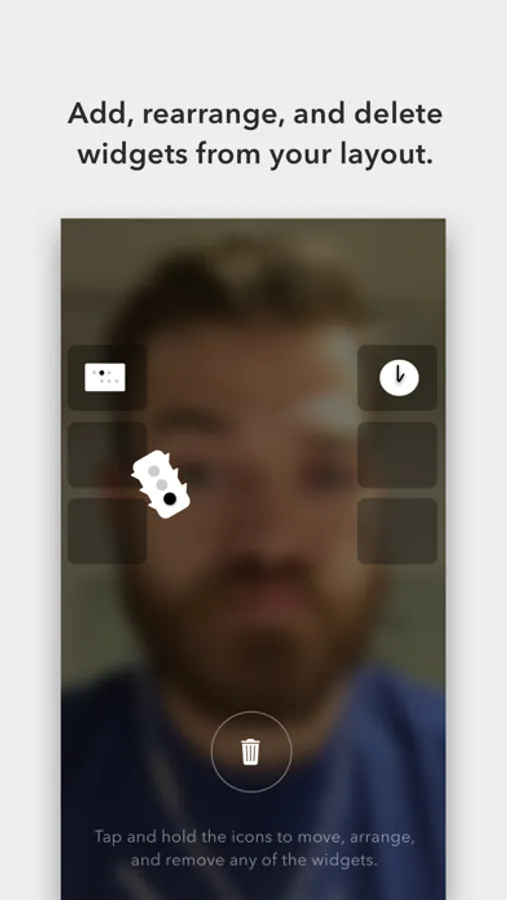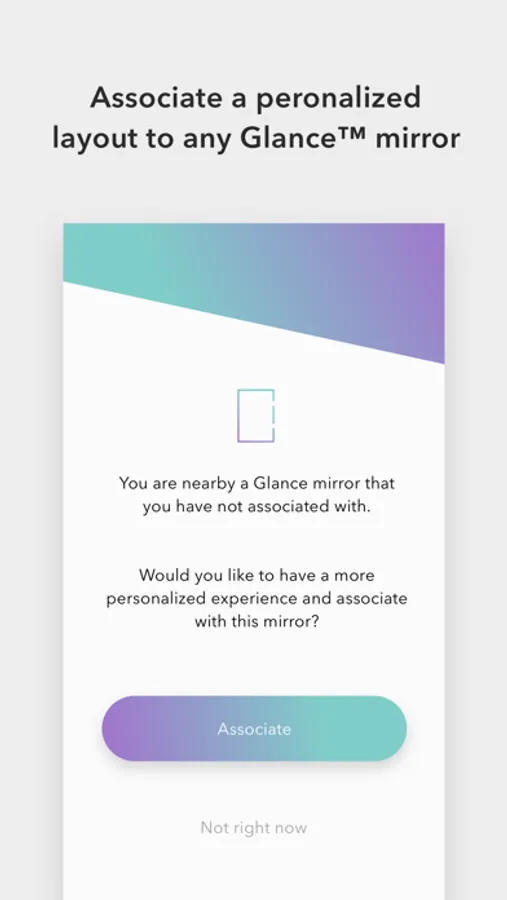About Glance Mirror
Configure custom layouts to be displayed on Glance mirrors.
Turn on BLE to let Glance mirrors know you're nearby:
Interact with a mirror by activating the hand sensor and stating your first name. If the mirror has detected you nearby (via BLE), your layout that is associated with the mirror will display. If you have not yet associated a custom layout with that mirror, then your 'public layout' will display.
Setup your mirror by connecting it to a WiFi network, and assigning it a 'default layout'.
Turn on BLE to let Glance mirrors know you're nearby:
Interact with a mirror by activating the hand sensor and stating your first name. If the mirror has detected you nearby (via BLE), your layout that is associated with the mirror will display. If you have not yet associated a custom layout with that mirror, then your 'public layout' will display.
Setup your mirror by connecting it to a WiFi network, and assigning it a 'default layout'.