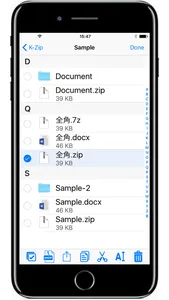Enjoy K-Zip full version - the top App for ZIP file management on iPhone/iPad with a lot of features:
※New features:
As we have added "Automatic Delete Files" function and allow the users to change File Storage Period, now with K-Zip version 1.3, you can remotely manage app configuration for your devices with MDM server. This allows you to centrally manage K-Zip's configuration of managed devices and it will be very useful for IT department administrative tasks.
For the parameter of the setting profile - see the link below for definition.
https://s3-ap-northeast-1.amazonaws.com/kzippublic/K-Zip_ManagedAppConfiguration_ParametersDefinition_EN.pdf
- Supports Managed App Configuration for Mobile Device Management (MDM) servers
Please refer the link below for Parameters Definition
[https://s3-ap-northeast-1.amazonaws.com/kzippublic/K-Zip_ManagedAppConfiguration_ParametersDefinition_EN.pdf]
- Added "Slide to Previews Files" function
- Supports File Quicklook with 3D Touch
- Open and unzip the Zip file with Open-in function in iOS's mail application
- Unzip Japanese file name (kanji, kana, special characters...)
- Supports zip, 7z, rar formats
- Zip file with password (zip, 7z)
- Send mail with selected attach file
- Preview compressed file even with password protected
- Preview files (PDF, MS Office, Images, Audio, iWork, Text, HTML...)
- Easy to manage files and folders (Copy, Cut, Paste, Delete...)
- Open files with dedicated applications (E.g. Open .docx file with MS Word with iOS's Open-in function)
- Supports AES and BZip2 encryption methods
- Automatically delete old files (Customizable)
- Say NO to Advertisement!
With its simple interfaces, K-Zip provides the easiest way to manage ZIP files on iPhone and iPad.
※New features:
As we have added "Automatic Delete Files" function and allow the users to change File Storage Period, now with K-Zip version 1.3, you can remotely manage app configuration for your devices with MDM server. This allows you to centrally manage K-Zip's configuration of managed devices and it will be very useful for IT department administrative tasks.
For the parameter of the setting profile - see the link below for definition.
https://s3-ap-northeast-1.amazonaws.com/kzippublic/K-Zip_ManagedAppConfiguration_ParametersDefinition_EN.pdf
- Supports Managed App Configuration for Mobile Device Management (MDM) servers
Please refer the link below for Parameters Definition
[https://s3-ap-northeast-1.amazonaws.com/kzippublic/K-Zip_ManagedAppConfiguration_ParametersDefinition_EN.pdf]
- Added "Slide to Previews Files" function
- Supports File Quicklook with 3D Touch
- Open and unzip the Zip file with Open-in function in iOS's mail application
- Unzip Japanese file name (kanji, kana, special characters...)
- Supports zip, 7z, rar formats
- Zip file with password (zip, 7z)
- Send mail with selected attach file
- Preview compressed file even with password protected
- Preview files (PDF, MS Office, Images, Audio, iWork, Text, HTML...)
- Easy to manage files and folders (Copy, Cut, Paste, Delete...)
- Open files with dedicated applications (E.g. Open .docx file with MS Word with iOS's Open-in function)
- Supports AES and BZip2 encryption methods
- Automatically delete old files (Customizable)
- Say NO to Advertisement!
With its simple interfaces, K-Zip provides the easiest way to manage ZIP files on iPhone and iPad.
Show More