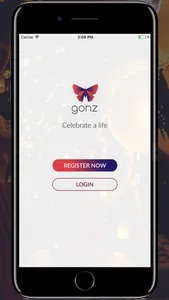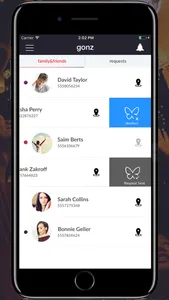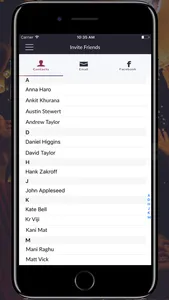Organizing a funeral for a loved one or a friend can be a very difficult time, and choosing the correct songs to reflect and celebrate the life of that person can be one of the most challenging parts of organizing a funeral.
Gonz can help make this process just a little easier by creating an invaluable testimony of a person’s various wishes, broken down into 6 request categories, which can be edited instantly all in this simple-to-use app.
Invite up to 6 family or friends as your nominees. They will be the only people who can view your requests and you can change these nominees anytime.
My Requests Tab
From here you are able to access the requests tab, and have the option to navigate back to your profile page or tab across to the ‘My Friends and Family’ screen
The ‘My Request Tab’ is broken down in to 6 subcategories;
My Music - Choose the songs which you would like played at your funeral service/ceremony.
My Dress Code - Choose what you wish people to wear at your funeral service/ceremony (e.g. color only, team colors, all white etc.)
My Readings – Choose the readings you would like at your funeral service/ceremony or write your own readings or messages.
My Charity – Choose the charities that mean the most to you so that attendees to your funeral could make a donation to them should they wish.
My Venue – Choose the location for your funeral service/ceremony, Wake/afterlife party.
My Special Requests - If there is anything else you wish to say or ask, please note it here.
My Friends and Family
This feature allows you to select up to 6 friends or family members to be your ‘nominees’ (you would have to choose at least one person to become a nominee). These 6 nominees will be able to view your requests at any time. You can change and delete nominees whenever you wish and, should the unthinkable or inevitable happen, your chosen nominees will then be able to ensure your requests are carried out, and their job of organizing elements of your funeral will be made easier during such a difficult time.
The ‘My Friends and Family’ tab allows you to search for friends or family members already registered and who have the Gonz App, and also allows you to send a nominee request.
If your friends or family members do not already have the Gonz App, you can invite them to join via text, Facebook or email via the ‘Share App with Friends’ feature within the menu tab.
Also, in this tab you will see any Gonz users who have nominated you and who you can accept, meaning you will then be one of the 6 nominees for that particular friend or family member.
Gonz can help make this process just a little easier by creating an invaluable testimony of a person’s various wishes, broken down into 6 request categories, which can be edited instantly all in this simple-to-use app.
Invite up to 6 family or friends as your nominees. They will be the only people who can view your requests and you can change these nominees anytime.
My Requests Tab
From here you are able to access the requests tab, and have the option to navigate back to your profile page or tab across to the ‘My Friends and Family’ screen
The ‘My Request Tab’ is broken down in to 6 subcategories;
My Music - Choose the songs which you would like played at your funeral service/ceremony.
My Dress Code - Choose what you wish people to wear at your funeral service/ceremony (e.g. color only, team colors, all white etc.)
My Readings – Choose the readings you would like at your funeral service/ceremony or write your own readings or messages.
My Charity – Choose the charities that mean the most to you so that attendees to your funeral could make a donation to them should they wish.
My Venue – Choose the location for your funeral service/ceremony, Wake/afterlife party.
My Special Requests - If there is anything else you wish to say or ask, please note it here.
My Friends and Family
This feature allows you to select up to 6 friends or family members to be your ‘nominees’ (you would have to choose at least one person to become a nominee). These 6 nominees will be able to view your requests at any time. You can change and delete nominees whenever you wish and, should the unthinkable or inevitable happen, your chosen nominees will then be able to ensure your requests are carried out, and their job of organizing elements of your funeral will be made easier during such a difficult time.
The ‘My Friends and Family’ tab allows you to search for friends or family members already registered and who have the Gonz App, and also allows you to send a nominee request.
If your friends or family members do not already have the Gonz App, you can invite them to join via text, Facebook or email via the ‘Share App with Friends’ feature within the menu tab.
Also, in this tab you will see any Gonz users who have nominated you and who you can accept, meaning you will then be one of the 6 nominees for that particular friend or family member.
Show More