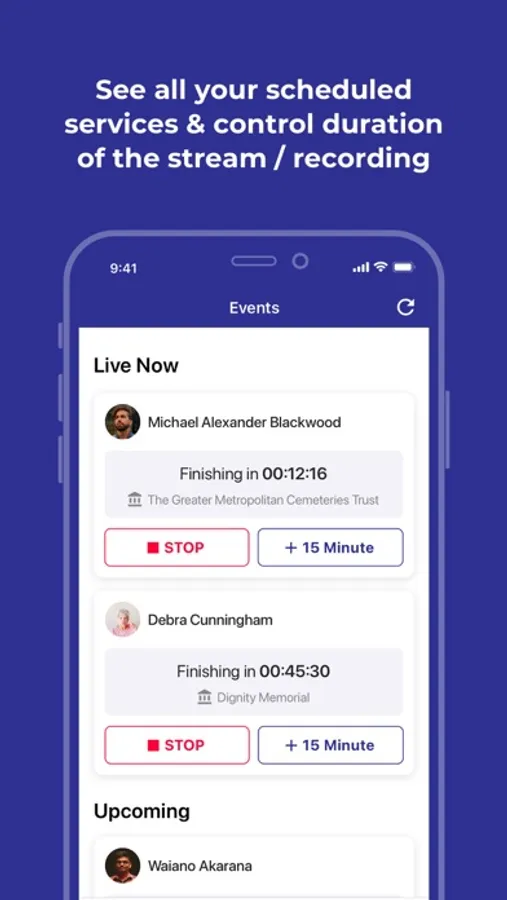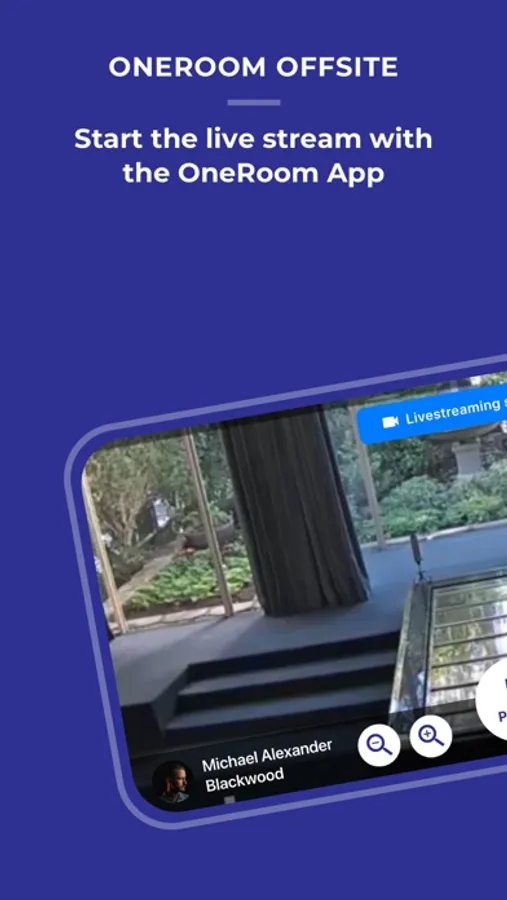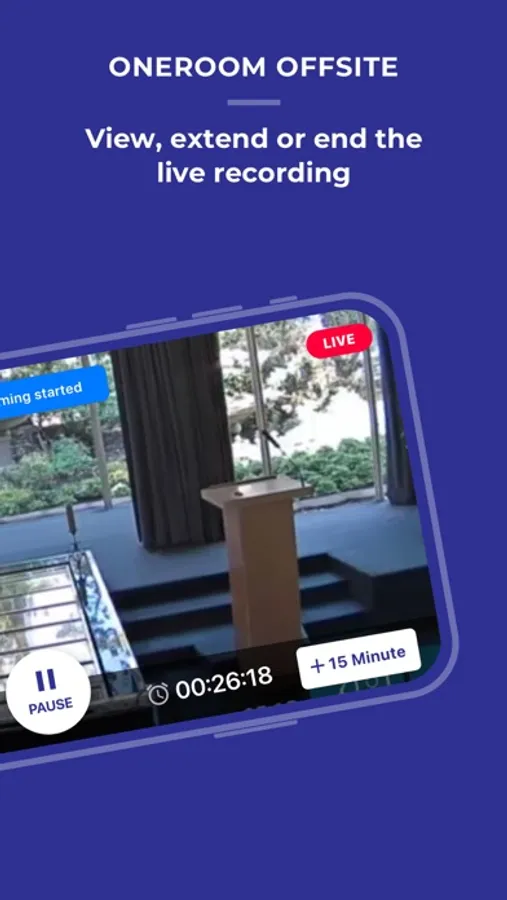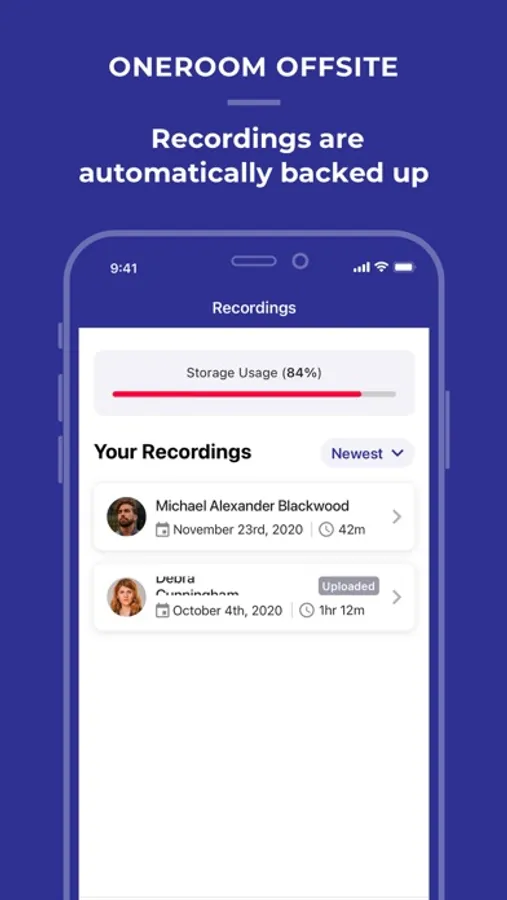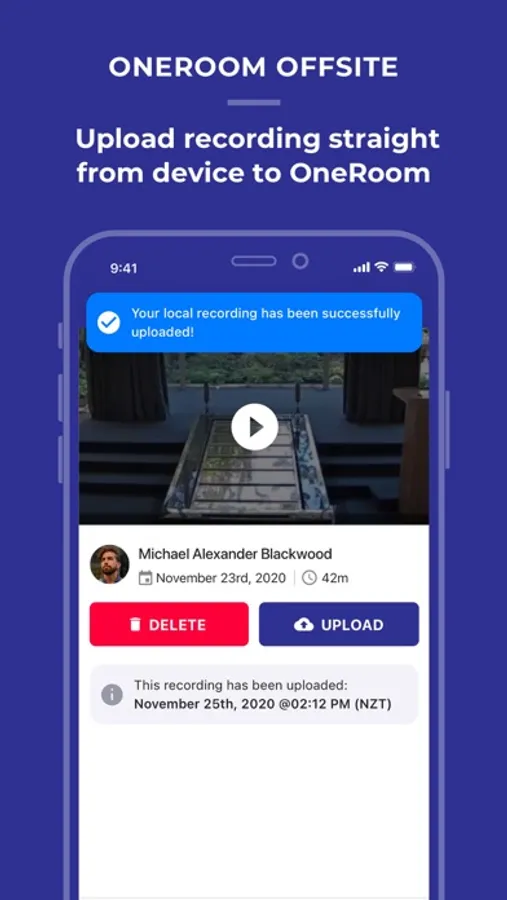About OneRoom remote
The OneRoom Remote App allows you to view, extend or end the live recording using your smartphone - just like a remote control!
Once a service is scheduled in the OneRoom admin website, it will appear in your Remote App.
Within an hour of the scheduled start time, a countdown will indicate when the cameras will begin. Once cameras are streaming, another countdown will indicate the scheduled end time.
During the live stream, a thumbnail view of the livestream will be available to monitor progress. If you choose to extend the stream/recording,15 minutes will be added to the scheduled time. This can be done more than once to add a further 15 minutes to the livestream. If you choose to stop the service it will also give you a prompt to confirm you want to do this.
If you have access to multiple locations (Venue Admin) or events (Event Organizer), each event will display in the App once it has been scheduled in the OneRoom admin website.
Once a service is scheduled in the OneRoom admin website, it will appear in your Remote App.
Within an hour of the scheduled start time, a countdown will indicate when the cameras will begin. Once cameras are streaming, another countdown will indicate the scheduled end time.
During the live stream, a thumbnail view of the livestream will be available to monitor progress. If you choose to extend the stream/recording,15 minutes will be added to the scheduled time. This can be done more than once to add a further 15 minutes to the livestream. If you choose to stop the service it will also give you a prompt to confirm you want to do this.
If you have access to multiple locations (Venue Admin) or events (Event Organizer), each event will display in the App once it has been scheduled in the OneRoom admin website.