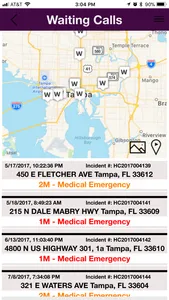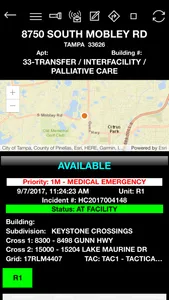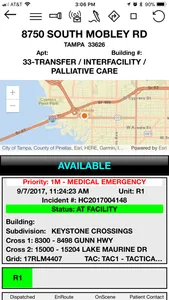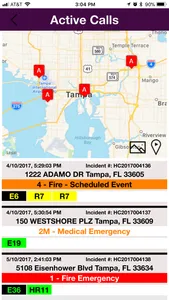Emergency response personnel need real-time access to critical, situational information to effectively respond to incidents as quickly and safely as possible. To ensure that your law, fire/EMS, and ambulance responders are properly equipped with the right information at the right time to make informed decisions and deliver faster and safer incident outcomes, you need an easy-to-use, high-performance, mobile computer-aided dispatch (CAD) solution.
Improve call response times
Your law, fire/EMS, and ambulance responders can respond to incidents faster and have quick and easy access to critical information to help better protect your citizens and themselves.
You’ll maximize response performance and safety, and ensure your responders are better able to respond.
Your agency can:
• Simplify and accelerate response to emergencies and time-critical situations.
• Facilitate responder real-time access to critical information.
• Reduce responder dependency on dispatch by allowing field personnel to perform status changes and obtain incident information.
• Decrease radio traffic from the dispatch center by using silent dispatch
• Use visual representation of all units to enhance the strategic awareness and placement of resources.
Respond quickly
• Improve response times by receiving adjusted routing recommendations from dispatch with turn-by-turn text directions based on factors such as street closures and construction.
• View routing information and nearby units on map screens.
• Initiate incidents from the field.
• Assign additional units as backups on calls.
Quickly get critical information
• Easily view caution-flag buttons that provide information such as caution notes, emergency contact information, approach instructions, and special equipment requirements.
• Quickly access diagrams of major facilities that show ingress, egress, and navigation information, as well as hazmat material locations.
• Send and receive messages with the communications center and other field units.
• Scan driver’s licenses and photographs.
Stay informed of ongoing incidents in real time
• Easily update and access incident information, unit states, and situation notes in real time.
• Speed up information access with input options such as a keyboard with single-hand support, programmable function keys, touchscreen support, and big-button keypad screens.
Improve call response times
Your law, fire/EMS, and ambulance responders can respond to incidents faster and have quick and easy access to critical information to help better protect your citizens and themselves.
You’ll maximize response performance and safety, and ensure your responders are better able to respond.
Your agency can:
• Simplify and accelerate response to emergencies and time-critical situations.
• Facilitate responder real-time access to critical information.
• Reduce responder dependency on dispatch by allowing field personnel to perform status changes and obtain incident information.
• Decrease radio traffic from the dispatch center by using silent dispatch
• Use visual representation of all units to enhance the strategic awareness and placement of resources.
Respond quickly
• Improve response times by receiving adjusted routing recommendations from dispatch with turn-by-turn text directions based on factors such as street closures and construction.
• View routing information and nearby units on map screens.
• Initiate incidents from the field.
• Assign additional units as backups on calls.
Quickly get critical information
• Easily view caution-flag buttons that provide information such as caution notes, emergency contact information, approach instructions, and special equipment requirements.
• Quickly access diagrams of major facilities that show ingress, egress, and navigation information, as well as hazmat material locations.
• Send and receive messages with the communications center and other field units.
• Scan driver’s licenses and photographs.
Stay informed of ongoing incidents in real time
• Easily update and access incident information, unit states, and situation notes in real time.
• Speed up information access with input options such as a keyboard with single-hand support, programmable function keys, touchscreen support, and big-button keypad screens.
Show More