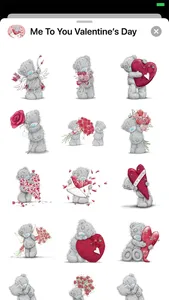Can you imagine anything more special than sending and receiving a Tatty Teddy sticker on Valentine's Day?
Show some love with these special Tatty Teddy Valentine's Day stickers from Me to You!
The tips on sending iMessage stickers:
- Open your iMessage, select the contact you want to send stickers
- Under the message compose field scroll horizontally to locate the Me To You Valentine's Day app icon and tap it
- Scroll vertically to locate the sticker you'd like to send and tap it
- Tap the send button and here it goes!
Please, remember that iPhone and iPad users running iOS 10 and Apple Watch users running watchOS 3 can send stickers.
Download this app and share your feelings with Me to You stickers!
Show some love with these special Tatty Teddy Valentine's Day stickers from Me to You!
The tips on sending iMessage stickers:
- Open your iMessage, select the contact you want to send stickers
- Under the message compose field scroll horizontally to locate the Me To You Valentine's Day app icon and tap it
- Scroll vertically to locate the sticker you'd like to send and tap it
- Tap the send button and here it goes!
Please, remember that iPhone and iPad users running iOS 10 and Apple Watch users running watchOS 3 can send stickers.
Download this app and share your feelings with Me to You stickers!
Show More