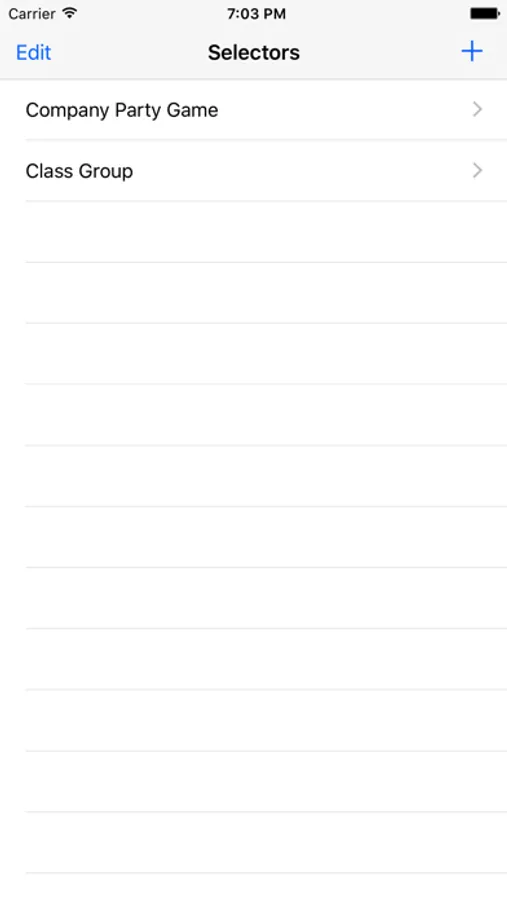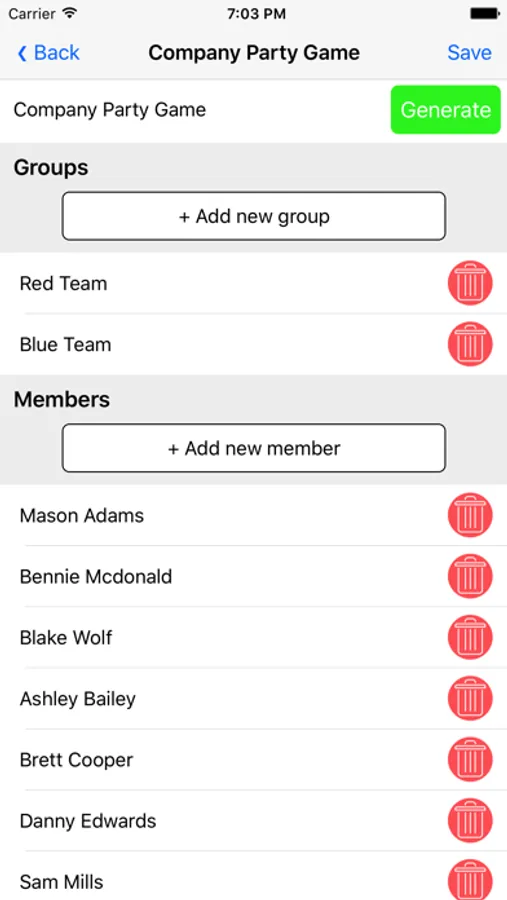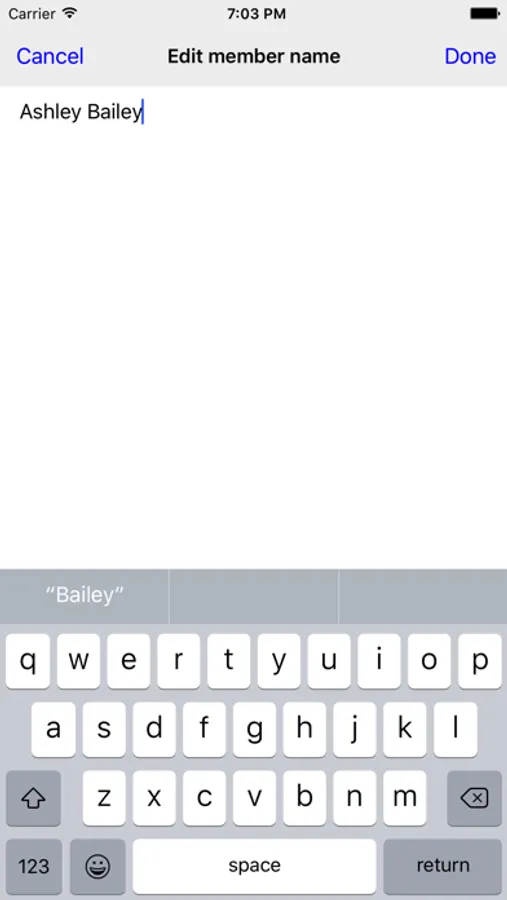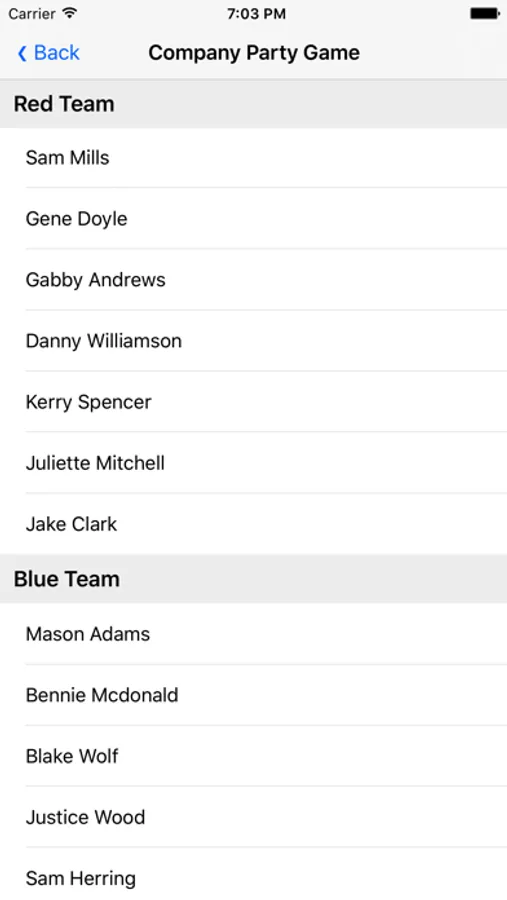AppRecs review analysis
AppRecs rating 2.5. Trustworthiness 65 out of 100. Review manipulation risk 21 out of 100. Based on a review sample analyzed.
★★☆☆☆
2.5
AppRecs Rating
Ratings breakdown
5 star
100%
4 star
0%
3 star
0%
2 star
0%
1 star
0%
What to know
✓
Low review manipulation risk
21% review manipulation risk
About Random Selectors
“Random Selectors” is a useful tool for randomly assign members, items, or anything to defined groups.
You can use it to:
- assign students to groups in class.
- assign friends to teams in a football game.
- assign colleagues to groups in a company party game.
- assign days schedule for members. For example, assigning which member will be in charge of cleaning public room in a dorm.
This app is very easy to use:
- give it a name
- add groups by tapping “Add new group”
- add members by tapping “Add new member”
- Tap green “Generate” button and DONE.
- If you don't happy with this arrangement, just tap "Generate" again.
You can also edit group list and member list, edit their name, delete a group or a member.
Once a selector is saved, you can use it later, just by tapping “Generate” button.
You can use it to:
- assign students to groups in class.
- assign friends to teams in a football game.
- assign colleagues to groups in a company party game.
- assign days schedule for members. For example, assigning which member will be in charge of cleaning public room in a dorm.
This app is very easy to use:
- give it a name
- add groups by tapping “Add new group”
- add members by tapping “Add new member”
- Tap green “Generate” button and DONE.
- If you don't happy with this arrangement, just tap "Generate" again.
You can also edit group list and member list, edit their name, delete a group or a member.
Once a selector is saved, you can use it later, just by tapping “Generate” button.