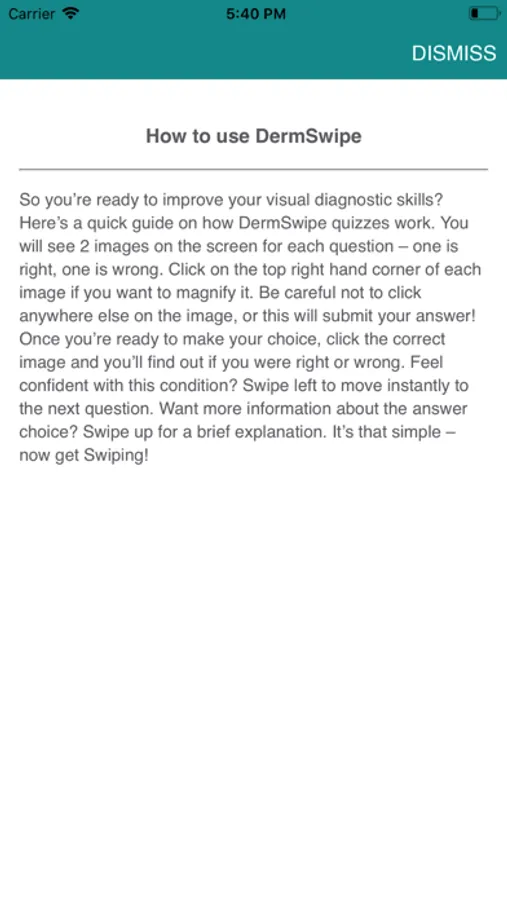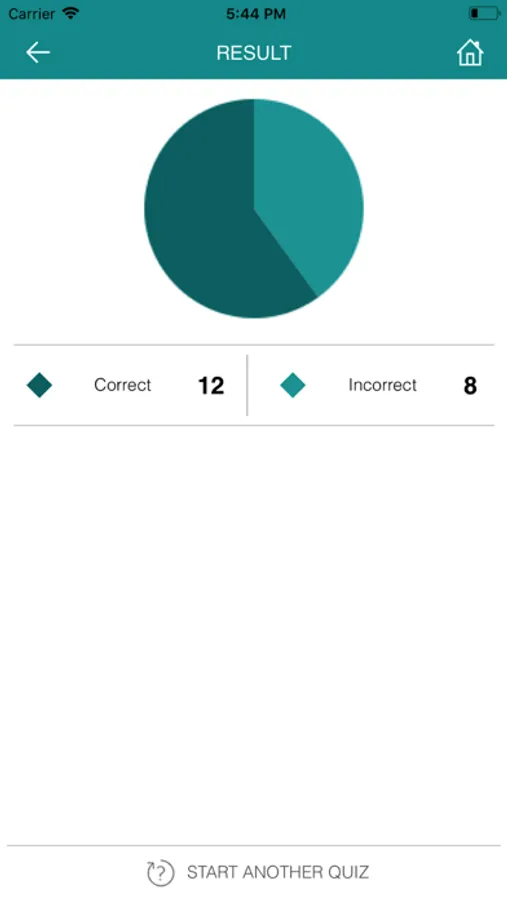AppRecs review analysis
AppRecs rating 4.4. Trustworthiness 0 out of 100. Review manipulation risk 0 out of 100. Based on a review sample analyzed.
★★★★☆
4.4
AppRecs Rating
Ratings breakdown
5 star
86%
4 star
0%
3 star
0%
2 star
0%
1 star
14%
What to know
✓
High user satisfaction
86% of sampled ratings are 4+ stars (4.4★ average)
About DermSwipe
So you’re ready to improve your visual diagnostic skills? Here’s a quick guide on how DermSwipe quizzes work. You will see 2 images on the screen for each question – one is right, one is wrong. Click on the top right-hand corner of each image if you want to magnify it. Be careful not to click anywhere else on the image, or this will submit your answer! Once you’re ready to make your choice, click the correct image and you’ll find out if you were right or wrong. Feel confident with this condition? Swipe left to move instantly to the next question. Want more information about the answer choice? Swipe up for a brief explanation. It’s that simple – now get Swiping!