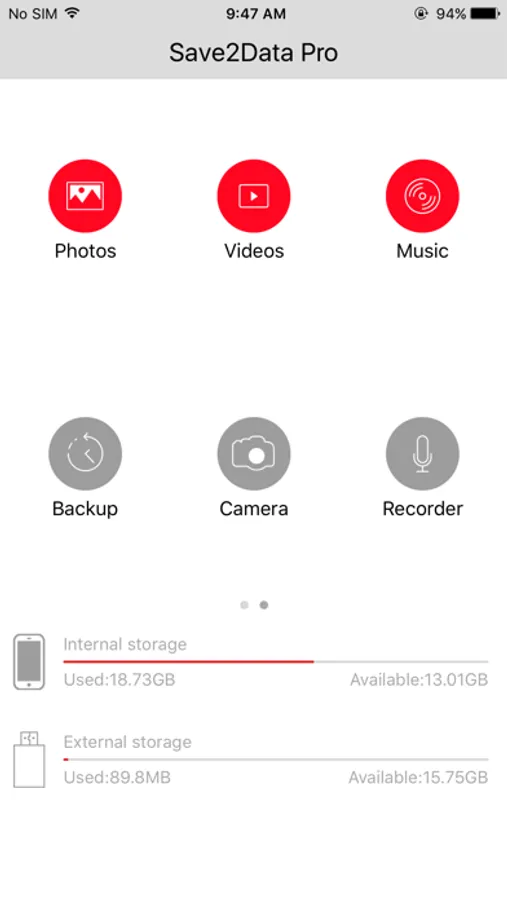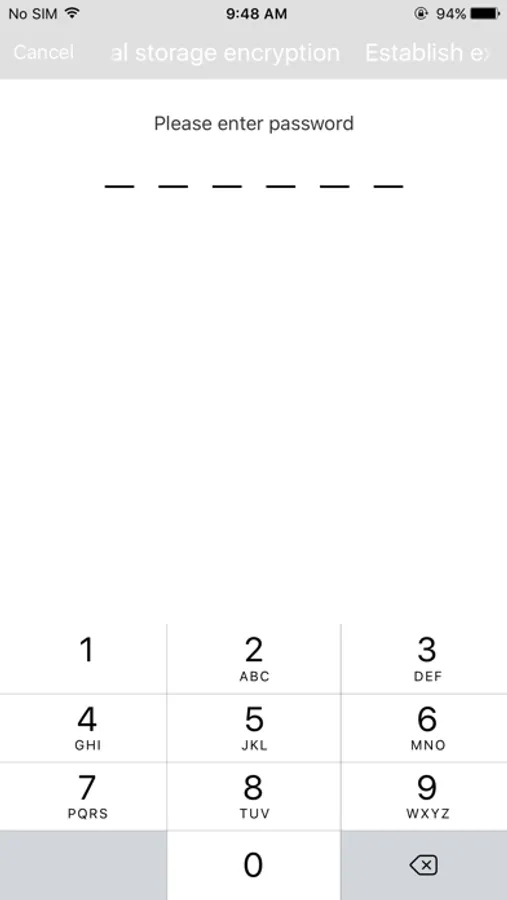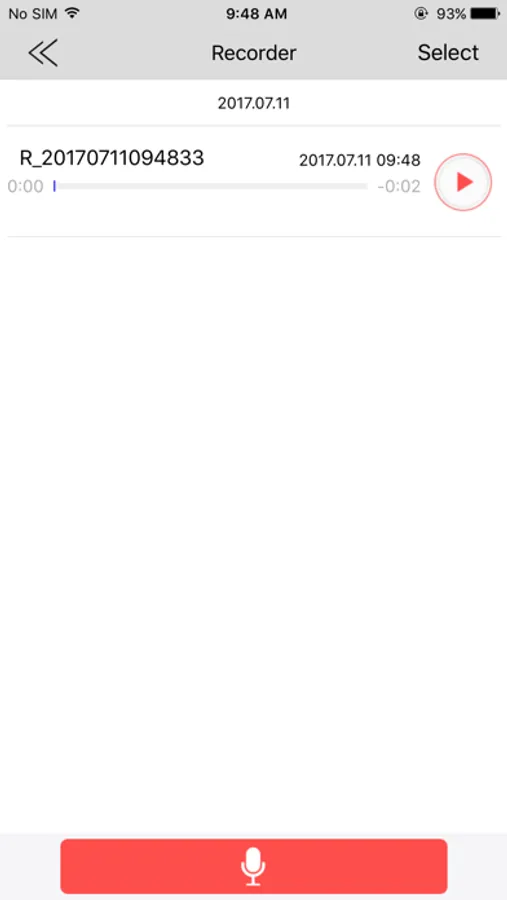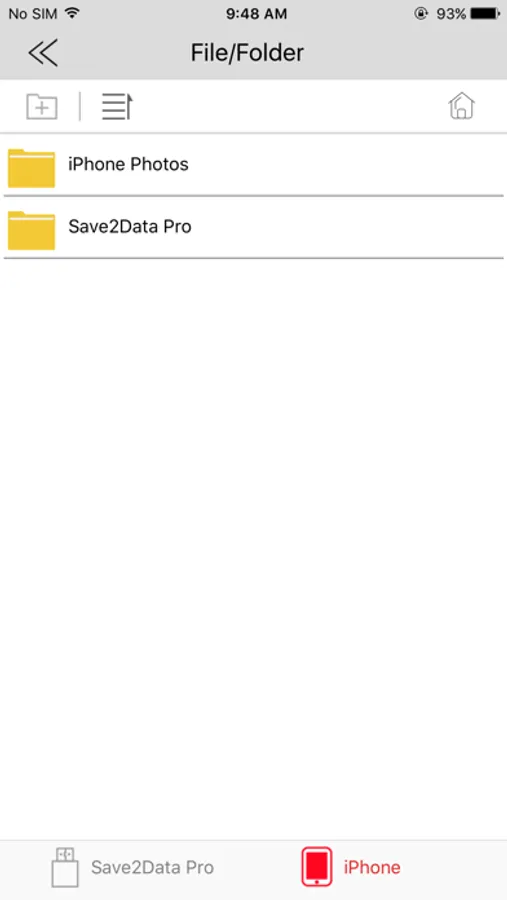About Save2Data Pro
The Pro version of Hama's "Save2Data" app not only lets you transfer data from "Save2Data SecureKey" to an iPhone or iPad, it also provides you with a load of other options.
Here's a short overview of some of the many functions:
-Encrypt "Save2Data SecureKey" so that only you have access to your sensitive data.
-Compress several files to a ZIP file.
-Use the app to make and save audio recordings directly to the flash drive.
-Back-up function for images and videos.
-Transfer images, videos, files or music.
-Use the app to make and save images and videos directly to the flash drive.
-Back-up function for contacts.
Simply plug the flash drive to your terminal device, open the "Save2Data Pro" app and start using the functions. You don't even need a cable or internet connection!
Here's a short overview of some of the many functions:
-Encrypt "Save2Data SecureKey" so that only you have access to your sensitive data.
-Compress several files to a ZIP file.
-Use the app to make and save audio recordings directly to the flash drive.
-Back-up function for images and videos.
-Transfer images, videos, files or music.
-Use the app to make and save images and videos directly to the flash drive.
-Back-up function for contacts.
Simply plug the flash drive to your terminal device, open the "Save2Data Pro" app and start using the functions. You don't even need a cable or internet connection!