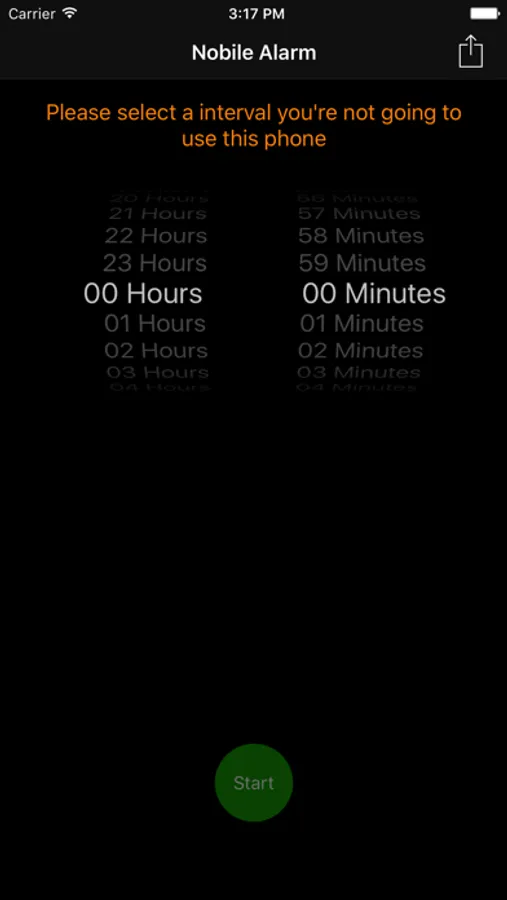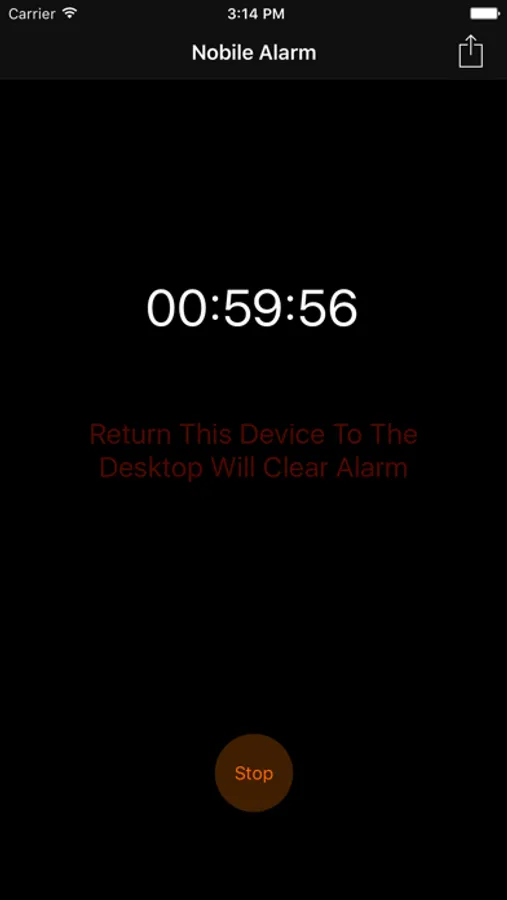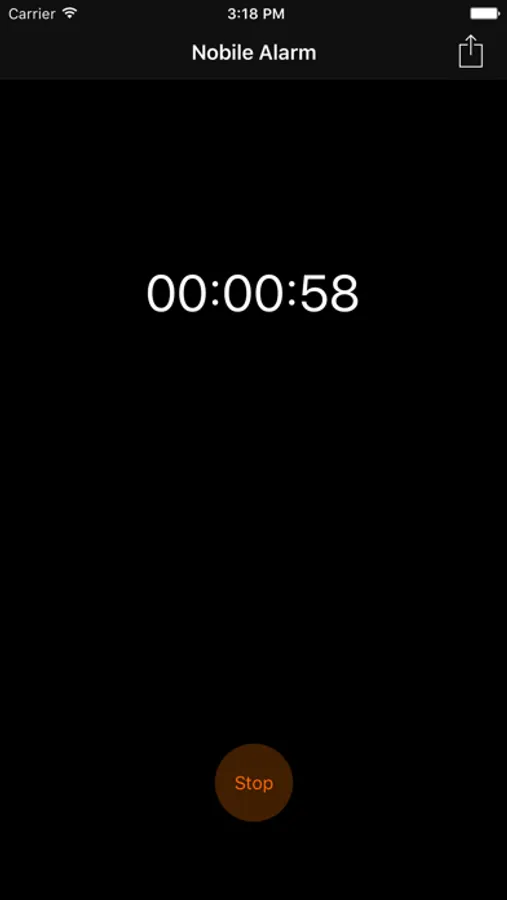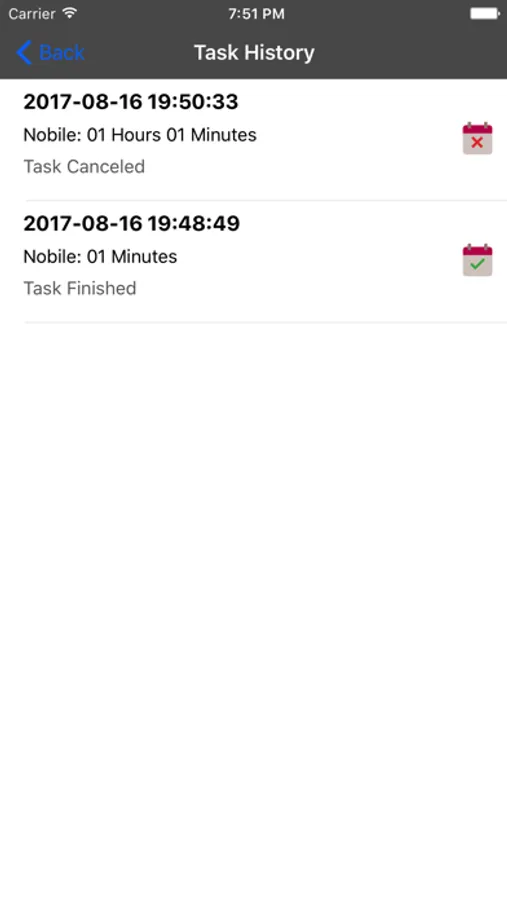AppRecs review analysis
AppRecs rating 3.9. Trustworthiness 69 out of 100. Review manipulation risk 25 out of 100. Based on a review sample analyzed.
★★★☆☆
3.9
AppRecs Rating
Ratings breakdown
5 star
79%
4 star
0%
3 star
11%
2 star
0%
1 star
11%
What to know
✓
Low review manipulation risk
25% review manipulation risk
✓
High user satisfaction
79% of sampled ratings are 4+ stars (4.4★ average)
About Task Alarm - Work Assistant
You can use this app to alarm you not to use mobile phone when you're working or studying.
Step:
1. Select a time interval you want to focus on working.
2. Put your phone on a horizontal desktop.
3. Tap the start button.
4. Lock your device screen directly.
5. Start and focus on your work or study.
Step:
1. Select a time interval you want to focus on working.
2. Put your phone on a horizontal desktop.
3. Tap the start button.
4. Lock your device screen directly.
5. Start and focus on your work or study.