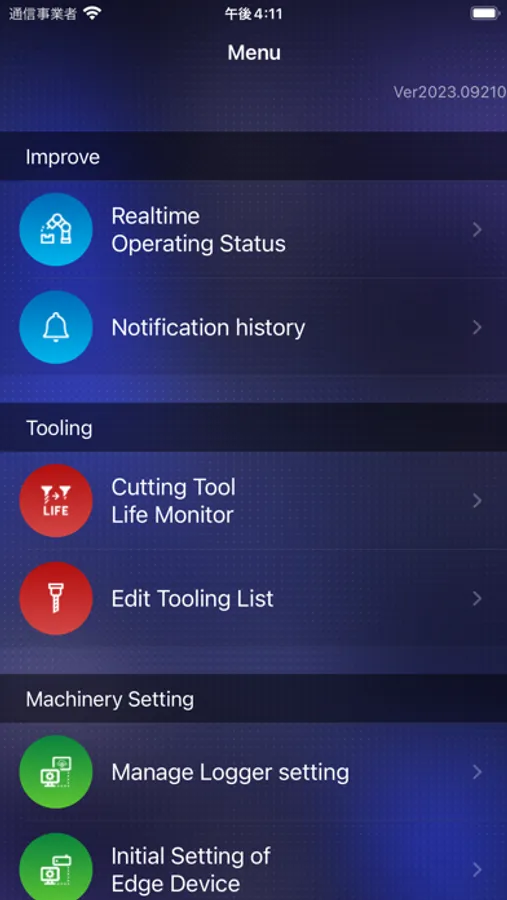About KOM-MICS
You can see the information of production machinery that is connected to KOM-MICS.
You can send the information of production site.
This is "KOM-MICS mobile".
■How to use
1. Input your ID and PASSWORD after you execute this app.
2. Fill the form and get permission from your account administrator.
3. Input the token that you received.
■Functions
-Andon
You can check operation status of production machinery on map.
-Production Management
You can input work ID and send it to KOM-MICS.
-Alarm
You can receive alarm and stop of production machinery.
■Requirements
-Internet connection
-https communication
■Important notice
-You must have KOM-MICS user account.
-You have to connect your production machinery using K-MICS PAD before you use this app
-If you want to use Barcode reader, you should use ASX-520R made by Asterisk.
You can send the information of production site.
This is "KOM-MICS mobile".
■How to use
1. Input your ID and PASSWORD after you execute this app.
2. Fill the form and get permission from your account administrator.
3. Input the token that you received.
■Functions
-Andon
You can check operation status of production machinery on map.
-Production Management
You can input work ID and send it to KOM-MICS.
-Alarm
You can receive alarm and stop of production machinery.
■Requirements
-Internet connection
-https communication
■Important notice
-You must have KOM-MICS user account.
-You have to connect your production machinery using K-MICS PAD before you use this app
-If you want to use Barcode reader, you should use ASX-520R made by Asterisk.