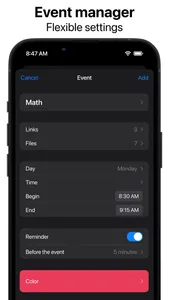Class schedule for students, teachers and parents.
Features:
• No boring ads.
• Multiple schedules at once.
• Rotating schedule support.
• Schedules for 1, 2, 3, or 4 weeks.
• Today widget with countdown timer.
• iCloud schedule synchronization.
• Lesson and assignment notifications.
• Photos, videos, audio for your tasks.
• Application and widget for Apple Watch.
• Sending schedules to friends and coworkers.
• Chart with useful info about your schedules.
• Sync schedules with Apple Calendar.
• Siri Shortcuts and Voice commands.
• Support iPhone, iPad, Apple Watch.
• Available for your Mac.
This application helps you create as many schedules as you need for anything you might be planning. School, college, gym - you can easily manage it all in one application: Smart Timetable.
User-friendly application widgets display relevant information - whether it’s the current lesson, next lesson, or tomorrow's lesson. The widget automatically switches to the next school day when today's classes are over. The current lesson time will show you how much time is left until it is completed. The timer is available on the Today widget, as well as on the Apple Watch face.
Privacy policy: https://smart-timetable.app/docs/privacy-policy.html
Terms of use: https://smart-timetable.app/docs/terms-of-use.html
Features:
• No boring ads.
• Multiple schedules at once.
• Rotating schedule support.
• Schedules for 1, 2, 3, or 4 weeks.
• Today widget with countdown timer.
• iCloud schedule synchronization.
• Lesson and assignment notifications.
• Photos, videos, audio for your tasks.
• Application and widget for Apple Watch.
• Sending schedules to friends and coworkers.
• Chart with useful info about your schedules.
• Sync schedules with Apple Calendar.
• Siri Shortcuts and Voice commands.
• Support iPhone, iPad, Apple Watch.
• Available for your Mac.
This application helps you create as many schedules as you need for anything you might be planning. School, college, gym - you can easily manage it all in one application: Smart Timetable.
User-friendly application widgets display relevant information - whether it’s the current lesson, next lesson, or tomorrow's lesson. The widget automatically switches to the next school day when today's classes are over. The current lesson time will show you how much time is left until it is completed. The timer is available on the Today widget, as well as on the Apple Watch face.
Privacy policy: https://smart-timetable.app/docs/privacy-policy.html
Terms of use: https://smart-timetable.app/docs/terms-of-use.html
Show More