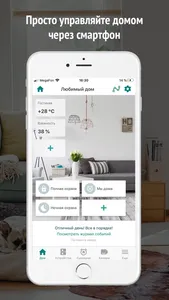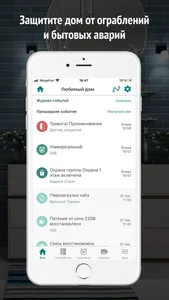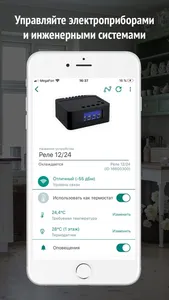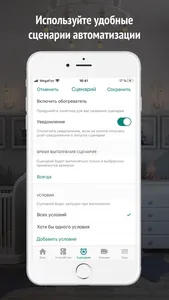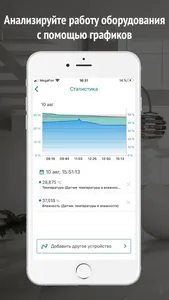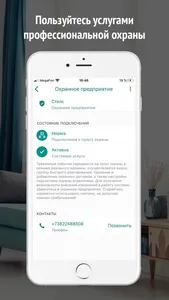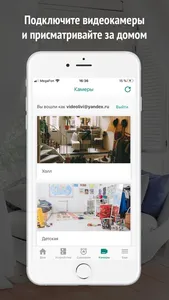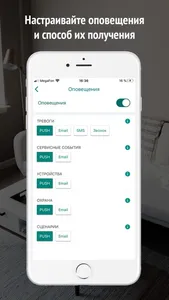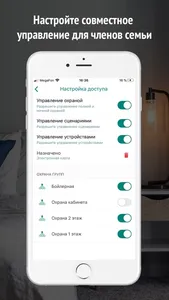The Livicom smart home and security system will turn a usual home into a smart home that can be controlled from anywhere in the world! The system consists of a Hub, Livi radio sensors and control devices, as well as compatible equipment (video cameras, third-party plug-in devices). The Livicom application allows you to remotely control smart home devices, provide access to a family members, create scenarios and schedules to automate the operation of appliances and engineering systems.
Home security
- Instant alarm events messages in the form of push notifications, SMS or voice calls.
- Management of several objects in one application: apartment, cottage, office.
- Connecting to the security company from the application.
- Combining sensors into security groups.
- Setting up simulated presence.
- Sending a SOS signal to a family members and security company.
- Night mode for perimeter protection.
- Street security to protect the local area and adjacent buildings.
Fire and accident protection
- Alerts for smoke, water and gas leakage.
- Turning off the water and gas automatically or by the user command.
- Remote electrical appliances management.
Video surveillance integration
- Connecting any video cameras and recorders through the Ivideon cloud service.
- Viewing the livestream from connected cameras.
- Recording videos by the alarm events.
An electrical appliances management, engineering systems and climate control
- Setting up scenarios for the interaction between devices according to events and schedules.
- Ventilation management, air conditioning, household pumps, aeration and filtration systems management.
- Automatic irrigation.
- Heating systems management: warm floors, heating boilers, heaters.
- Turning on and off household appliances by one click.
- Maintaining of a constant temperature level using "Thermostat" mode.
Visual statistics
- Visual charts to evaluate the efficiency of the smart home.
- Displaying on one graph information from different devices, heterogeneous data from one device.
- Comparison of parameters from devices for selected periods.
Flexible settings and personalization
- Adding required security modes, click-driven scenarios, control devices to the "Favorites" and managing them by one click from the main screen.
- Displaying sensors and devices readings on the main screen widgets.
- Setting alerts for connected devices and created scenarios.
- Setting access rights to manage security modes, scenarios, devices for family members and friends.
Home security
- Instant alarm events messages in the form of push notifications, SMS or voice calls.
- Management of several objects in one application: apartment, cottage, office.
- Connecting to the security company from the application.
- Combining sensors into security groups.
- Setting up simulated presence.
- Sending a SOS signal to a family members and security company.
- Night mode for perimeter protection.
- Street security to protect the local area and adjacent buildings.
Fire and accident protection
- Alerts for smoke, water and gas leakage.
- Turning off the water and gas automatically or by the user command.
- Remote electrical appliances management.
Video surveillance integration
- Connecting any video cameras and recorders through the Ivideon cloud service.
- Viewing the livestream from connected cameras.
- Recording videos by the alarm events.
An electrical appliances management, engineering systems and climate control
- Setting up scenarios for the interaction between devices according to events and schedules.
- Ventilation management, air conditioning, household pumps, aeration and filtration systems management.
- Automatic irrigation.
- Heating systems management: warm floors, heating boilers, heaters.
- Turning on and off household appliances by one click.
- Maintaining of a constant temperature level using "Thermostat" mode.
Visual statistics
- Visual charts to evaluate the efficiency of the smart home.
- Displaying on one graph information from different devices, heterogeneous data from one device.
- Comparison of parameters from devices for selected periods.
Flexible settings and personalization
- Adding required security modes, click-driven scenarios, control devices to the "Favorites" and managing them by one click from the main screen.
- Displaying sensors and devices readings on the main screen widgets.
- Setting alerts for connected devices and created scenarios.
- Setting access rights to manage security modes, scenarios, devices for family members and friends.
Show More