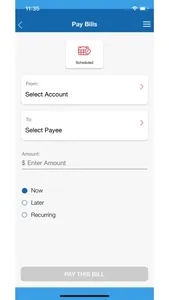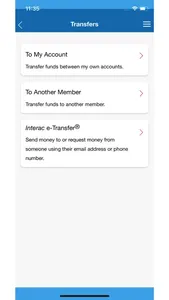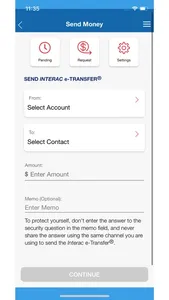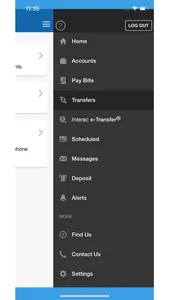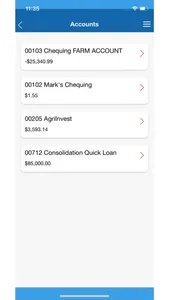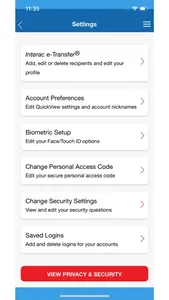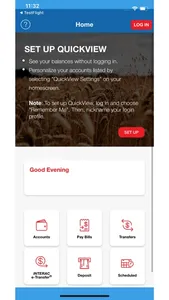Get instant access to account information and services ANYTIME, ANYWHERE! The Radius Credit Union mobile app provides you with instant and secure access to your account information, allows you to pay your bills and transfer money all from the palm of your hand. Manage your money on the go!
Features include:
• Check account balances
• View your account activity and recent transactions
• Manage multiple accounts
• Pay bills now or set up payments for the future
• Transfer funds between Radius Credit Union accounts
• Send INTERAC®e-transfers†
• Display balances onscreen without logging in (optional)
Benefits include:
• FREE download
• Full compatibility with iPhone®, iPad®, and iPod touch®
• Easy to use and navigate
• Login info is the same as Online Banking – no new passwords to remember
• Quick View feature allows instant access to accounts without having to login
†INTERAC is a registered trademark of Interac Inc., used under license.
®iPhone, iPad and iPod touch are trademarks of Apple inc., registered in the U.S. and other countries
Access
In order to take advantage of the full functionality of this app, you must be registered and have logged into online banking as the app uses the same login information. Once you log out of the app, your secure session will end. If you are not yet signed up for online banking, please contact any branch of Radius Credit Union.
If you do not have online banking access you can still access the Branch/ATM locator, Rates and Contact Us info.
Fees
There is NO FEE for the app itself; however service charges apply to certain account packages and transactions. For more details on service charges please contact any branch of Radius Credit Union. Mobile data downloading and internet charges may apply. Contact your mobile service provider for details.
For more information about the Radius Credit Union mobile app visit https://radiuscu.com/mobile-app/
Disclaimer:
Your security is our priority which is why our mobile app uses the same level of secure protection as our full online banking access. Use of the Radius Credit Union mobile app is subject to the terms and conditions listed in the Electronic Services Agreement. While the mobile app employs strict security measures, in order to achieve maximum protection, you are also encouraged to review your security obligations as outlined in the Electronic Services Agreement located on our website at https://www.radiuscu.com/Business/AboutUs/OnlinePolicies/Legal/
By downloading the Radius Credit Union Mobile App, you consent to the installation of the app and any future updates or upgrades. You may withdraw your consent at any time by deleting or uninstalling the app from your device.
When you install the app it may ask for permission to access the following functions on your device:
• Location Services –allows the app to use your devices GPS to find the nearest branch or ATM location
• Camera – allows the app to use the camera to take a picture of a cheque for the “Deposit Anywhere” feature to deposit cheques to your account
• Contacts – allows you create new INTERAC® e-transfer recipients by selecting from your device contacts
• Full network access – allows internet access for the app to function
Features include:
• Check account balances
• View your account activity and recent transactions
• Manage multiple accounts
• Pay bills now or set up payments for the future
• Transfer funds between Radius Credit Union accounts
• Send INTERAC®e-transfers†
• Display balances onscreen without logging in (optional)
Benefits include:
• FREE download
• Full compatibility with iPhone®, iPad®, and iPod touch®
• Easy to use and navigate
• Login info is the same as Online Banking – no new passwords to remember
• Quick View feature allows instant access to accounts without having to login
†INTERAC is a registered trademark of Interac Inc., used under license.
®iPhone, iPad and iPod touch are trademarks of Apple inc., registered in the U.S. and other countries
Access
In order to take advantage of the full functionality of this app, you must be registered and have logged into online banking as the app uses the same login information. Once you log out of the app, your secure session will end. If you are not yet signed up for online banking, please contact any branch of Radius Credit Union.
If you do not have online banking access you can still access the Branch/ATM locator, Rates and Contact Us info.
Fees
There is NO FEE for the app itself; however service charges apply to certain account packages and transactions. For more details on service charges please contact any branch of Radius Credit Union. Mobile data downloading and internet charges may apply. Contact your mobile service provider for details.
For more information about the Radius Credit Union mobile app visit https://radiuscu.com/mobile-app/
Disclaimer:
Your security is our priority which is why our mobile app uses the same level of secure protection as our full online banking access. Use of the Radius Credit Union mobile app is subject to the terms and conditions listed in the Electronic Services Agreement. While the mobile app employs strict security measures, in order to achieve maximum protection, you are also encouraged to review your security obligations as outlined in the Electronic Services Agreement located on our website at https://www.radiuscu.com/Business/AboutUs/OnlinePolicies/Legal/
By downloading the Radius Credit Union Mobile App, you consent to the installation of the app and any future updates or upgrades. You may withdraw your consent at any time by deleting or uninstalling the app from your device.
When you install the app it may ask for permission to access the following functions on your device:
• Location Services –allows the app to use your devices GPS to find the nearest branch or ATM location
• Camera – allows the app to use the camera to take a picture of a cheque for the “Deposit Anywhere” feature to deposit cheques to your account
• Contacts – allows you create new INTERAC® e-transfer recipients by selecting from your device contacts
• Full network access – allows internet access for the app to function
Show More