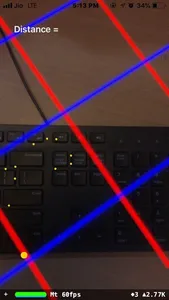Carrying the measurement tool to all place is difficult, So, use our ARMeasureup app to measure the distance between the two point. Handling our application is also very easy.
Simply point your phone at what you’d like to measure, tap the cursor to place the first points, and then again tap at end of the object for the second points and the distance between two points is display on the top left and also, there is line draw between the two points. Measurement value is also display on top of the line.
Simply point your phone at what you’d like to measure, tap the cursor to place the first points, and then again tap at end of the object for the second points and the distance between two points is display on the top left and also, there is line draw between the two points. Measurement value is also display on top of the line.
Show More