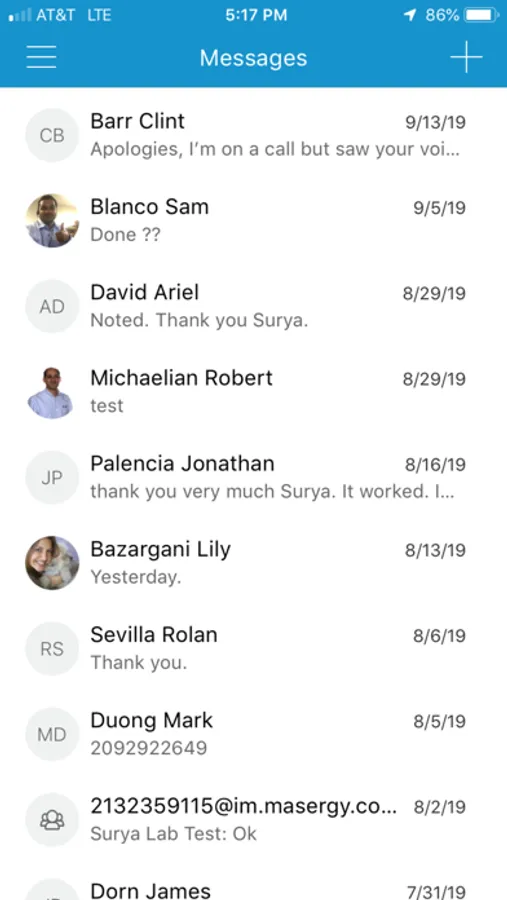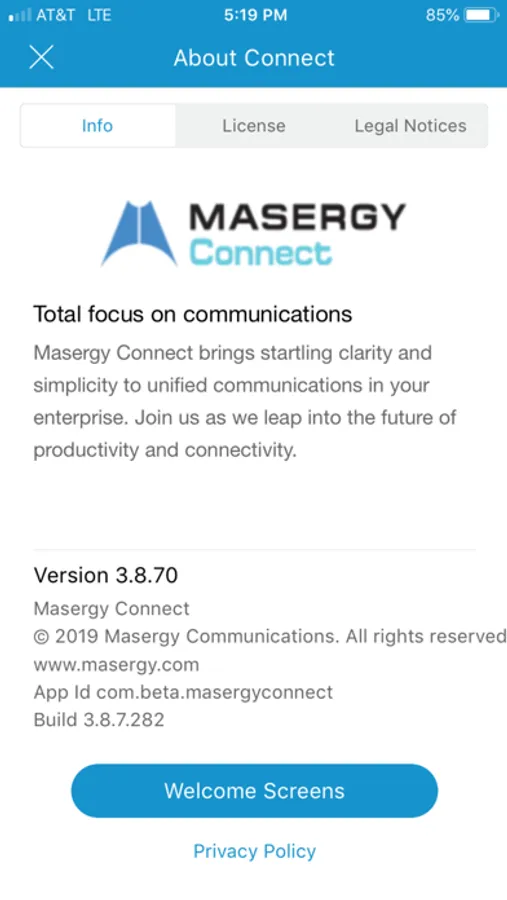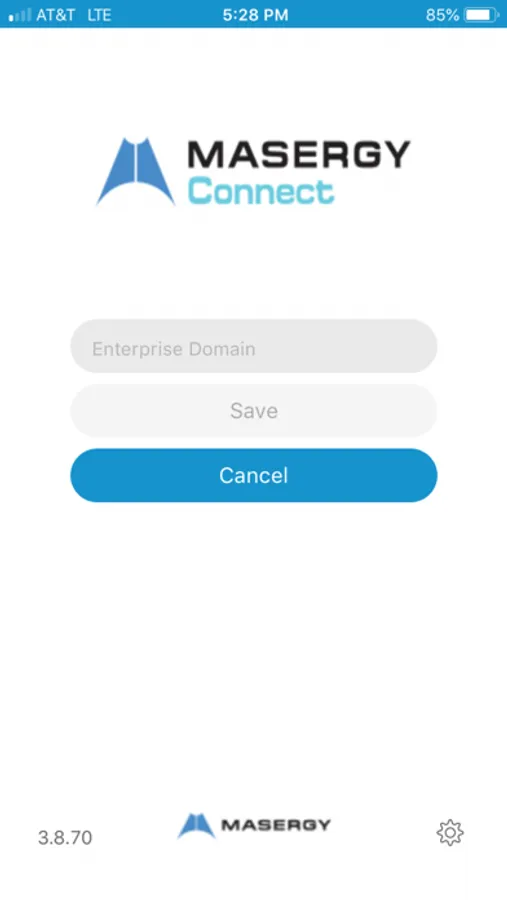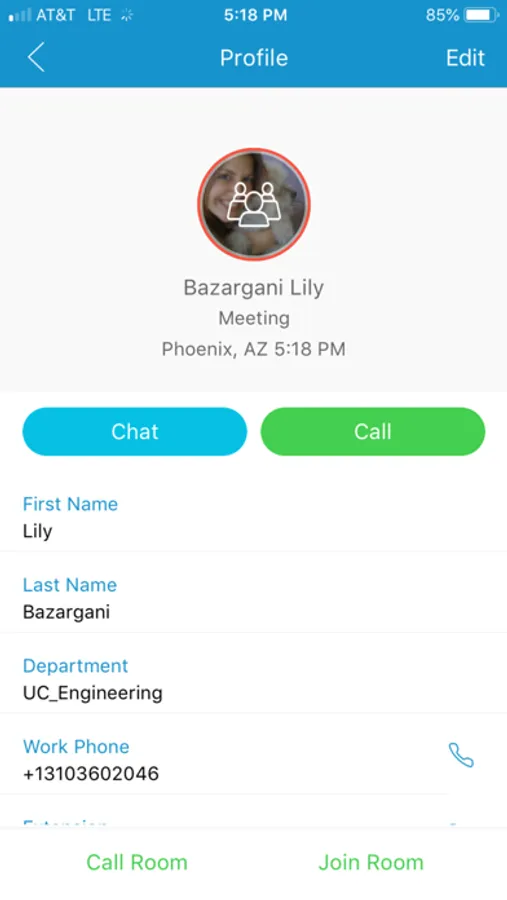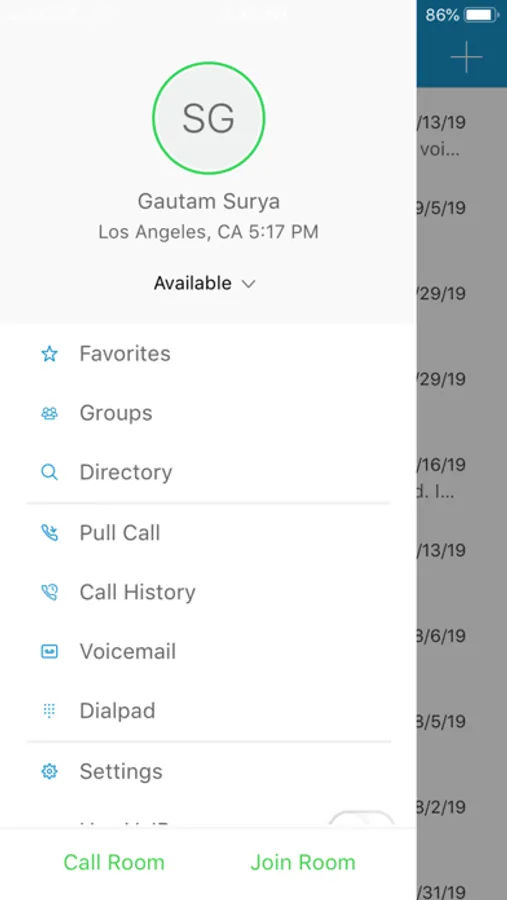In this app, you can access corporate directories, join meetings, and manage business calls. Includes messaging, video conferencing, and integration with productivity apps.
About Masergy Communicator Connect
Present a contextual communications experience across all mobile device platforms with a messaging centric user interface.
Although many organizations have applications that allow use of employee smartphones and tablets for work, many enterprises are still struggling to provide rich mobile features that stop users from downloading non-IT approved communications tools and applications.
A mobile application with built-in features for accessing corporate directories, video calling, meetings, and messaging with colleagues should be as seamless and easy to use as a desktop communicator.
Key Capabilities
• Contextual Communication – With contextual intelligence from Communicator HUB, you can view relevant content from apps like Google G Suite, Microsoft Office 365, CRM applications, and social media applications, bringing context to your conversations while providing easy access to important documents and information from your smartphone.
• Host and participate in meetings – With Communicator HUB and Connect, you can easily launch and join MyRoom meetings to collaborate with colleagues and external contacts. One click or touch gets you securely into meeting without dial-in numbers or access codes. Up to 15 participants can join. MyRoom supports HD audio and video (1080p at 20fps), desktop and application sharing plus multi-party chat.
• Business Calling – Connect allows you to place and receive business calls over the cellular network or VOIP using your business phone number.
Requirements
Devices and Operating Systems
• Apple iOS 8.3 and newer
▪ iPhone only (This app currently only works on iPhone)
Licenses
Masergy Connect requires the Mobile User Application license that is included in the Communicator bundle.
Server
Masergy hosted user account
Language Support
English, French, German, Chinese– Simplified, Italian, Spanish-European, and Spanish- CALA
Calling
Uses circuit switch calling via call-through/call-back
Messaging
• Group Messaging up to 30 participants
• Messages stored locally up to 2,500
Although many organizations have applications that allow use of employee smartphones and tablets for work, many enterprises are still struggling to provide rich mobile features that stop users from downloading non-IT approved communications tools and applications.
A mobile application with built-in features for accessing corporate directories, video calling, meetings, and messaging with colleagues should be as seamless and easy to use as a desktop communicator.
Key Capabilities
• Contextual Communication – With contextual intelligence from Communicator HUB, you can view relevant content from apps like Google G Suite, Microsoft Office 365, CRM applications, and social media applications, bringing context to your conversations while providing easy access to important documents and information from your smartphone.
• Host and participate in meetings – With Communicator HUB and Connect, you can easily launch and join MyRoom meetings to collaborate with colleagues and external contacts. One click or touch gets you securely into meeting without dial-in numbers or access codes. Up to 15 participants can join. MyRoom supports HD audio and video (1080p at 20fps), desktop and application sharing plus multi-party chat.
• Business Calling – Connect allows you to place and receive business calls over the cellular network or VOIP using your business phone number.
Requirements
Devices and Operating Systems
• Apple iOS 8.3 and newer
▪ iPhone only (This app currently only works on iPhone)
Licenses
Masergy Connect requires the Mobile User Application license that is included in the Communicator bundle.
Server
Masergy hosted user account
Language Support
English, French, German, Chinese– Simplified, Italian, Spanish-European, and Spanish- CALA
Calling
Uses circuit switch calling via call-through/call-back
Messaging
• Group Messaging up to 30 participants
• Messages stored locally up to 2,500