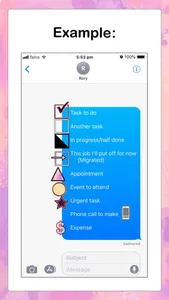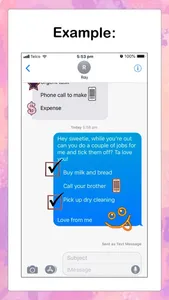Love your bullet journal and "to do" lists? Want to use this concept in iMessage? This sticker set allows you to send bullet point lists to your loved ones, friends and co-workers. The bullet list stickers can also be used in group chats. Other people who have purchased this set can reply to your message and stickers by placing stickers right back on top. eg: You send a job list to your spouse, they can just add a "tick" mark to the same message.
Bullet point stickers have been created in 4 colour schemes:
* Minimalist black
* Metallic purple and gold
* Pink paint splash
* My favourite variation of any of the others.
---o0o---
Tips for using these stickers:
1. Type 3-4 spaces at the start of each sentence - this gives you space to hang the sticker off the message without covering your text.
2. Double-space your lines (press the return key and type a new line rather than send, or you can send each line in the list as separate messages)
3. Send the message then add as many stickers as you like.
* these are tips, you can use the stickers any way you wish to :)
---o0o---
How to use Bullet list iStickers:
1. Type a message and send it.
2. Tap the iMessage AppStore icon
3. Tap the Bullet list iSticker icon
4. Scroll down to the iSticker you want to use
5. Drag and drop to where you want the sticker to go (you can also resize and rotate a sticker by using 2 fingers)
* Once dropped, it stays there! It will be sent to your contact as soon as you drop the sticker.
6. Keep adding more stickers
7. Send them to all of your friends ;)
________
Note: iStickers work best on iPhones and iPads which allow you to position the stickers where you want them. You can also rotate, resize and layer the stickers. The stickers do send to other types of phone but without the cool layering.
Bullet point stickers have been created in 4 colour schemes:
* Minimalist black
* Metallic purple and gold
* Pink paint splash
* My favourite variation of any of the others.
---o0o---
Tips for using these stickers:
1. Type 3-4 spaces at the start of each sentence - this gives you space to hang the sticker off the message without covering your text.
2. Double-space your lines (press the return key and type a new line rather than send, or you can send each line in the list as separate messages)
3. Send the message then add as many stickers as you like.
* these are tips, you can use the stickers any way you wish to :)
---o0o---
How to use Bullet list iStickers:
1. Type a message and send it.
2. Tap the iMessage AppStore icon
3. Tap the Bullet list iSticker icon
4. Scroll down to the iSticker you want to use
5. Drag and drop to where you want the sticker to go (you can also resize and rotate a sticker by using 2 fingers)
* Once dropped, it stays there! It will be sent to your contact as soon as you drop the sticker.
6. Keep adding more stickers
7. Send them to all of your friends ;)
________
Note: iStickers work best on iPhones and iPads which allow you to position the stickers where you want them. You can also rotate, resize and layer the stickers. The stickers do send to other types of phone but without the cool layering.
Show More