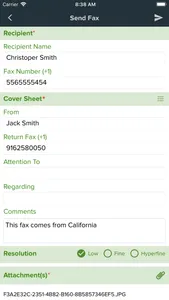EZfaxing system is for internal use only.
EZfaxing varies most manipulations from a fax machine to your phone. It's so much easier for people to perform jobs.
With support powerfully multiple files such as documents, photo ... and make manipulations much be simplest. The interface is simple and fairly friendly, easy to use, work stable, process fax quickly, support from iOS 9.0.
Receive, edit, sign and send faxes from your phone anytime with the EZfaxing app:
• Cover Pages
Adjust and send faxes from the phone with a personalized cover page.
• File Attachment
+ Scan documents using your phone or tablet camera or upload existing ones to fax instantly.
+ Attach files from your device and iCloud.
• Electronic Signature
Add an electronic signature with a touch of your fingertip.
• Fax Status
A status email is sent to you for each fax you send when the job completes.
• Management
+ Manage personal or business contacts list.
+ Manage incoming and sent faxes.
+ Update your personal information such as work number, email,...
+ Change password directly on EZfaxing.
• The following types of files are supported:
+ Adobe PDF (.pdf)
+ Microsoft Word (.doc)
+ Microsoft Word 2007+ (.docx)
+ Microsoft Works (.wps)
+ Microsoft Excel (.xls)
+ Microsoft Excel 2007+ (.xlsx)
+ Microsoft Powerpoint (.ppt)
+ OpenOffice Writer Document (.odt)
+ OpenOffice Calc Spreadsheet (.ods)
+ Comma-separated CSV (.csv)
+ HTML (.htm, .html)
+ Image (.tif, .tiff, .jpg, .jpeg, .bmp, .gif, .png)
+ Plain Text (.txt)
+ ...
We value your feedback. If you have any suggestions, please email is@cal-se.com. We are constantly improving our product to deliver the best possible solutions to our customers.
EZfaxing varies most manipulations from a fax machine to your phone. It's so much easier for people to perform jobs.
With support powerfully multiple files such as documents, photo ... and make manipulations much be simplest. The interface is simple and fairly friendly, easy to use, work stable, process fax quickly, support from iOS 9.0.
Receive, edit, sign and send faxes from your phone anytime with the EZfaxing app:
• Cover Pages
Adjust and send faxes from the phone with a personalized cover page.
• File Attachment
+ Scan documents using your phone or tablet camera or upload existing ones to fax instantly.
+ Attach files from your device and iCloud.
• Electronic Signature
Add an electronic signature with a touch of your fingertip.
• Fax Status
A status email is sent to you for each fax you send when the job completes.
• Management
+ Manage personal or business contacts list.
+ Manage incoming and sent faxes.
+ Update your personal information such as work number, email,...
+ Change password directly on EZfaxing.
• The following types of files are supported:
+ Adobe PDF (.pdf)
+ Microsoft Word (.doc)
+ Microsoft Word 2007+ (.docx)
+ Microsoft Works (.wps)
+ Microsoft Excel (.xls)
+ Microsoft Excel 2007+ (.xlsx)
+ Microsoft Powerpoint (.ppt)
+ OpenOffice Writer Document (.odt)
+ OpenOffice Calc Spreadsheet (.ods)
+ Comma-separated CSV (.csv)
+ HTML (.htm, .html)
+ Image (.tif, .tiff, .jpg, .jpeg, .bmp, .gif, .png)
+ Plain Text (.txt)
+ ...
We value your feedback. If you have any suggestions, please email is@cal-se.com. We are constantly improving our product to deliver the best possible solutions to our customers.
Show More