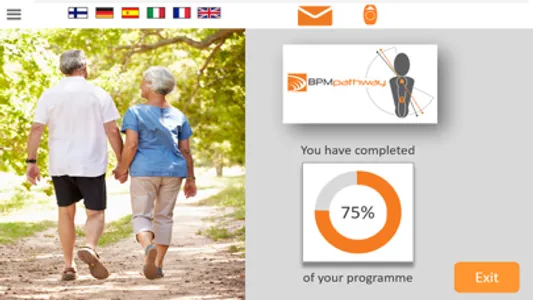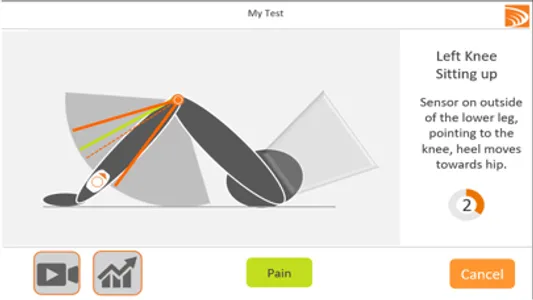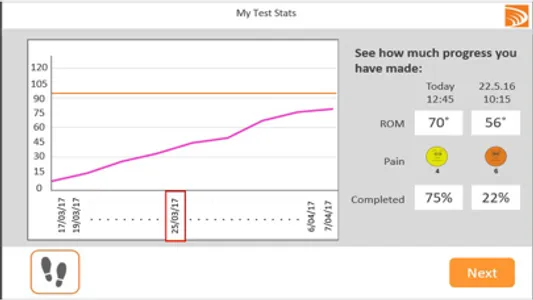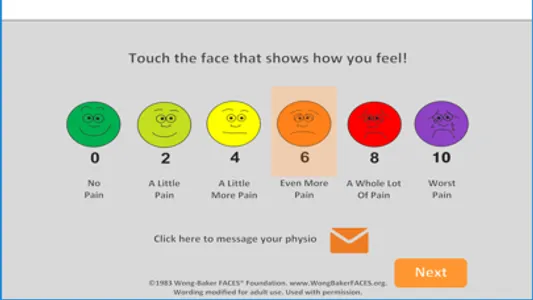Welcome to BPMpathway. Please note, BPMpathway is intended to be used with a BPMpro sensor and under professional medical supervision.
Before using BPMpathway, please charge the sensor by plugging it into a large USB socket for at least one hour.
A full user guide is available to download from www.bpmpathway.com/downloads.
About BPMpathway for patients:
Before you leave hospital or during the pre-operative period, your physiotherapist will create you a personalised rehabilitation programme designed to give you the best possible post-operative support programme to meet your individual needs.
When you first connect your sensor to your app, please do so in a quiet area, away from other people so that your app only connects to your sensor. Once connected, your sensor will lock to your app. If you have any problems, please talk to the issuer of your sensors on how to alter the locked sensor code.
Your daily test programme will be a combination of tests to assess your range of motion and physiotherapy exercise videos to help with your rehabilitation. You will probably be asked to do your routine three times each day.
During your programme, you attach your sensor as shown by the software, which then transmits your movement results to your tablet. After your daily tests, you can review your progress and see how many steps you have taken since you started using the sensor.
Your test results are also transmitted via the internet to your physiotherapist. This enables the physiotherapist to remotely monitor your recovery as you undertake your personalised daily rehabilitation programme. By reviewing the remotely-gathered data, they can assess your progress and recovery trends and adjust your rehabilitation schedule as appropriate. This remote monitoring means you can recover and undertake regular physiotherapy in the comfort of your own home.
By downloading this app you agree to have your ROM data stored and used on our servers. We do not hold any of your personal information.
Please note that if you are using a sensor with firmware (FW) lower than 531, when connecting it in busy areas where there are lots of other active sensors, the app may take some time to find your sensor.
BPMpathway is designed to guide you through your tests and exercises, but if you have any questions, please contact your physiotherapist.
Before using BPMpathway, please charge the sensor by plugging it into a large USB socket for at least one hour.
A full user guide is available to download from www.bpmpathway.com/downloads.
About BPMpathway for patients:
Before you leave hospital or during the pre-operative period, your physiotherapist will create you a personalised rehabilitation programme designed to give you the best possible post-operative support programme to meet your individual needs.
When you first connect your sensor to your app, please do so in a quiet area, away from other people so that your app only connects to your sensor. Once connected, your sensor will lock to your app. If you have any problems, please talk to the issuer of your sensors on how to alter the locked sensor code.
Your daily test programme will be a combination of tests to assess your range of motion and physiotherapy exercise videos to help with your rehabilitation. You will probably be asked to do your routine three times each day.
During your programme, you attach your sensor as shown by the software, which then transmits your movement results to your tablet. After your daily tests, you can review your progress and see how many steps you have taken since you started using the sensor.
Your test results are also transmitted via the internet to your physiotherapist. This enables the physiotherapist to remotely monitor your recovery as you undertake your personalised daily rehabilitation programme. By reviewing the remotely-gathered data, they can assess your progress and recovery trends and adjust your rehabilitation schedule as appropriate. This remote monitoring means you can recover and undertake regular physiotherapy in the comfort of your own home.
By downloading this app you agree to have your ROM data stored and used on our servers. We do not hold any of your personal information.
Please note that if you are using a sensor with firmware (FW) lower than 531, when connecting it in busy areas where there are lots of other active sensors, the app may take some time to find your sensor.
BPMpathway is designed to guide you through your tests and exercises, but if you have any questions, please contact your physiotherapist.
Show More