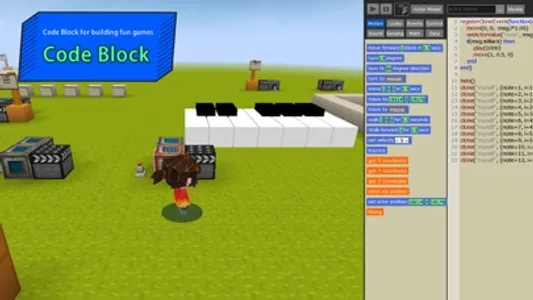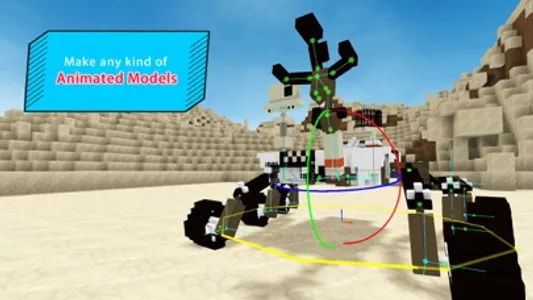Paracraft, a free tool for making 3D animations
Paracraft is a free software that can be used to make 3D animations. You can use it to create movie scenes, actors, make animations and movies, learn software programming, and publish your creative works.
Published works and tutorial videos
Hundreds of great works to watch online, 50 free tutorial videos to guide your learning
3D sandbox world
Use blocks to build 3D models and worlds, support multi-players working simultaneously online, playing and experiencing creative works. With simple commands, a Paracraft client device can instantly become a server, connecting with other users to create works together. Multi-players mode supports basic synchronization of blocks and actors, so multiple people can edit the world together. Support NPL tunneling of server connection, so client devices with no IP addresses can become servers on the internet.
Building blocks
Hundreds of blocks of different texture can be used to create 3D virtual worlds, simulating mountains, rivers, and buildings in the real world.
Sets of blocks can be selected, scaled, turned, translated, mirrored, copied, pasted, or saved as templates.
A big set of commands and hot-keys to manipulate the blocks: bulk replacing, select, delete, fill, etc.
Movie Block
Animations and movies can be created using Movie Blocks. The Movie Block includes camera, actor, subtitles, music track, even other movie blocks, etc. Role-play actors to record physical animations over time, like walking, running and jumping, etc. On the time axis, you can tweak precisely every joint of the actor. And you can also connect several movie blocks together to play in sequence.
Code Block
Learn making fun games with Code Block, for example, Jump & Jump, Play Piano, Whac-A-Mole.
Special BMAX Model
By defining joints with Bone Block, a set of blocks can be turned into a BMAX model. A BMAX model can be used as a normal block, or used as actors in a movie block.
Engine Performance
Paracraft is written in NPL. NPL runtime has ParaEngine 3D engine embedded. The bottom layer of the engine is written in C/C++ for each operating system, which ensures its superb performance. Users can use commands to set the upper limit of CPU and GPU memory usage, preventing excessive consumption of resources. Users can also view the current resource consumption at any time.
Graphic Rendering
Support real time shading, deferred shading pipeline, and massive post-production special effects. Support asynchronous multi-thread resource loading, support remote asynchronous resource, multi-view, steoro vision. Support multi-thread asynchronous map creation, loading, and lighting. Support BMAX model autoLOD and surface merging. Support export of audio/video in any format.
Free and Open Source
Paracraft is written in NPL and you can use the internal editor or Visual Studio to write plugins or third-party apps.
For Education
We hope more people can learn of software programming and 3D animation making through self-directed learning, publishing and sharing works online with the world.
Paracraft is a free software that can be used to make 3D animations. You can use it to create movie scenes, actors, make animations and movies, learn software programming, and publish your creative works.
Published works and tutorial videos
Hundreds of great works to watch online, 50 free tutorial videos to guide your learning
3D sandbox world
Use blocks to build 3D models and worlds, support multi-players working simultaneously online, playing and experiencing creative works. With simple commands, a Paracraft client device can instantly become a server, connecting with other users to create works together. Multi-players mode supports basic synchronization of blocks and actors, so multiple people can edit the world together. Support NPL tunneling of server connection, so client devices with no IP addresses can become servers on the internet.
Building blocks
Hundreds of blocks of different texture can be used to create 3D virtual worlds, simulating mountains, rivers, and buildings in the real world.
Sets of blocks can be selected, scaled, turned, translated, mirrored, copied, pasted, or saved as templates.
A big set of commands and hot-keys to manipulate the blocks: bulk replacing, select, delete, fill, etc.
Movie Block
Animations and movies can be created using Movie Blocks. The Movie Block includes camera, actor, subtitles, music track, even other movie blocks, etc. Role-play actors to record physical animations over time, like walking, running and jumping, etc. On the time axis, you can tweak precisely every joint of the actor. And you can also connect several movie blocks together to play in sequence.
Code Block
Learn making fun games with Code Block, for example, Jump & Jump, Play Piano, Whac-A-Mole.
Special BMAX Model
By defining joints with Bone Block, a set of blocks can be turned into a BMAX model. A BMAX model can be used as a normal block, or used as actors in a movie block.
Engine Performance
Paracraft is written in NPL. NPL runtime has ParaEngine 3D engine embedded. The bottom layer of the engine is written in C/C++ for each operating system, which ensures its superb performance. Users can use commands to set the upper limit of CPU and GPU memory usage, preventing excessive consumption of resources. Users can also view the current resource consumption at any time.
Graphic Rendering
Support real time shading, deferred shading pipeline, and massive post-production special effects. Support asynchronous multi-thread resource loading, support remote asynchronous resource, multi-view, steoro vision. Support multi-thread asynchronous map creation, loading, and lighting. Support BMAX model autoLOD and surface merging. Support export of audio/video in any format.
Free and Open Source
Paracraft is written in NPL and you can use the internal editor or Visual Studio to write plugins or third-party apps.
For Education
We hope more people can learn of software programming and 3D animation making through self-directed learning, publishing and sharing works online with the world.
Show More