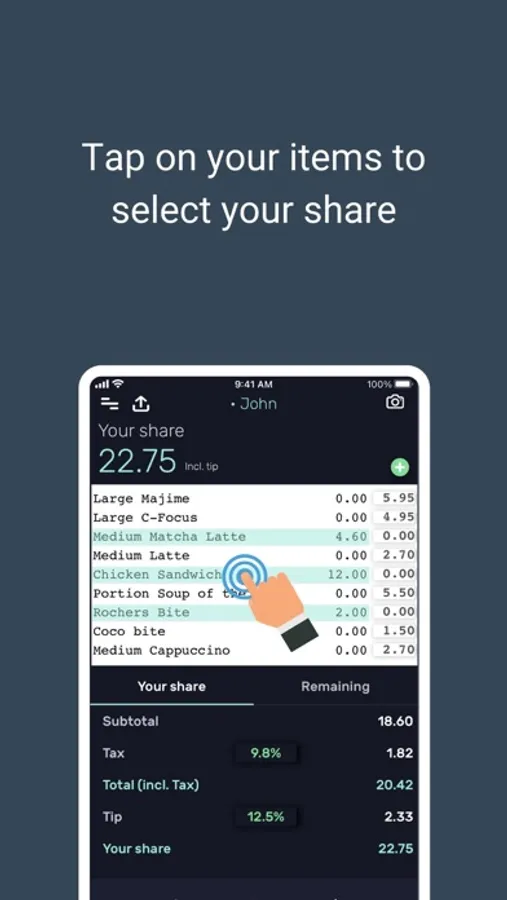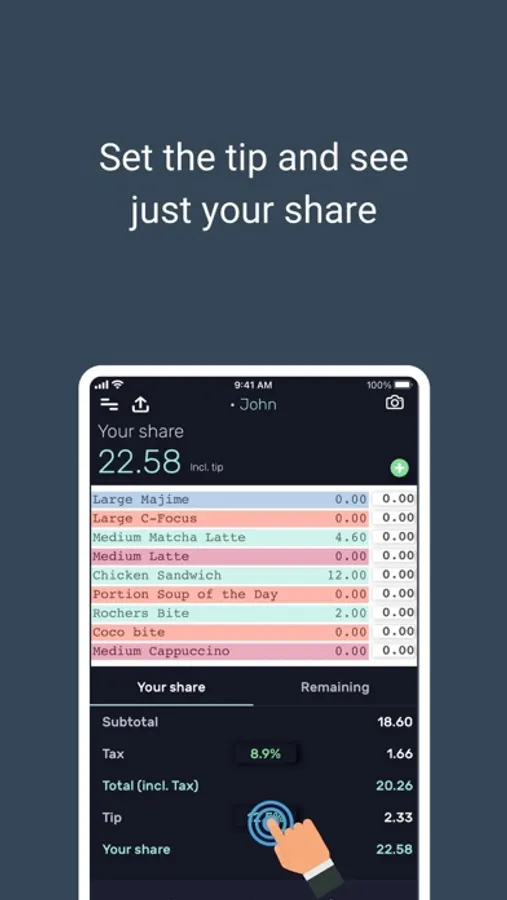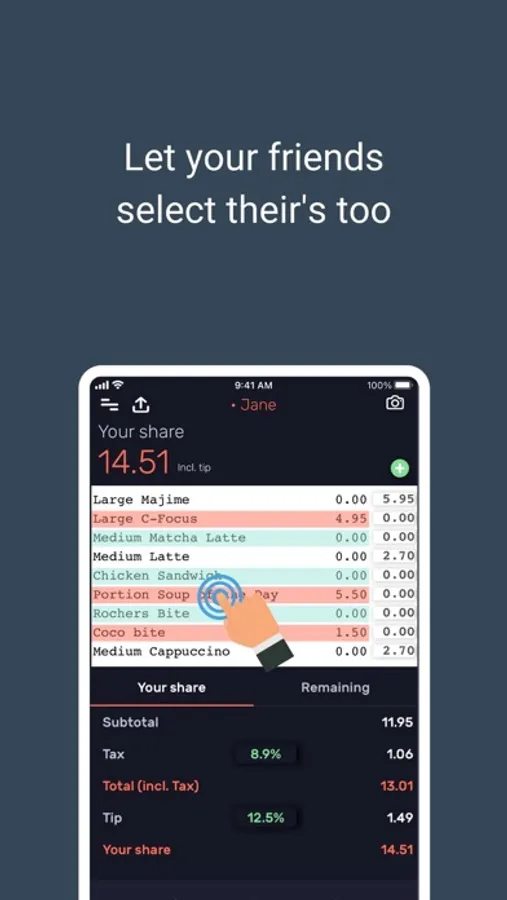With this bill splitting app, you can scan receipts, select items, and assign shares to calculate individual totals. Includes AI recognition, editable amounts, and tip and group size adjustments.
About Splittable
Split the check easily. Simply scan the bill, and tap your items.
The app automatically calculates your share of the total.
Using our AI, the app recognises the bill, making figuring out who owes what a breeze. Tap your items, and select your share, then tap the next item, or move to the next person. Each person's total is colour coded accordingly, allowing you to switch back and forth easily.
Splitting a bill equally is just as easy. Simply set the tip, and number of people.
If any amounts are incorrectly recognised, tap to edit the amount, or add missing line items.
Note: You can tap to unselect an item, or tap other items when the Split between pop-up is open.
The app works best when the receipt is positioned flat against a high contrast surface in order to easily identify the bill.
The app automatically calculates your share of the total.
Using our AI, the app recognises the bill, making figuring out who owes what a breeze. Tap your items, and select your share, then tap the next item, or move to the next person. Each person's total is colour coded accordingly, allowing you to switch back and forth easily.
Splitting a bill equally is just as easy. Simply set the tip, and number of people.
If any amounts are incorrectly recognised, tap to edit the amount, or add missing line items.
Note: You can tap to unselect an item, or tap other items when the Split between pop-up is open.
The app works best when the receipt is positioned flat against a high contrast surface in order to easily identify the bill.