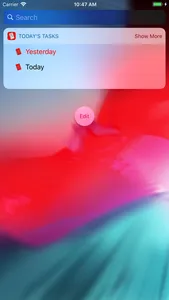Create tasks on one list with or without a due date. Each task has a notes section attached to store detailed information. Enabling notifications will allow a badge on the home icon to display the number of tasks due today or overdue.
Tasks are sorted and colour coded by due date. Overdue tasks appear in red, today's tasks are black, future tasks are dark grey and tasks without a due date are light grey.
My Tasks also has a widget called Today's Tasks that will only display the overdue and due today tasks.
Click on the widget to open the app. Since the tasks are date dependant, we recommend you allow a 'Background App Refresh' in Settings. This will ensure the badge number on the icon is correct each morning.
Tasks are sorted and colour coded by due date. Overdue tasks appear in red, today's tasks are black, future tasks are dark grey and tasks without a due date are light grey.
My Tasks also has a widget called Today's Tasks that will only display the overdue and due today tasks.
Click on the widget to open the app. Since the tasks are date dependant, we recommend you allow a 'Background App Refresh' in Settings. This will ensure the badge number on the icon is correct each morning.
Show More