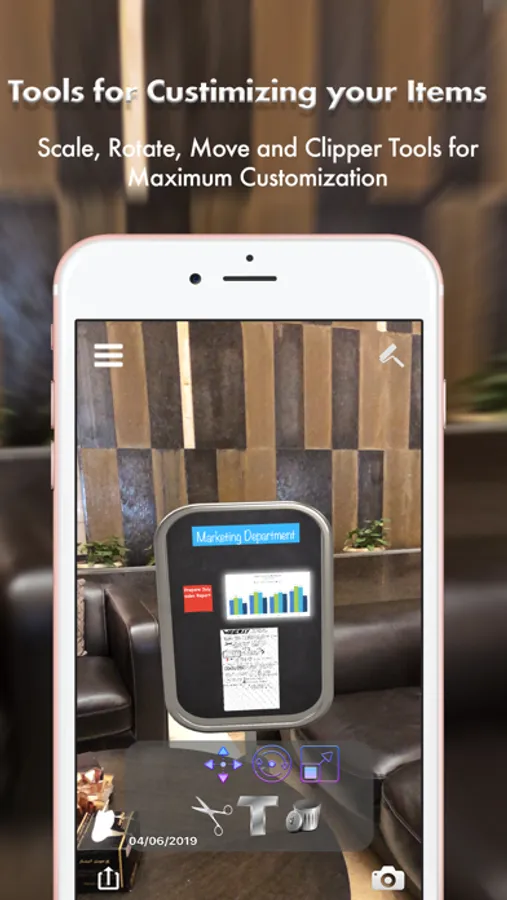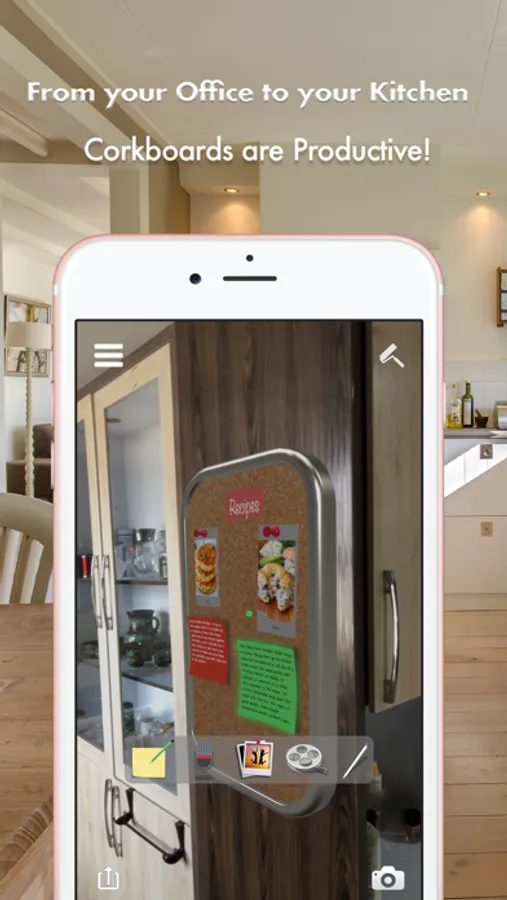In this app, users create and customize multimedia boards for remote collaboration using augmented reality features. Includes tools for adding pins, sharing via QR codes, and syncing with iCloud.
About BeyondBoard AR Pro
Beyond Board AR has re-invented the way we use bulletin boards, especially for remote working and collaboration. The app embraces augmented reality technology to elevate your interaction with boards by using rich media and by bypassing the barriers of space and location to deliver your boards to your friends, teammates and colleagues.
Creating and customizing boards is effortless as well as decorating and customizing them with the following pins:
Sticky Voice Badges
Sticky Video Clips
Photographs
Sticky Sketches drawn by finger or Apple Pencil
Colorful Sticky Notes with Reminder Support
Colorful Labels
Colorful Dividers
*** TeamWork and Remote Collaboration***
Beyond Board AR is a powerful tool for planning projects or organizing important information for groups. You can share your multimedia boards with nearby users using local wifi or bluetooth or you can create a url and invite far users so they can join your board and add content to it remotely. Besides, you can generate a public QR Code that Lins to your board and print and attach it on a point of interest so people can join your board by scanning the QR Code. These features help teams working remotely to bypass the distance and location barriers.
Using Beyond Board AR is especially more convenient than a traditional bulletin board when you can’t have too many physical boards in your office. With Beyond Board AR you can have countless bulletin boards and more importantly, you can access them from anywhere.
***** Privacy *******
All of your data is stored in your iOS devices and synced with your iCloud Account, So we don't have access to your data at all.
****** BeyondBoard Tools Description ******
- The boards are customizable; you can scale them or place them on vertical and horizontal planes or select corkboard or blackboard for the background material.
-The Clipping Tool allows you to crop Photos in different ways in order to create authentic mood boards and wish boards.
-Sticky notes: You can create sticky notes in vibrant colors then assign a reminder to the note, and It works with native reminder system of your iOS device.
-Transformation Tools: Scale, Rotate and Move any item on your board.
Privacy Policy: http://beyondboard.app/privacy-policy-app/
Terms of Service: http://beyondboard.app/terms-of-service/
Creating and customizing boards is effortless as well as decorating and customizing them with the following pins:
Sticky Voice Badges
Sticky Video Clips
Photographs
Sticky Sketches drawn by finger or Apple Pencil
Colorful Sticky Notes with Reminder Support
Colorful Labels
Colorful Dividers
*** TeamWork and Remote Collaboration***
Beyond Board AR is a powerful tool for planning projects or organizing important information for groups. You can share your multimedia boards with nearby users using local wifi or bluetooth or you can create a url and invite far users so they can join your board and add content to it remotely. Besides, you can generate a public QR Code that Lins to your board and print and attach it on a point of interest so people can join your board by scanning the QR Code. These features help teams working remotely to bypass the distance and location barriers.
Using Beyond Board AR is especially more convenient than a traditional bulletin board when you can’t have too many physical boards in your office. With Beyond Board AR you can have countless bulletin boards and more importantly, you can access them from anywhere.
***** Privacy *******
All of your data is stored in your iOS devices and synced with your iCloud Account, So we don't have access to your data at all.
****** BeyondBoard Tools Description ******
- The boards are customizable; you can scale them or place them on vertical and horizontal planes or select corkboard or blackboard for the background material.
-The Clipping Tool allows you to crop Photos in different ways in order to create authentic mood boards and wish boards.
-Sticky notes: You can create sticky notes in vibrant colors then assign a reminder to the note, and It works with native reminder system of your iOS device.
-Transformation Tools: Scale, Rotate and Move any item on your board.
Privacy Policy: http://beyondboard.app/privacy-policy-app/
Terms of Service: http://beyondboard.app/terms-of-service/