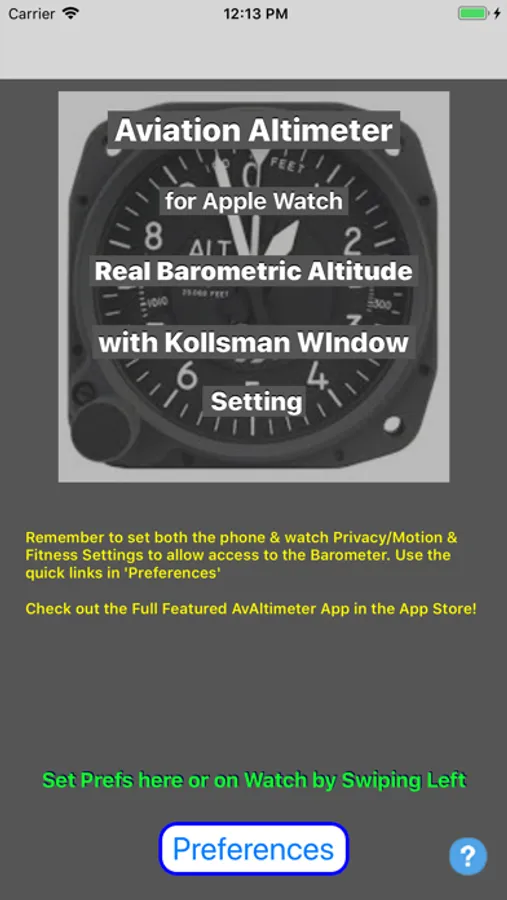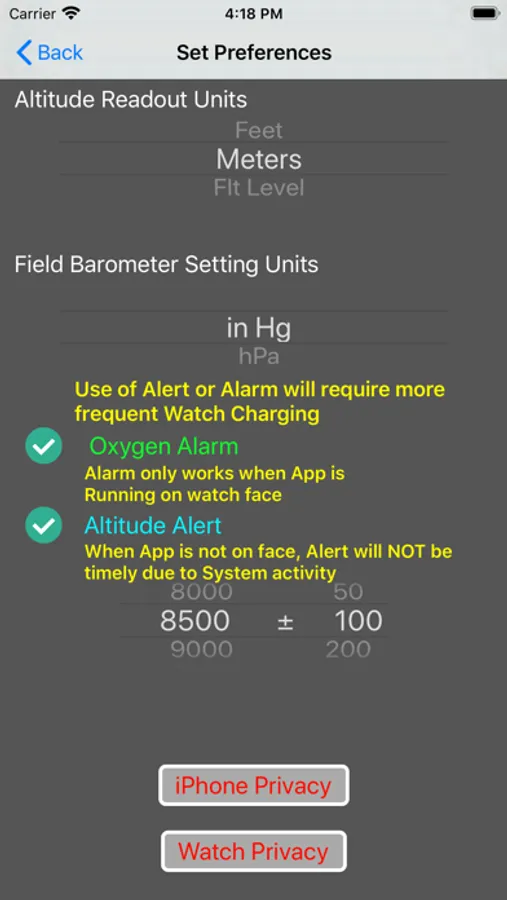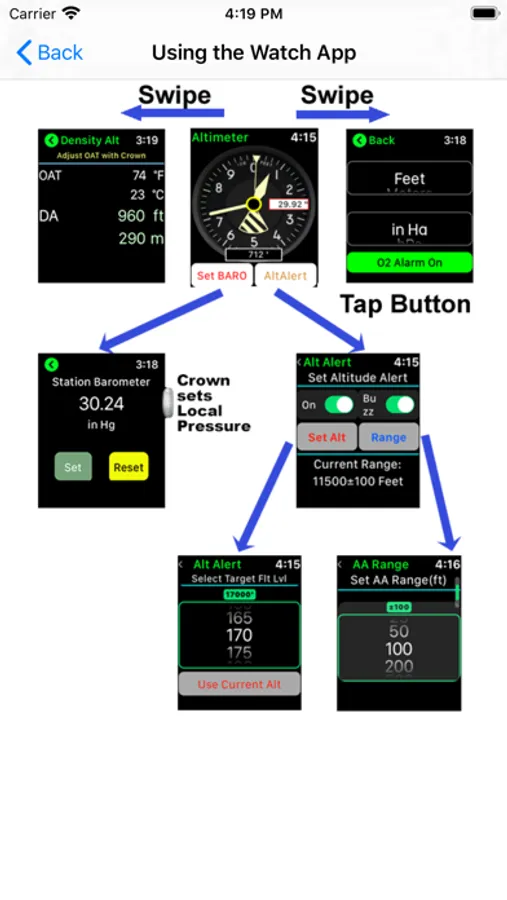AppRecs review analysis
AppRecs rating 3.5. Trustworthiness 82 out of 100. Review manipulation risk 25 out of 100. Based on a review sample analyzed.
★★★☆☆
3.5
AppRecs Rating
Ratings breakdown
5 star
53%
4 star
7%
3 star
7%
2 star
0%
1 star
33%
What to know
✓
Low review manipulation risk
25% review manipulation risk
✓
Credible reviews
82% trustworthiness score from analyzed reviews
About Aviation Altimeter for Watch
The Pilot's Choice!
A complete, full-featured aviation altimeter running inside your Apple Watch Series 3 or higher!
A real barometric Altimeter, not GPS-based. Authenticl Altimeter dial with digital readout!
This altimeter allows you to set the field altimeter setting (QNH). The Altitude can be displayed in Feet, Meters, or Flight Level. You can also display the raw barometric pressure. The Kollsman window allows setting the local pressure in either inches of mercury or hectoPascals (millibars). Completely International!
Once you load the App from your phone and set your preferences with the companion iPhone App, the watch Altimeter is completely independent of the phone. Use this App without a phone nearby and without any internet connection. Set Preferences directly on the watch by Swiping left.
Swipe to the right and see your current density altitude by using the watch crown to set the ambient temperature.
Tap the AltAlert button and set a desired target altitude and range. The will show you graphically when you go out of bounds.
An extra bonus feature is an oxygen alarm to remind you haptically and visually when you exceed 12,500 ft. The alarm only functions when the Altimeter App is running on the face of the watch!
This app is Flight Tested, but NOT FAA TSO-certificated and can not be used as a primary flight instrument!
This App only works on Apple Series 3 and later Watches! Remember to allow the app to use the Fitness & Motion sensors in "Settings"
Tl;dr:
Swipe left to change Units, swipe right for Density Altitude, tap the left button to adjust the Station Pressure. Tap the right button for Alert Alert settings
A complete, full-featured aviation altimeter running inside your Apple Watch Series 3 or higher!
A real barometric Altimeter, not GPS-based. Authenticl Altimeter dial with digital readout!
This altimeter allows you to set the field altimeter setting (QNH). The Altitude can be displayed in Feet, Meters, or Flight Level. You can also display the raw barometric pressure. The Kollsman window allows setting the local pressure in either inches of mercury or hectoPascals (millibars). Completely International!
Once you load the App from your phone and set your preferences with the companion iPhone App, the watch Altimeter is completely independent of the phone. Use this App without a phone nearby and without any internet connection. Set Preferences directly on the watch by Swiping left.
Swipe to the right and see your current density altitude by using the watch crown to set the ambient temperature.
Tap the AltAlert button and set a desired target altitude and range. The will show you graphically when you go out of bounds.
An extra bonus feature is an oxygen alarm to remind you haptically and visually when you exceed 12,500 ft. The alarm only functions when the Altimeter App is running on the face of the watch!
This app is Flight Tested, but NOT FAA TSO-certificated and can not be used as a primary flight instrument!
This App only works on Apple Series 3 and later Watches! Remember to allow the app to use the Fitness & Motion sensors in "Settings"
Tl;dr:
Swipe left to change Units, swipe right for Density Altitude, tap the left button to adjust the Station Pressure. Tap the right button for Alert Alert settings