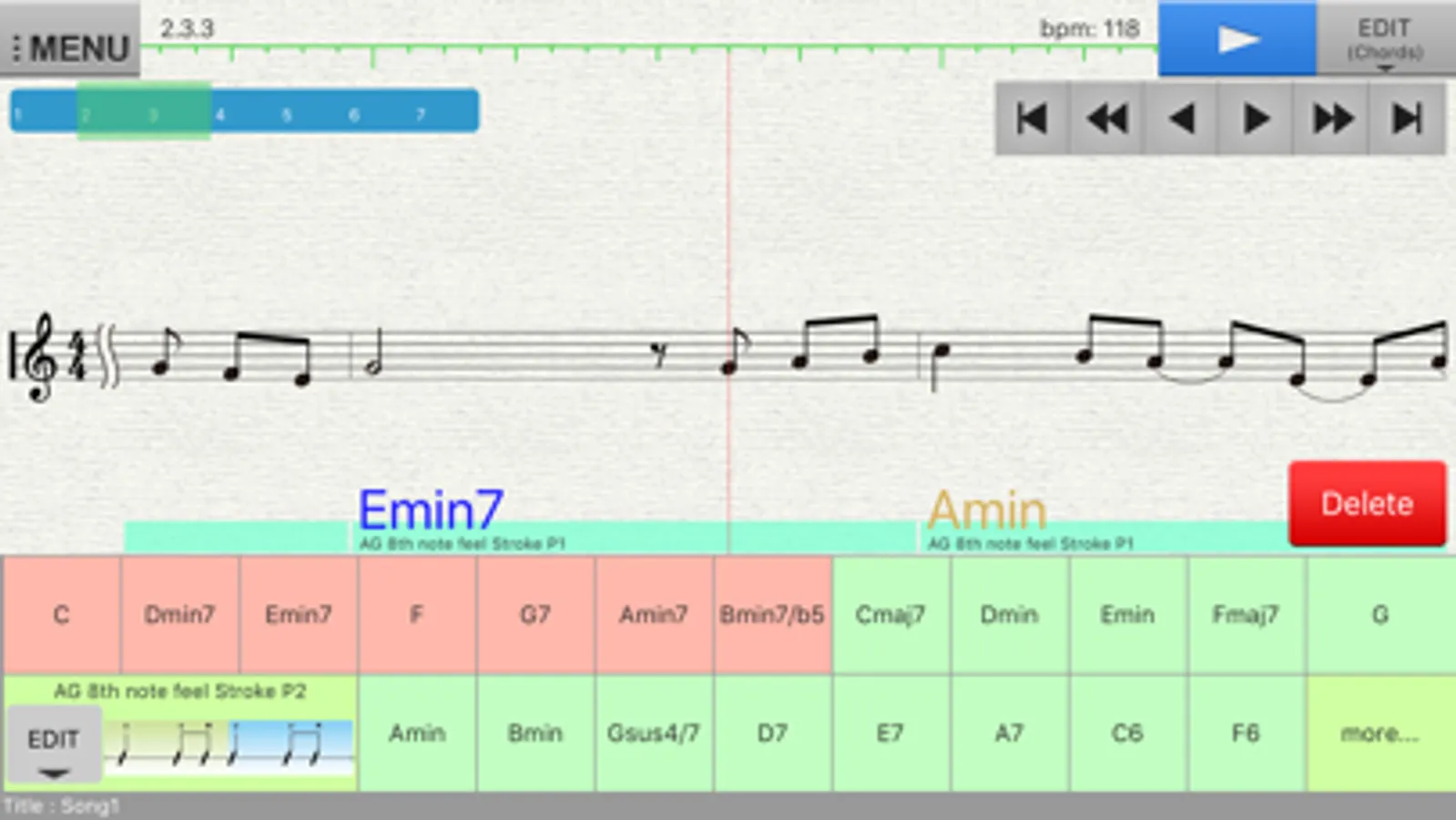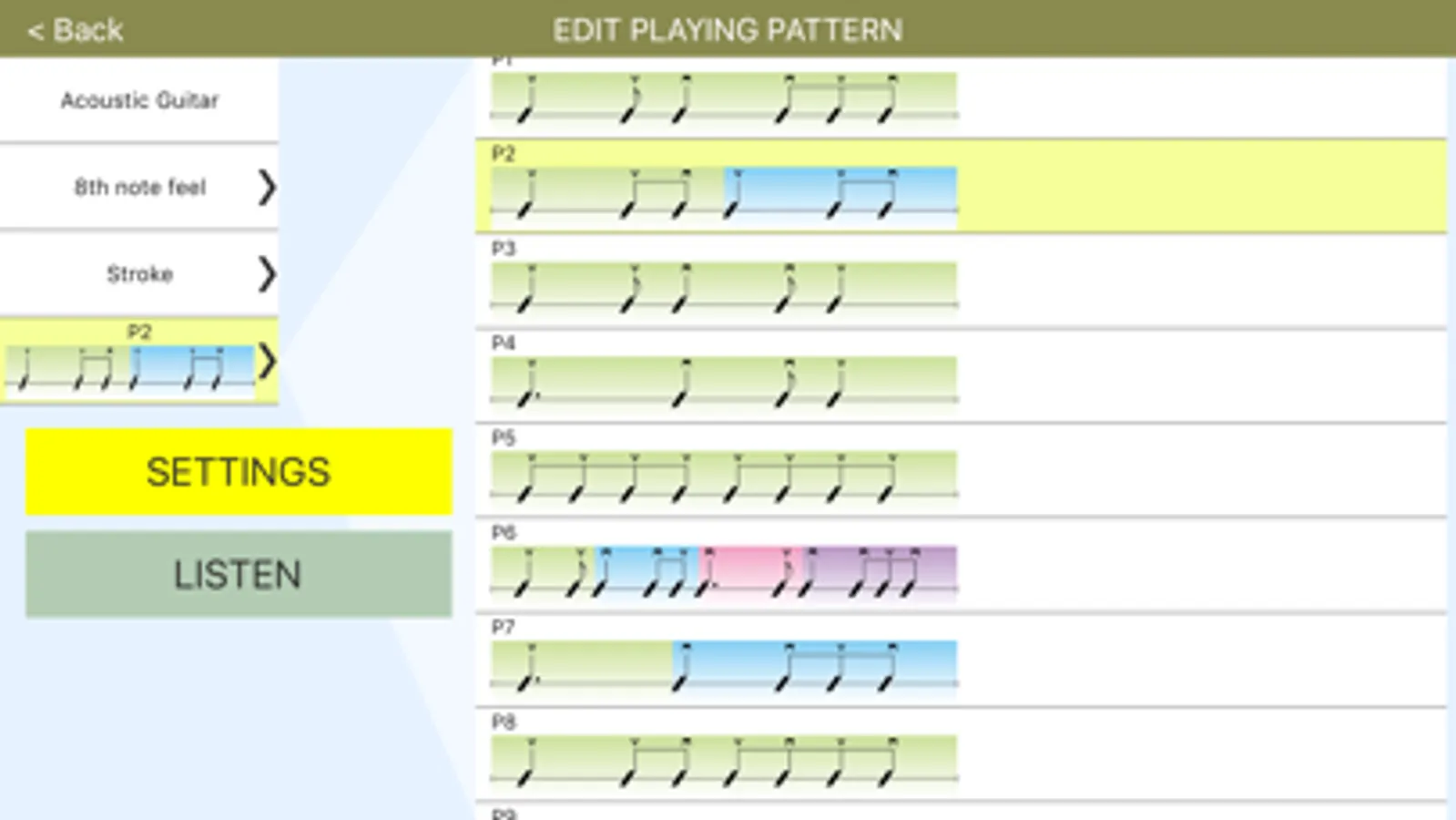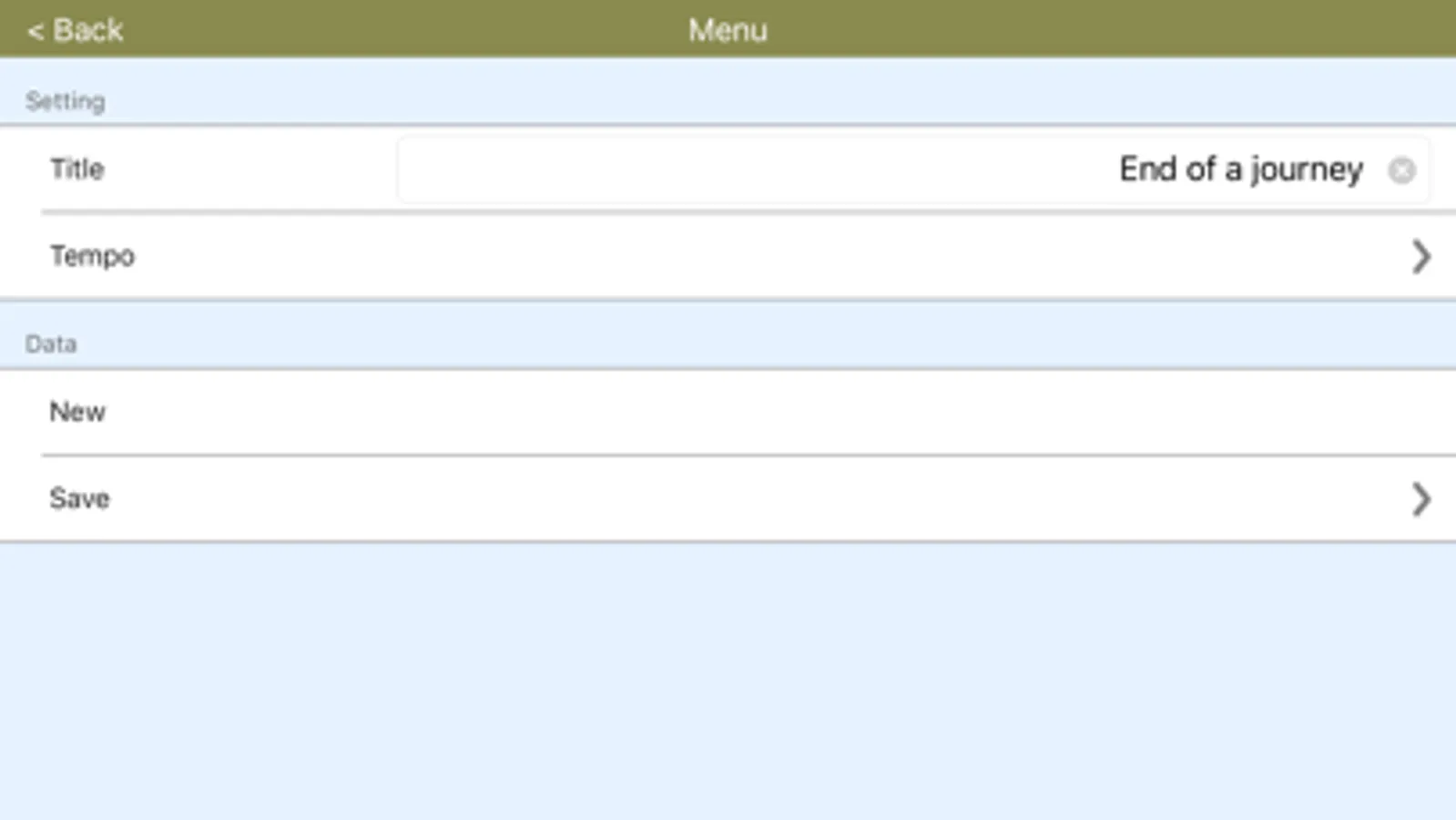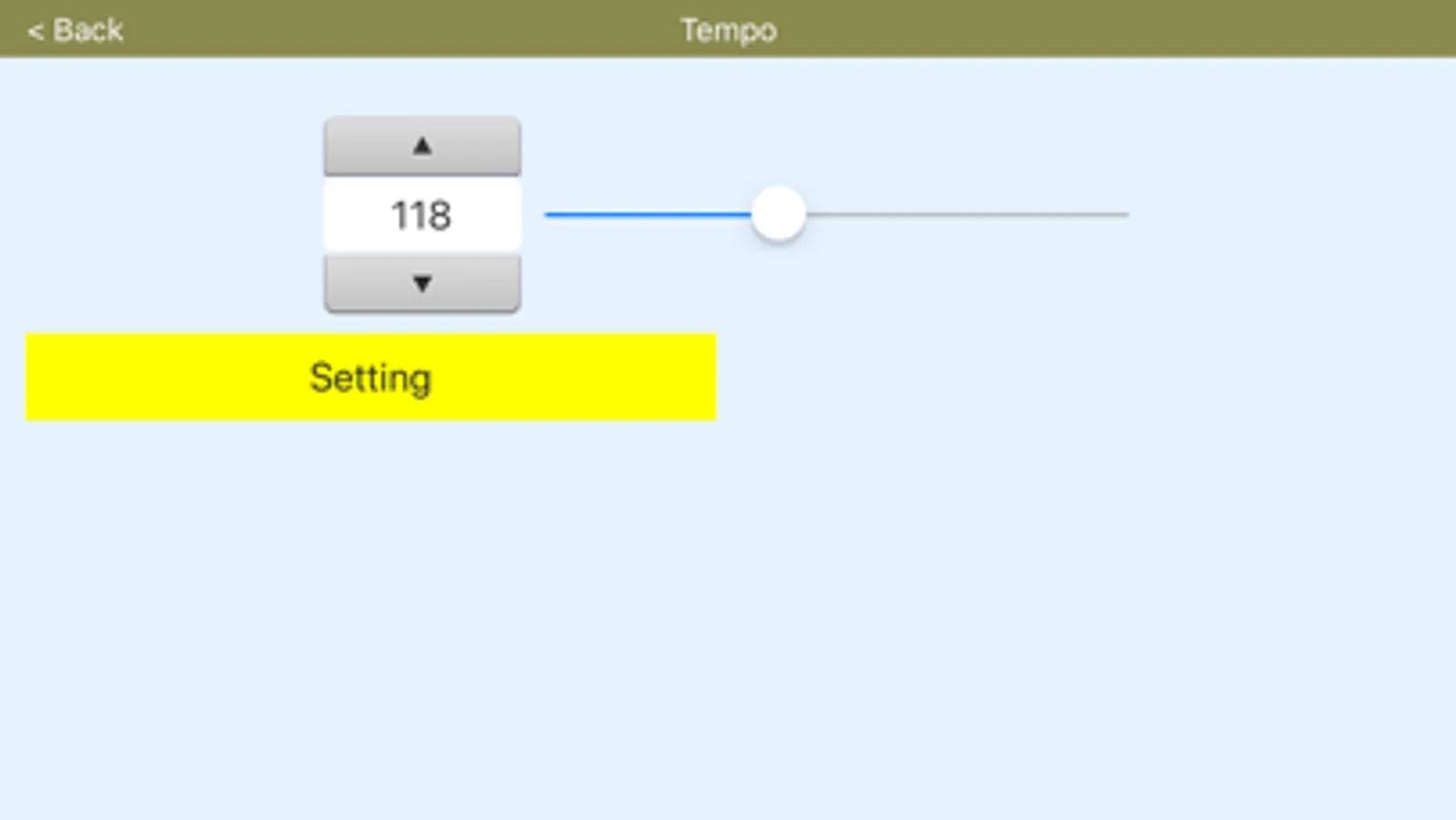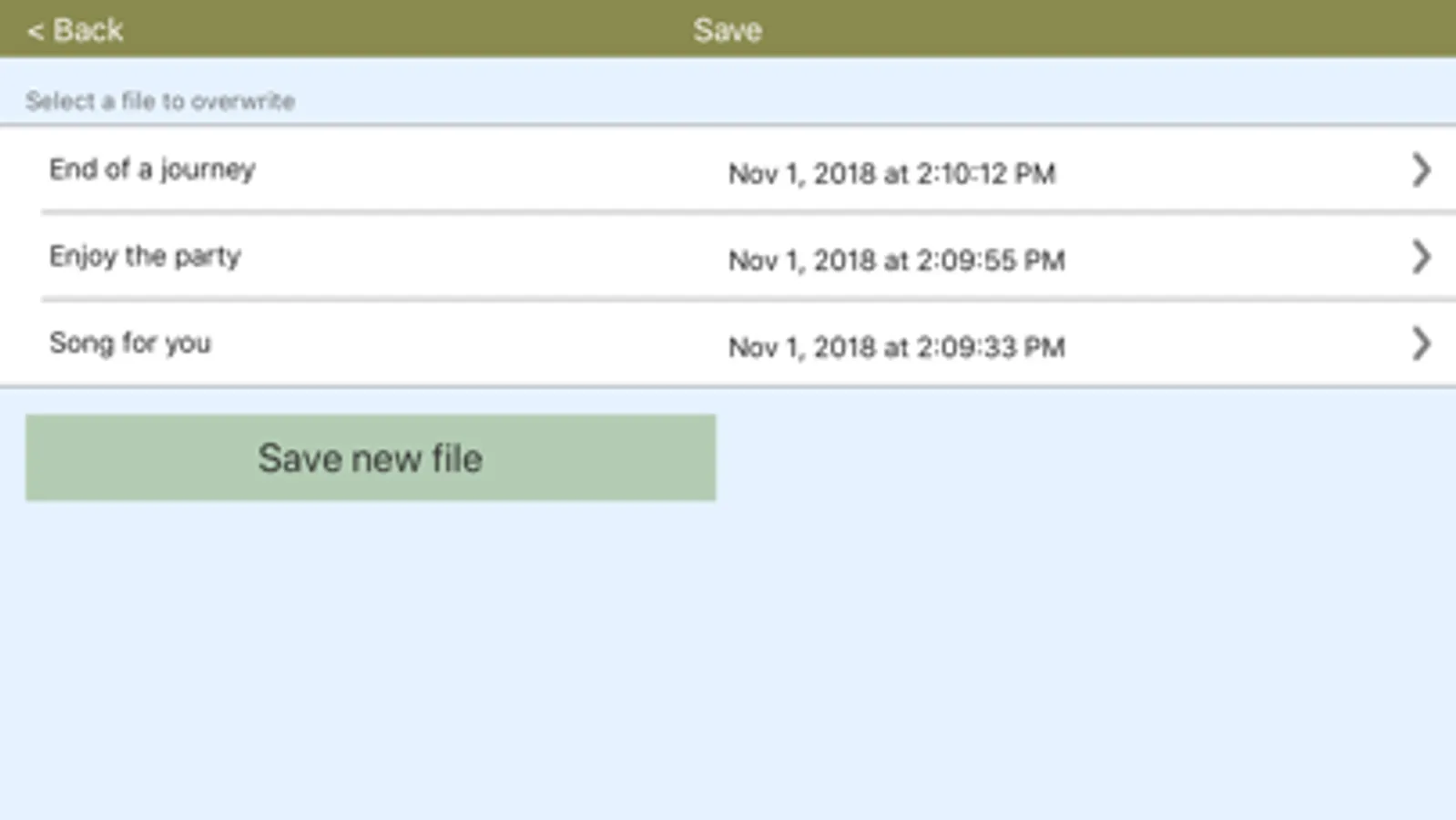About Meloko
Composition app specialized for songs with melody and vocals.
You can enter melody, chords, and lyrics quickly and intuitively using this app.
The main features of this app are as follows.
[Composition]
Enter melody, chords and lyrics into a score.
[Save to Cloud]
Save composed songs to a server.
You will need a registered AppleID to save to server.
[MIDI file output]
Composed songs can be e-mailed as an SMF (standard MIDI file) file format.
[PDF file output]
You can output the score in PDF format.
[Paid Service]
You can save more songs to the server by making payments in the app.
There are two different billing plans.
Standard Plan: 100 songs max.
Premium Plan: 500 songs max.
※You will be billed each month.
・Your payment will be charged to you iTunes Account once you confirm your purchase.
・Your iTunes account will be charged again when your subscription automatically renews at the end of your current subscription period unless auto-renew is turned off at least 24 hours prior to end of the current period.
・You can manage or turn off auto-renew in your Apple ID Account Settings any time after purchase.
■Terms of service
https://contents.meloko.jp/ja/WVTerms/
■How to change or cancel subscriptions on your iPhone
1)Open the Settings app.
2)Tap your name, then tap Subscriptions.*
3)Tap the subscription that you want to manage.
4)Choose a different subscription option, or tap Cancel Subscription. If you don’t see Cancel Subscription, the subscription is already canceled and won't renew.
*If you don't see "Subscriptions" in the Settings app, tap "iTunes & App Store" instead. Tap your Apple ID (which is usually your email address), then tap View Apple ID. Sign in, scroll down to Subscriptions, then tap Subscriptions.
■Details
https://support.apple.com/en-us/HT202039
You can enter melody, chords, and lyrics quickly and intuitively using this app.
The main features of this app are as follows.
[Composition]
Enter melody, chords and lyrics into a score.
[Save to Cloud]
Save composed songs to a server.
You will need a registered AppleID to save to server.
[MIDI file output]
Composed songs can be e-mailed as an SMF (standard MIDI file) file format.
[PDF file output]
You can output the score in PDF format.
[Paid Service]
You can save more songs to the server by making payments in the app.
There are two different billing plans.
Standard Plan: 100 songs max.
Premium Plan: 500 songs max.
※You will be billed each month.
・Your payment will be charged to you iTunes Account once you confirm your purchase.
・Your iTunes account will be charged again when your subscription automatically renews at the end of your current subscription period unless auto-renew is turned off at least 24 hours prior to end of the current period.
・You can manage or turn off auto-renew in your Apple ID Account Settings any time after purchase.
■Terms of service
https://contents.meloko.jp/ja/WVTerms/
■How to change or cancel subscriptions on your iPhone
1)Open the Settings app.
2)Tap your name, then tap Subscriptions.*
3)Tap the subscription that you want to manage.
4)Choose a different subscription option, or tap Cancel Subscription. If you don’t see Cancel Subscription, the subscription is already canceled and won't renew.
*If you don't see "Subscriptions" in the Settings app, tap "iTunes & App Store" instead. Tap your Apple ID (which is usually your email address), then tap View Apple ID. Sign in, scroll down to Subscriptions, then tap Subscriptions.
■Details
https://support.apple.com/en-us/HT202039