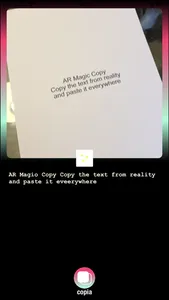Using AR Magic Copy in a flash you can read a text from reality and paste it in any application:
1. Frame the text
2. Let AR Magic Copy read it
3. Click "Copy" and at this point you can use the text anywhere inside your iPhone
With AR Magic Copy reading business cards, addresses, notes, etc ... it will be a breeze.
1. Frame the text
2. Let AR Magic Copy read it
3. Click "Copy" and at this point you can use the text anywhere inside your iPhone
With AR Magic Copy reading business cards, addresses, notes, etc ... it will be a breeze.
Show More