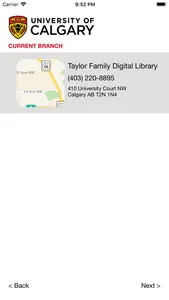UCalgary Library Self Checkout is an easy, fast way to borrow books from the Taylor Family Digital Library (TFDL). You can use your smartphone or tablet to check out items anywhere in the TFDL.
To borrow books:
• Download the UCalgary Library Self Checkout app to your smartphone or tablet
• Open the app and sign in with your UCID credentials
• Scan book barcodes and you are done.
• Library Self-Checkout will email you a receipt with due dates
• Before leaving TFDL with the books, desensitize them at the station on first floor near the Service Desk
Questions? Ask at the Service Desk or email libinfo@ucalgary.ca
To borrow books:
• Download the UCalgary Library Self Checkout app to your smartphone or tablet
• Open the app and sign in with your UCID credentials
• Scan book barcodes and you are done.
• Library Self-Checkout will email you a receipt with due dates
• Before leaving TFDL with the books, desensitize them at the station on first floor near the Service Desk
Questions? Ask at the Service Desk or email libinfo@ucalgary.ca
Show More