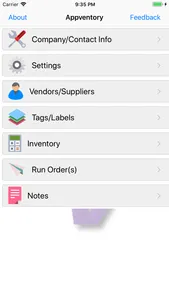Take inventory by tapping. Order based on what's currently in stock.
For example, set an item to be ordered when the count goes below 10 and when there's only 9 left, it's set to order.
You can set it to order the same amount every time (e.g., always order 5 cases) or up to a certain amount (e.g., up to 10 - when there's 7 in stock, it orders 3).
Add vendors and tags to be able to filter items. That way you can list only items for a given vendor/distributor or tag (e.g., "back freezer" or "Main Street Location").
Orders are generated and set to email to the vendor(s) or your email.
Visit brainwashinc.com/appventory for details and online form to enter your data from your computer.
A paid subscription is required to input more unlimited items in the inventory. All features are enabled otherwise.
For example, set an item to be ordered when the count goes below 10 and when there's only 9 left, it's set to order.
You can set it to order the same amount every time (e.g., always order 5 cases) or up to a certain amount (e.g., up to 10 - when there's 7 in stock, it orders 3).
Add vendors and tags to be able to filter items. That way you can list only items for a given vendor/distributor or tag (e.g., "back freezer" or "Main Street Location").
Orders are generated and set to email to the vendor(s) or your email.
Visit brainwashinc.com/appventory for details and online form to enter your data from your computer.
A paid subscription is required to input more unlimited items in the inventory. All features are enabled otherwise.
Show More