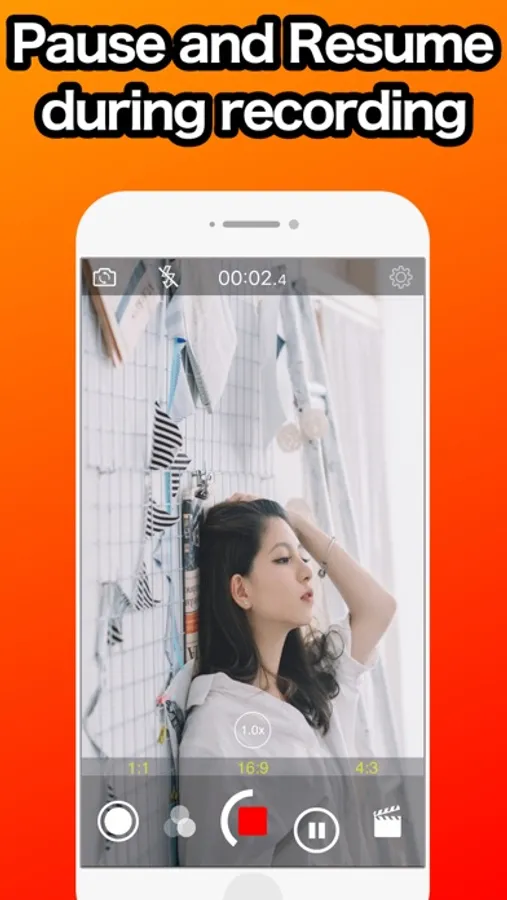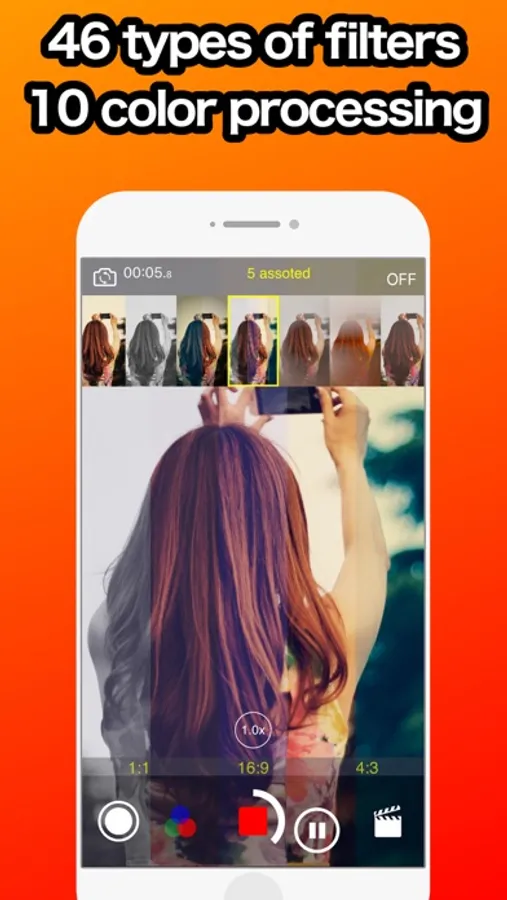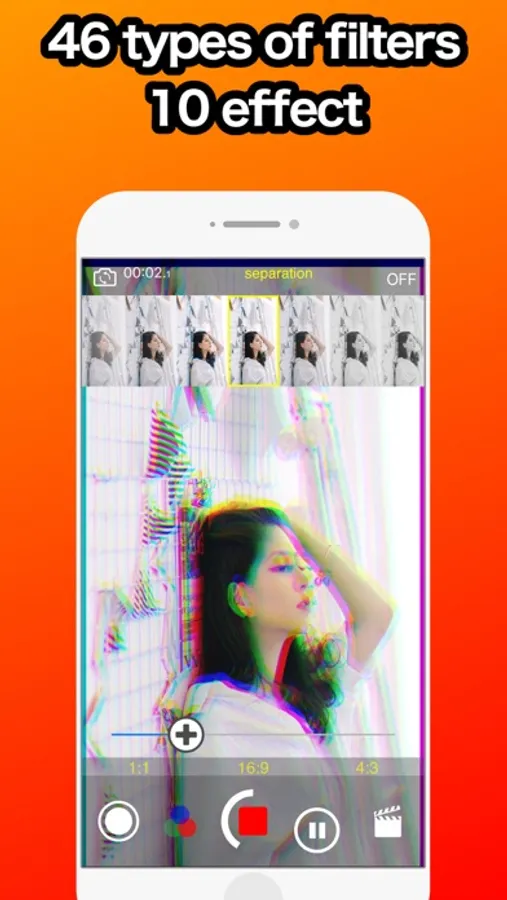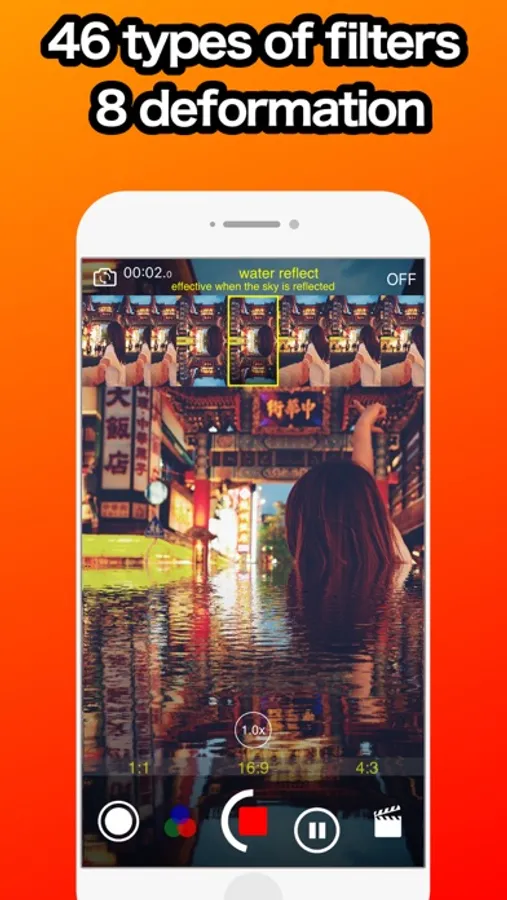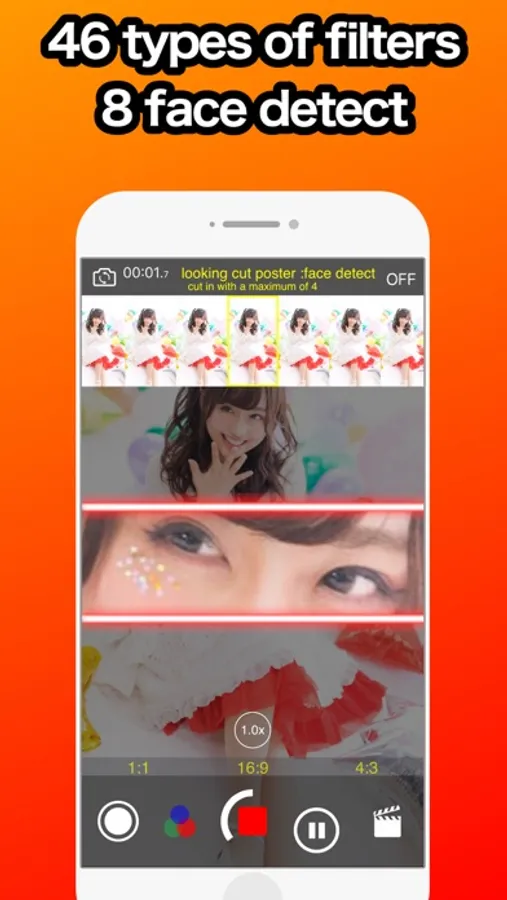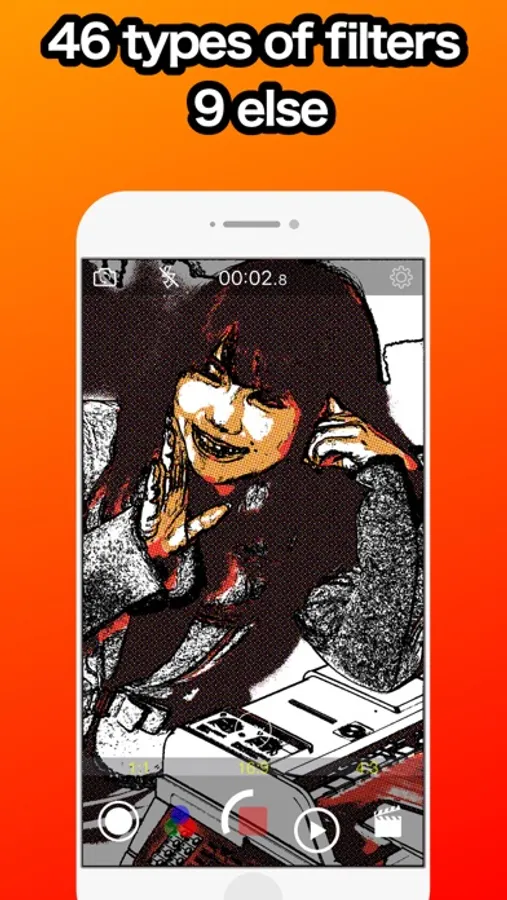In this video recording app, you can shoot videos while editing with features like pause, resume, and real-time filters. Includes auto cut, fade effects, fast forward, reverse playback, and face detection tools.
AppRecs review analysis
AppRecs rating 2.8. Trustworthiness 78 out of 100. Review manipulation risk 23 out of 100. Based on a review sample analyzed.
★★☆☆☆
2.8
AppRecs Rating
Ratings breakdown
5 star
31%
4 star
10%
3 star
12%
2 star
6%
1 star
42%
What to know
✓
Low review manipulation risk
23% review manipulation risk
⚠
Mixed user feedback
Average 2.8★ rating suggests room for improvement
⚠
High negative review ratio
48% of sampled ratings are 1–2 stars
About Continue Camera
Edit video while shooting video. Editing is complete when shooting is complete!
Pause / Resume function, record only where it is needed.
It corresponds to the ratio of 1: 1, 16: 9, 4: 3.
Rich real time filter.
Because you can pause and fast-forward while shooting, you can only shoot videos where needed.
Fade-in / out can be added automatically when pausing / resuming, No need to edit videos later
/******* Editing function ******/
* Auto cut
Automatically record only when the volume exceeds the specified value.
There is also a recording mode only for the moment of smile.
* Fade in out
Automatically dims the image when paused / restarted.
The color when fading in and out can be changed from the settings.
* Fast forward
You can change 1 to 10 times fast forward during shooting.
You can shoot time-lapse movies with audio while changing the speed freely.
* Reverse play
Make a 10 second reverse playback video.
*Mute
You can mute the audio at any time during shooting.
/*********Real time filter**********/
*10 color processing
You can easily change the color of the movie, such as the part color that displays only the specified color.
*10 effect
Add special effects such as adding effects to diorama processing, afterimages, and movement.
*8 deformation
Deform shapes such as fisheye lens style and puzzles.
*8 face detect
Recognize human faces and add effects such as processing and posters.
*9 else
Anime style and video delivery site style are possible.
You can control shooting from Apple Watch.
Pause / Resume function, record only where it is needed.
It corresponds to the ratio of 1: 1, 16: 9, 4: 3.
Rich real time filter.
Because you can pause and fast-forward while shooting, you can only shoot videos where needed.
Fade-in / out can be added automatically when pausing / resuming, No need to edit videos later
/******* Editing function ******/
* Auto cut
Automatically record only when the volume exceeds the specified value.
There is also a recording mode only for the moment of smile.
* Fade in out
Automatically dims the image when paused / restarted.
The color when fading in and out can be changed from the settings.
* Fast forward
You can change 1 to 10 times fast forward during shooting.
You can shoot time-lapse movies with audio while changing the speed freely.
* Reverse play
Make a 10 second reverse playback video.
*Mute
You can mute the audio at any time during shooting.
/*********Real time filter**********/
*10 color processing
You can easily change the color of the movie, such as the part color that displays only the specified color.
*10 effect
Add special effects such as adding effects to diorama processing, afterimages, and movement.
*8 deformation
Deform shapes such as fisheye lens style and puzzles.
*8 face detect
Recognize human faces and add effects such as processing and posters.
*9 else
Anime style and video delivery site style are possible.
You can control shooting from Apple Watch.