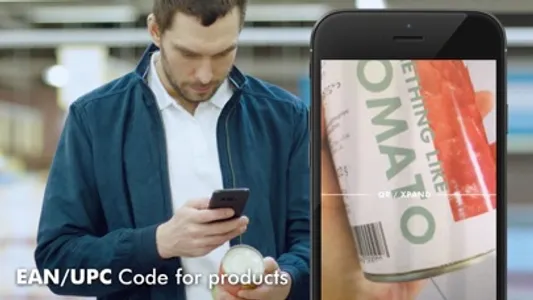It is a free multi reader that can read QR Code and product barcodes as well as spatial link "XPAND Code".
The XPAND Code is a new spatial link that smoothly connects space and the Internet, and can be read from 700 feet / 200 meters away.
XPAND Codes are being installed in a variety of places, such as public spaces.
The type of code is automatically detected, so if you find a QR, XPAND, or product barcode, just point the camera at it!
Experience the XPAND Code, which blends into the design and can be read from a distance!
[Features]
- Automatically detects and reads QR, XPAND, and product barcodes.
- No usage fees, no membership registration, no login required.
- No annoying ads.
- No personal information mining such as phone book access.
- Lightweight size for efficient use of limited space.
- App Clips version (no installation required) available for iOS 14 and above.
[How to use]
1. Align the white line marked "QR/XPAND" with the barcode. If the distance is too far, you can adjust the zoom by pinching out. You can also double-tap to zoom in/out with one touch.
2. Once the reading position and focus are correct, reading is completed in an instant.
3. Depending on the type of code, the web page and other information will be displayed as follows.
(1) XPAND Code.
The information according to the scene will be displayed.
Usually, it is linked to the contents created and managed by the installer of the XPAND Code.
(2) QR Code
If the information contained in the code is a URL, you will be connected to the site.
In other cases, the text data contained in the code will be displayed.
(3) Product barcode
Product information from e-commerce sites will be displayed in the browser.
This is useful for price comparison and on-the-spot shopping.
The XPAND Code is a new spatial link that smoothly connects space and the Internet, and can be read from 700 feet / 200 meters away.
XPAND Codes are being installed in a variety of places, such as public spaces.
The type of code is automatically detected, so if you find a QR, XPAND, or product barcode, just point the camera at it!
Experience the XPAND Code, which blends into the design and can be read from a distance!
[Features]
- Automatically detects and reads QR, XPAND, and product barcodes.
- No usage fees, no membership registration, no login required.
- No annoying ads.
- No personal information mining such as phone book access.
- Lightweight size for efficient use of limited space.
- App Clips version (no installation required) available for iOS 14 and above.
[How to use]
1. Align the white line marked "QR/XPAND" with the barcode. If the distance is too far, you can adjust the zoom by pinching out. You can also double-tap to zoom in/out with one touch.
2. Once the reading position and focus are correct, reading is completed in an instant.
3. Depending on the type of code, the web page and other information will be displayed as follows.
(1) XPAND Code.
The information according to the scene will be displayed.
Usually, it is linked to the contents created and managed by the installer of the XPAND Code.
(2) QR Code
If the information contained in the code is a URL, you will be connected to the site.
In other cases, the text data contained in the code will be displayed.
(3) Product barcode
Product information from e-commerce sites will be displayed in the browser.
This is useful for price comparison and on-the-spot shopping.
Show More