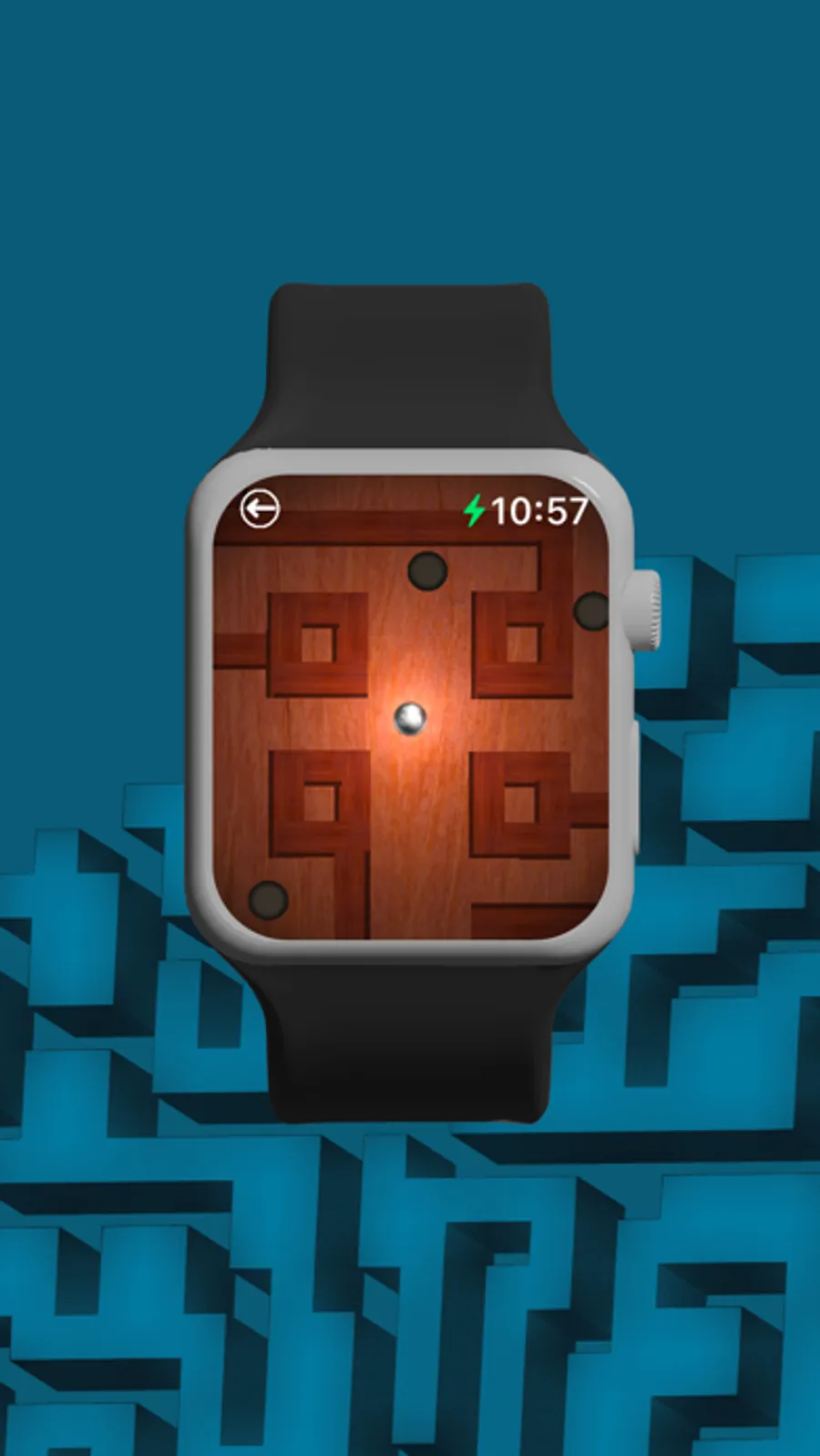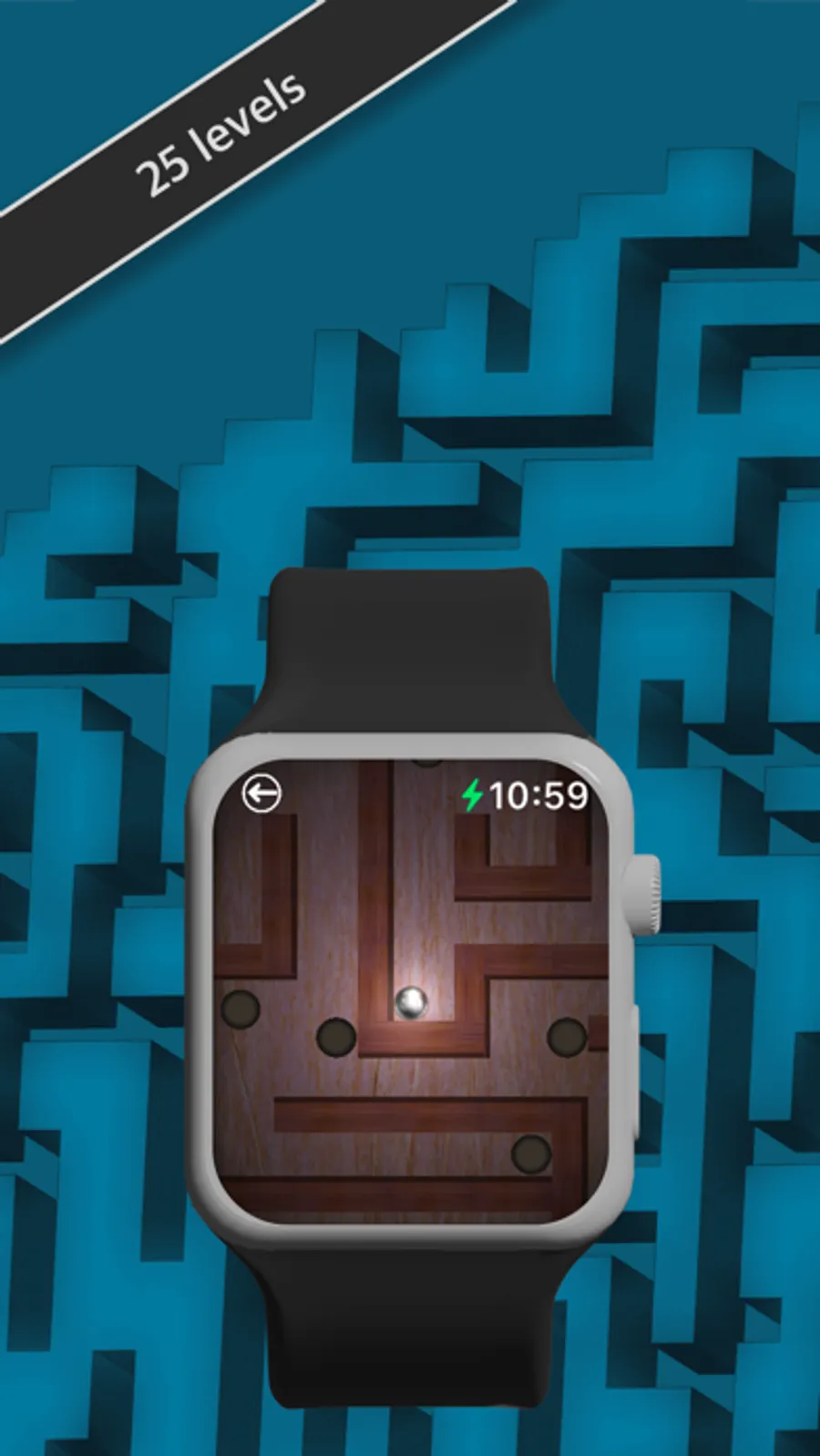About Labyrinth World
This app is only available on the Apple Watch.
For the best experience, you should set the screen lock time to 70s so that the screen doesn't turn off while you're playing. To increase the time before the screen locks, follow these instructions:
1. Open the settings app
2. Click Display & Brightness
3. Click on wake up time
4. Set the time to 70s
For the best experience, you should set the screen lock time to 70s so that the screen doesn't turn off while you're playing. To increase the time before the screen locks, follow these instructions:
1. Open the settings app
2. Click Display & Brightness
3. Click on wake up time
4. Set the time to 70s