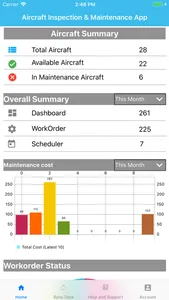Aircraft, Helicopter, Air-plane digital Inspection records, Complete Mobile App based Technology. Keep Aircraft worthy of International markets with easy Transfer of Digital record in many languages. Create signed documents of Aircraft inspection, Maintenance, Incident Reporting, Work Order via Mobile.
Maintain years worth of digital records in secured private cloud. Paper free record keeping of 100 Hour Inspection, Progressive, Preventive Maintenance and option to create new Inspection checklist specific to Country Civil Aviation policy.
Key Features
Create signed PDF Reports – Zero need of Laptop/Desktop, generate a fully ready to deliver professional Inspection Report directly from device. Inspect Aircraft using Tablet/ mobile devices, Generate and Share/ Email Reports Instantly.
Inspection History – Complete life cycle of Aircraft with detailed inspection records of Repair, Replacements. A digital detailed audit trail to maintain long term asset valuation.
Aircraft Specifications – Maintain detailed information of aircraft, Service Dates & Airworthy Directives. Complete Log of flying hours based schedule.
Maintenance History – Detailed information capture of maintenance life cycle from Maintenance Order “Request Initiated” to “work in process” and completion of Job. Log maintained with Notes, dates, Repair Items.
Schedule Inspection – Set reminders for future Inspections, Maintenance Schedules and App will notify when it’s time to Inspect
Image Editor - Capture photos and mark/ draw focus area in the picture
Easy to print & share: Print or Share reports by Email, drives and Bluetooth etc.
What kind of Aircraft can use the software?
Cover all aircrafts for digital Inspection management. Specific Aircraft checklist can be maintained based on type of Inspection.
How to start using the App for your Business
Install the app on a Tablet/Mobile Device and Mobile app ready Printer if you need to print document copies.
Data Setup inside the App
1. User profile inside the app (Name, company details)
2. Aircraft information in Inventory
3. Evaluate checklist Items and add/update based Inspection Schedule
4. Start your first Inspection – may be 100 hours
5. Generate a Work order based on Inspection items
6. App is ready to provide you first paper free Inspection Report available to share
7. Experiment with signature, pictures, videos and Geo tagging of information
8. The Web Portal and Digital displays can be requested via email during trial period
Maintain years worth of digital records in secured private cloud. Paper free record keeping of 100 Hour Inspection, Progressive, Preventive Maintenance and option to create new Inspection checklist specific to Country Civil Aviation policy.
Key Features
Create signed PDF Reports – Zero need of Laptop/Desktop, generate a fully ready to deliver professional Inspection Report directly from device. Inspect Aircraft using Tablet/ mobile devices, Generate and Share/ Email Reports Instantly.
Inspection History – Complete life cycle of Aircraft with detailed inspection records of Repair, Replacements. A digital detailed audit trail to maintain long term asset valuation.
Aircraft Specifications – Maintain detailed information of aircraft, Service Dates & Airworthy Directives. Complete Log of flying hours based schedule.
Maintenance History – Detailed information capture of maintenance life cycle from Maintenance Order “Request Initiated” to “work in process” and completion of Job. Log maintained with Notes, dates, Repair Items.
Schedule Inspection – Set reminders for future Inspections, Maintenance Schedules and App will notify when it’s time to Inspect
Image Editor - Capture photos and mark/ draw focus area in the picture
Easy to print & share: Print or Share reports by Email, drives and Bluetooth etc.
What kind of Aircraft can use the software?
Cover all aircrafts for digital Inspection management. Specific Aircraft checklist can be maintained based on type of Inspection.
How to start using the App for your Business
Install the app on a Tablet/Mobile Device and Mobile app ready Printer if you need to print document copies.
Data Setup inside the App
1. User profile inside the app (Name, company details)
2. Aircraft information in Inventory
3. Evaluate checklist Items and add/update based Inspection Schedule
4. Start your first Inspection – may be 100 hours
5. Generate a Work order based on Inspection items
6. App is ready to provide you first paper free Inspection Report available to share
7. Experiment with signature, pictures, videos and Geo tagging of information
8. The Web Portal and Digital displays can be requested via email during trial period
Show More