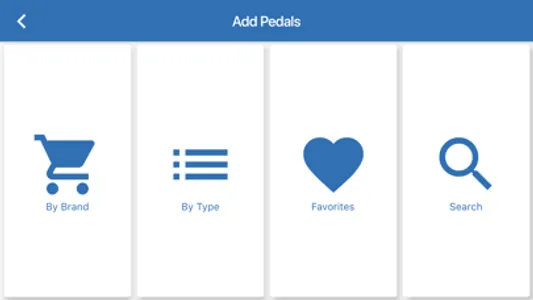This app is brought to you free of charge by your friends at Pedaltrain. Visit us at Pedaltrain.com.
The Pedalboard Planner App allows you to build your dream Pedaltrain pedal board. It's free and easy to use.
To begin:
1) Rotate your device to landscape mode.
2) Tap the wrench icon to reveal the main menu
- "Add Pedal" allows you to add one of more than 2000 different models from 200 different brands. More pedals are added all the time.
- "Switch Board" enables you to swap the Pedaltrain model you are building on.
- "Hook Loop Love Color" changes the underlying color of the hook-and-loop.
3) Once a pedal has been added to your plan, simply drag it to the desired location.
4) Tap the pedal to reveal options to rotate the pedal, save it to your favorites, or remove it from your Pedaltrain plan.
5) You will find menus in the top right header section to: save your plan as an image, get help, save favorites, create and load saved plans, etc.
Explore and have fun!
The Pedalboard Planner App allows you to build your dream Pedaltrain pedal board. It's free and easy to use.
To begin:
1) Rotate your device to landscape mode.
2) Tap the wrench icon to reveal the main menu
- "Add Pedal" allows you to add one of more than 2000 different models from 200 different brands. More pedals are added all the time.
- "Switch Board" enables you to swap the Pedaltrain model you are building on.
- "Hook Loop Love Color" changes the underlying color of the hook-and-loop.
3) Once a pedal has been added to your plan, simply drag it to the desired location.
4) Tap the pedal to reveal options to rotate the pedal, save it to your favorites, or remove it from your Pedaltrain plan.
5) You will find menus in the top right header section to: save your plan as an image, get help, save favorites, create and load saved plans, etc.
Explore and have fun!
Show More