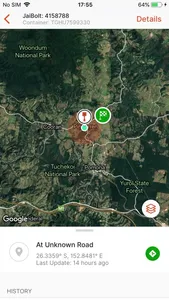Take loads off your mind with Jaiota’s user-friendly mobile app, to track and monitor the security & integrity of your JaiBolt secured shipping containers & cargo transport units. The JaiBolt is a high-security, one-time use, GPS-enabled bolt seal, that utilises the mobile app and web dashboard to provide a robust, intelligence-driven and secure way to track and safeguard your cargo.
The mobile app specialises in field operations whereas the web dashboard at jaiota.com avails the full functionality.
Features of the mobile app include:
Activation of the JaiBolt
After physically locking the container with a JaiBolt (a high security, GPS-enabled bolt seal), the app allows you to activate the functionality by scanning the unique QR code and container number, set journey details and preferences such as the frequency of pings.
Monitoring The Status & Tracking
Once activated, you will be able to monitor and track the JaiBolt, from origin to destination and receive alerts via SMS, email and in-app notifications including when and where the JaiBolt is tampered or destroyed.
Search Facility
Find JaiBolts that have been activated, destroyed or have been uncontactable over a specified time period. Searches can also be conducted for a specific JaiBolt, container, project or geofence.
Project View
You can select to view all records associated to all projects on your enterprise or a specific project.
Access Other Enterprises
You may belong to another enterprise as well as your own. You will have certain privileges to what you can do and see on another’s enterprise. The mobile app allows you to switch between the different enterprises of which you are a member.
Create Simple Geofences
The destination is required at the time of activating a JaiBolt. It is recommended to create geofences for destinations via the web dashboard prior to activating JaiBolts as you have more functionality there. However, circular geofences can still be added via the mobile app.
Lists
A list can be created by scanning multiple JaiBolts. This will pick up the associated container numbers as well. Such a list can be shared to provide pre-notification of what is on its way.
Replace Device
Need to replace a JaiBolt due to an authorized inspection? No problem, this can be done through the mobile app and it is recognised as the continuation of the same journey of the container.
Link to Web Dashboard
The mobile app comes with a link to a responsive version of the web platform which provides the full functionality of the Jaiota dashboard including other management, tracking and reporting functionality.
To purchase JaiBolts or for more information, please visit us online at www.Jaiota.com.
The mobile app specialises in field operations whereas the web dashboard at jaiota.com avails the full functionality.
Features of the mobile app include:
Activation of the JaiBolt
After physically locking the container with a JaiBolt (a high security, GPS-enabled bolt seal), the app allows you to activate the functionality by scanning the unique QR code and container number, set journey details and preferences such as the frequency of pings.
Monitoring The Status & Tracking
Once activated, you will be able to monitor and track the JaiBolt, from origin to destination and receive alerts via SMS, email and in-app notifications including when and where the JaiBolt is tampered or destroyed.
Search Facility
Find JaiBolts that have been activated, destroyed or have been uncontactable over a specified time period. Searches can also be conducted for a specific JaiBolt, container, project or geofence.
Project View
You can select to view all records associated to all projects on your enterprise or a specific project.
Access Other Enterprises
You may belong to another enterprise as well as your own. You will have certain privileges to what you can do and see on another’s enterprise. The mobile app allows you to switch between the different enterprises of which you are a member.
Create Simple Geofences
The destination is required at the time of activating a JaiBolt. It is recommended to create geofences for destinations via the web dashboard prior to activating JaiBolts as you have more functionality there. However, circular geofences can still be added via the mobile app.
Lists
A list can be created by scanning multiple JaiBolts. This will pick up the associated container numbers as well. Such a list can be shared to provide pre-notification of what is on its way.
Replace Device
Need to replace a JaiBolt due to an authorized inspection? No problem, this can be done through the mobile app and it is recognised as the continuation of the same journey of the container.
Link to Web Dashboard
The mobile app comes with a link to a responsive version of the web platform which provides the full functionality of the Jaiota dashboard including other management, tracking and reporting functionality.
To purchase JaiBolts or for more information, please visit us online at www.Jaiota.com.
Show More