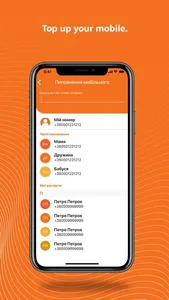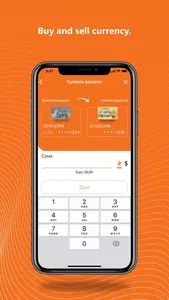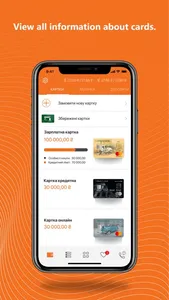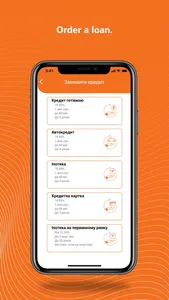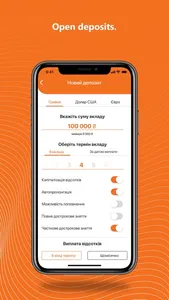PRAVEX ONLINE is a mobile application for individuals and individual entrepreneurs that will meet your banking needs remotely.
You can become a client of the Bank online using Diia application and selfie (for individuals only).
Application users automatically get access to carrying out transactions, information on accounts in online mode, and forming of statements and schedules.
When signing in for the first time, existing clients should pass a simple registration using on-screen instructions.
We are constantly working on the improvement and expansion of the functionality of the application.
Currently, the following is available to clients:
Payments and money transfers
• Money transfer from card to card (between own cards and cards of other banks)
• Money transfers by phone number
• Payments by details
• Topping up a mobile account
• Payment of utility bills
Other services
• Opening deposit and current accounts
• Card issuance
• Payment of Famiglia and Сappuccino Service Packages
• Purchase of currency by the Bank
Security
• Fingerprint sign-in
• Setting and changing a PIN code on the card
• 3DS 2.0 transaction confirmation technology
Convenience
• Creation of payment templates
• Secure chat with the Bank and the possibility to transfer files
• Archive of transactions carried out
• Review of full number and CVC2/CVV2 of the card
• Possibility to change settings (username, password, and language of the application)
• Saving cards of other banks and using them for money transfers and р2р
• Card activation
Cash management
• Regular payments - automatic bill payment
• Saving account on the main and additional card;
• Forming of the loan repayment schedule
• Forming of statements on cards / accounts
Additional opportunities
• Support of Google and Apple Pay
• Online ePidtrymka card issuance
• Re-identification online
You can become a client of the Bank online using Diia application and selfie (for individuals only).
Application users automatically get access to carrying out transactions, information on accounts in online mode, and forming of statements and schedules.
When signing in for the first time, existing clients should pass a simple registration using on-screen instructions.
We are constantly working on the improvement and expansion of the functionality of the application.
Currently, the following is available to clients:
Payments and money transfers
• Money transfer from card to card (between own cards and cards of other banks)
• Money transfers by phone number
• Payments by details
• Topping up a mobile account
• Payment of utility bills
Other services
• Opening deposit and current accounts
• Card issuance
• Payment of Famiglia and Сappuccino Service Packages
• Purchase of currency by the Bank
Security
• Fingerprint sign-in
• Setting and changing a PIN code on the card
• 3DS 2.0 transaction confirmation technology
Convenience
• Creation of payment templates
• Secure chat with the Bank and the possibility to transfer files
• Archive of transactions carried out
• Review of full number and CVC2/CVV2 of the card
• Possibility to change settings (username, password, and language of the application)
• Saving cards of other banks and using them for money transfers and р2р
• Card activation
Cash management
• Regular payments - automatic bill payment
• Saving account on the main and additional card;
• Forming of the loan repayment schedule
• Forming of statements on cards / accounts
Additional opportunities
• Support of Google and Apple Pay
• Online ePidtrymka card issuance
• Re-identification online
Show More