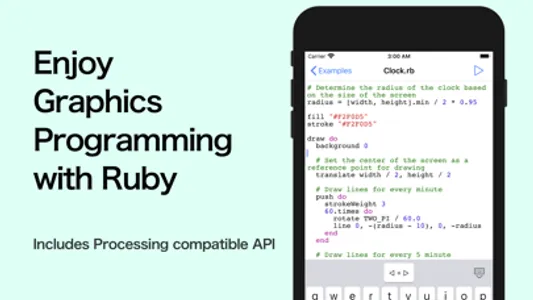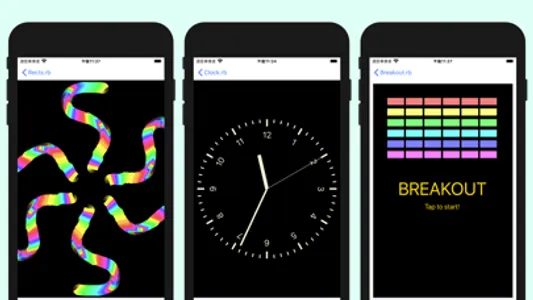This app includes Ruby language interpreter known as CRuby or MRI (Matz Ruby Implementation) and a simple text editor.
So you can edit and run a ruby script.
It also has an API that is almost compatible with Processing that is well known as a Creative Coding framework.
So you can enjoy graphics programming on your iPhone or iPad.
Key Features
- Built-in Ruby interpreter (CRuby / MRI)
- Processing-compatible graphics API with shaders available
- Built-in text editor that makes moving the cursor painless
- Physics-capable sprites
- Image input from camera
- Sound playback
- Includes many sample scripts, including simple games
This is a list of functions implemented to be compatible with the Processing API.
---
abs, acos, alpha, angleMode, arc, asin, atan, atan2, background, bezier, blend, blendMode, blue, ceil, circle, clip, color, colorMode, constrain, copy, cos, createCanvas, createCapture, createGraphics, createImage, createShader, createVector, curve, degrees, displayDensity, displayHeight, displayWidth, dist, draw, ellipse, ellipseMode, exp, fill, filter, floor, focused, frameCount, frameRate, green, height, image, imageMode, key, keyCode, keyPressed, keyReleased, keyTyped, lerp, lerpColor, line, loadImage, loadShader, log, loop, mag, map, max, min, motion, motionGravity, mouseButton, mouseClicked, mouseDragged, mouseMoved, mousePressed, mouseReleased, mouseX, mouseY, noClip, noFill, noLoop, noStroke, noTint, noise, norm, pixelDensity, pixelHeight, pixelWidth, pmouseX, pmouseY, point, pop, popMatrix, popStyle, pow, push, pushMatrix, pushStyle, quad, radians, random, rect, rectMode, red, redraw, resetMatrix, resetShader, rotate, round, save, scale, setTitle, setup, shader, sin, size, sq, sqrt, square, stroke, strokeCap, strokeJoin, strokeWeight, tan, text, textAlign, textAscent, textDescent, textFont, textSize, textWidth, tint, touchEnded, touchMoved, touchStarted, touches, translate, triangle, width, windowHeight, windowMove, windowMoved, windowResizable, windowResize, windowResized, windowWidth, windowX, windowY
So you can edit and run a ruby script.
It also has an API that is almost compatible with Processing that is well known as a Creative Coding framework.
So you can enjoy graphics programming on your iPhone or iPad.
Key Features
- Built-in Ruby interpreter (CRuby / MRI)
- Processing-compatible graphics API with shaders available
- Built-in text editor that makes moving the cursor painless
- Physics-capable sprites
- Image input from camera
- Sound playback
- Includes many sample scripts, including simple games
This is a list of functions implemented to be compatible with the Processing API.
---
abs, acos, alpha, angleMode, arc, asin, atan, atan2, background, bezier, blend, blendMode, blue, ceil, circle, clip, color, colorMode, constrain, copy, cos, createCanvas, createCapture, createGraphics, createImage, createShader, createVector, curve, degrees, displayDensity, displayHeight, displayWidth, dist, draw, ellipse, ellipseMode, exp, fill, filter, floor, focused, frameCount, frameRate, green, height, image, imageMode, key, keyCode, keyPressed, keyReleased, keyTyped, lerp, lerpColor, line, loadImage, loadShader, log, loop, mag, map, max, min, motion, motionGravity, mouseButton, mouseClicked, mouseDragged, mouseMoved, mousePressed, mouseReleased, mouseX, mouseY, noClip, noFill, noLoop, noStroke, noTint, noise, norm, pixelDensity, pixelHeight, pixelWidth, pmouseX, pmouseY, point, pop, popMatrix, popStyle, pow, push, pushMatrix, pushStyle, quad, radians, random, rect, rectMode, red, redraw, resetMatrix, resetShader, rotate, round, save, scale, setTitle, setup, shader, sin, size, sq, sqrt, square, stroke, strokeCap, strokeJoin, strokeWeight, tan, text, textAlign, textAscent, textDescent, textFont, textSize, textWidth, tint, touchEnded, touchMoved, touchStarted, touches, translate, triangle, width, windowHeight, windowMove, windowMoved, windowResizable, windowResize, windowResized, windowWidth, windowX, windowY
Show More