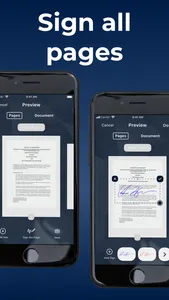FREE SCANS! BONUS: Scan documents to PDF. Auto-framing and cleaning included.
Get your pen-signature in digital format and apply it on any digital document.
This app creates your REAL / HANDWRITTEN signature, NOT some finger-painting stuff that the rest of the apps offer, that often looks like made by a 4 years old :)
HOW IT WORKS:
1. Take a picture of your signature on a clean, white paper
2. The app's AI model will process the image, remove the background and leave only the signature on a transparent background.
3. Sign any document straight away with this signature ... or share it :)
It's as simple as that!
HOW SCANNING DOCUMENTS WORK:
1. Take a picture of your document.
2. AUTO-FRAMING will highlight your document. Adjust as necessary.
3. AI model will clean the documents. REMOVES SHADOWS as well.
That's it! Save, Sign, Share it!
FEATURES:
■ SCAN signature from paper to PNG
■ GET signature from a picture in photo library
■ SELF-CLEANING background
■ SAVE SIGNATURE for later use
■ SAVE multiple signatures - never know when you need someone else's signature :)
■ SCAN documents to PDF
■ AUTO-FRAMING documents on scan
■ AUTO-ALIGNMENT for perfect square corners on documents
■ AUTO-CLEANING documents. Removes shadows and whitening the sheet below text (for white sheet docs)
■ AI based CLEANING model - trained on millions of documents
■ NO LIMIT on scans
■ NO LIMIT on signatures
■ CUSTOMER SUPPORT with real humans
■ NEW FEATURES added all the time
■ PRIVACY FIRST! We share NO data with anyone.
Privacy Policy: https://profuse.md/privacy
Terms of Use: https://profuse.md/tos
Get your pen-signature in digital format and apply it on any digital document.
This app creates your REAL / HANDWRITTEN signature, NOT some finger-painting stuff that the rest of the apps offer, that often looks like made by a 4 years old :)
HOW IT WORKS:
1. Take a picture of your signature on a clean, white paper
2. The app's AI model will process the image, remove the background and leave only the signature on a transparent background.
3. Sign any document straight away with this signature ... or share it :)
It's as simple as that!
HOW SCANNING DOCUMENTS WORK:
1. Take a picture of your document.
2. AUTO-FRAMING will highlight your document. Adjust as necessary.
3. AI model will clean the documents. REMOVES SHADOWS as well.
That's it! Save, Sign, Share it!
FEATURES:
■ SCAN signature from paper to PNG
■ GET signature from a picture in photo library
■ SELF-CLEANING background
■ SAVE SIGNATURE for later use
■ SAVE multiple signatures - never know when you need someone else's signature :)
■ SCAN documents to PDF
■ AUTO-FRAMING documents on scan
■ AUTO-ALIGNMENT for perfect square corners on documents
■ AUTO-CLEANING documents. Removes shadows and whitening the sheet below text (for white sheet docs)
■ AI based CLEANING model - trained on millions of documents
■ NO LIMIT on scans
■ NO LIMIT on signatures
■ CUSTOMER SUPPORT with real humans
■ NEW FEATURES added all the time
■ PRIVACY FIRST! We share NO data with anyone.
Privacy Policy: https://profuse.md/privacy
Terms of Use: https://profuse.md/tos
Show More