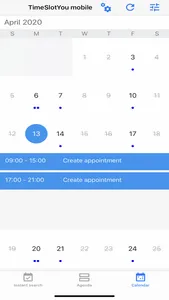Many people, especially busy professionals such as doctors, practitioners, therapists, excecutives, managers, salon administrators and many others, arrange and schedule their every day appointments in google calendar. The daily agenda can easily get crowded and messy with continuous 10, 15, 30 minutes appointments during working hours and days. Your device's calendar and numerous apps are perfect in creating, rearranging and viewing these calendars.
But what about availability? How easily can you spot let's say a 15 minute opening (appointment-free time) in the next two months in your packed agenda?
TimeSlotYou browses any of your calendars and spots openings, so you have a clear picture of availability for new appointments.
1. Install the app.
2. Select your busy calendar (any calendar, even shared ones, you have write permissions on)
3. Arrange your working plan: working days and hours
4. Provide any exceptions: days off, holidays, overtime
5. Optionally, provide commonly used appointment durations, such as 15 minutes, 30 minutes, 45 minutes.
That's it... With TimeSlot you can now
1. instantly see your next opening,
2. list all openings for the next 2, 3 or 6 months,
3. narrow availability searching for specific time durations (for example see availability at least 30 minutes long) and
4. get an overview picture of your openings in monthly calendar mode.
Calendar icon attribution:
Icons made by Dimitry Miroliubov from www.flaticon.com
But what about availability? How easily can you spot let's say a 15 minute opening (appointment-free time) in the next two months in your packed agenda?
TimeSlotYou browses any of your calendars and spots openings, so you have a clear picture of availability for new appointments.
1. Install the app.
2. Select your busy calendar (any calendar, even shared ones, you have write permissions on)
3. Arrange your working plan: working days and hours
4. Provide any exceptions: days off, holidays, overtime
5. Optionally, provide commonly used appointment durations, such as 15 minutes, 30 minutes, 45 minutes.
That's it... With TimeSlot you can now
1. instantly see your next opening,
2. list all openings for the next 2, 3 or 6 months,
3. narrow availability searching for specific time durations (for example see availability at least 30 minutes long) and
4. get an overview picture of your openings in monthly calendar mode.
Calendar icon attribution:
Icons made by Dimitry Miroliubov from www.flaticon.com
Show More