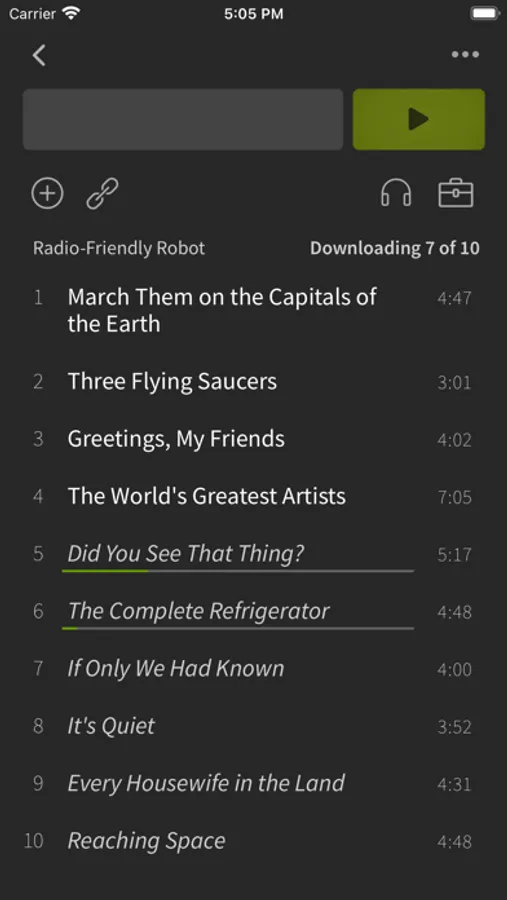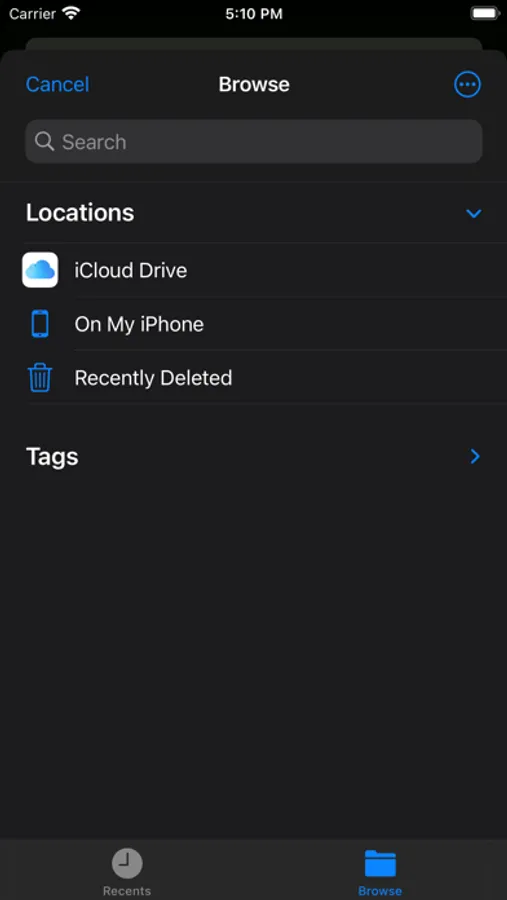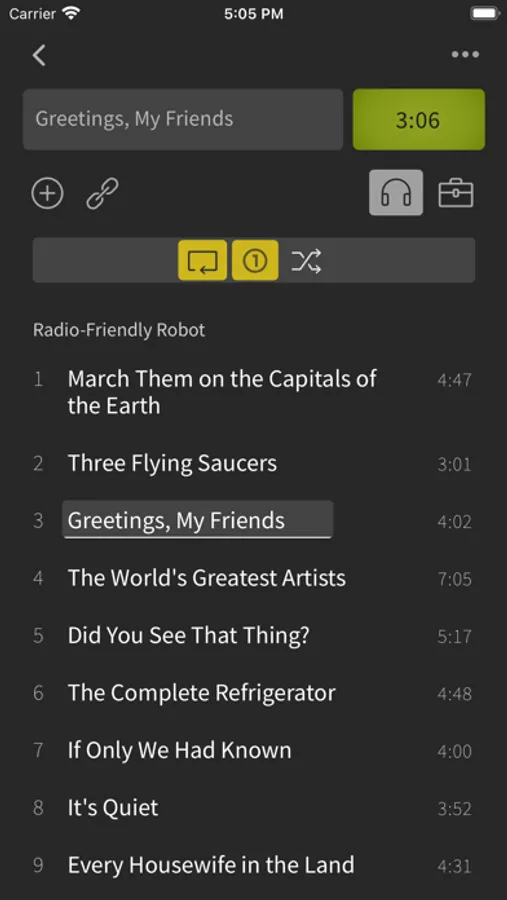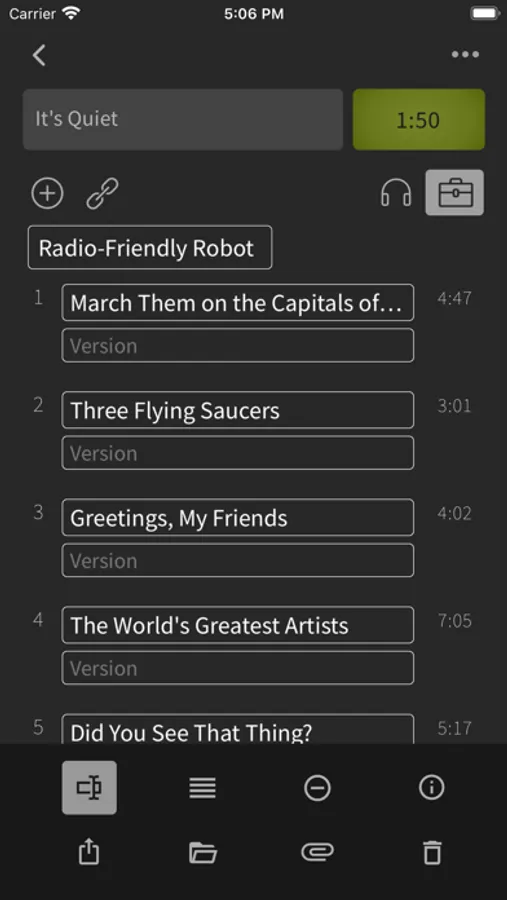AppRecs review analysis
AppRecs rating 4.0. Trustworthiness 80 out of 100. Review manipulation risk 14 out of 100. Based on a review sample analyzed.
★★★★☆
4.0
AppRecs Rating
Ratings breakdown
5 star
50%
4 star
0%
3 star
0%
2 star
0%
1 star
50%
What to know
✓
Low review manipulation risk
14% review manipulation risk
✓
Credible reviews
80% trustworthiness score from analyzed reviews
About Audio Deck
Use Audio Deck to listen to your sketches, mixes, and any other audio you're working on. Organize your tracks into folders, arrange and sort them, and also tag tracks however you like.
With a subscription, your tracks will be uploaded to the cloud. Your audio library will be available across all your devices and will stay in sync.
If your device gets full, you can remove the audio of different folders. When you need to listen to those tracks, just download them again. The Audio Deck Cloud service keeps the originals for you.
A subscription also allows you to share your tracks. If you are annoyed by using standard file-sharing apps to send music, this part is for you.
In Audio Deck, you create a link, and you send that link to your friend. That link will open Audio Deck on your friend's device, and they can immediately download and listen to your music. If you give permission, they can also export and save the original file.
Receiving and listening to a shared folder is free and works across different mobile devices, so your subscription makes collaboration wonderfully easy.
With a subscription, your tracks will be uploaded to the cloud. Your audio library will be available across all your devices and will stay in sync.
If your device gets full, you can remove the audio of different folders. When you need to listen to those tracks, just download them again. The Audio Deck Cloud service keeps the originals for you.
A subscription also allows you to share your tracks. If you are annoyed by using standard file-sharing apps to send music, this part is for you.
In Audio Deck, you create a link, and you send that link to your friend. That link will open Audio Deck on your friend's device, and they can immediately download and listen to your music. If you give permission, they can also export and save the original file.
Receiving and listening to a shared folder is free and works across different mobile devices, so your subscription makes collaboration wonderfully easy.