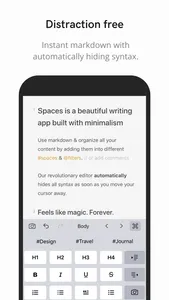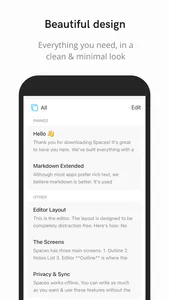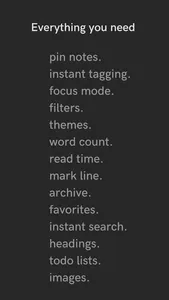EVERYTHING YOU NEED
Pin, archive, add to favourites, or simply mark your notes as unread to visit them one more time. Sort your content into spaces simply using #tags.
AT YOUR FINGERTIPS
All your options, spaces, filters available at a swipe with the gesture perfected to milliseconds after 100+ tests so that you get a flawless experience. Every. Single. Time.
PRACTICALLY MAGIC
The pure joy of bringing words & thoughts to life is what makes writing magical. Unable to write freely, that flow is disturbed. It takes the magic away.
While most apps have a toolbar that makes you choose different options & rest of them support markdown with a syntax that is visible all the time...
Spaces blissfully integrates Markdown & hides all your syntax, as soon as you move your cursor away. It's practically magic!
HOW IS SPACES BETTER
- Automatically hiding Markdown Syntax
- Instant tagging directly using hashtags
- Unlimited Nesting
- Focus Mode
- Marking Current Line
- Archive, Favourites, Pin & Mark to Read
- Reference other notes using [[Brackets]]
- Multiple export options including TXT, MD, Docx, HTML
- Smart toolbar that automatically suggests tags based on your use
- All formatting options placed carefully so that you always find them naturally.
USE SPACES TO
- Capture your thoughts instantly (supports Markdown)
- Writing essays, notes, blog posts & prose (with live word count)
- Adding & keeping track of todos & tasks
- Writing class notes, meeting notes & other important texts
- Jotting down recipes, grocery list, plans & more...
PRIVATE AND SECURE
Spaces is built by a truly independent team of passionate people.
We use Apple Cloudkit to securely sync your data between your devices.
We cannot see your notes, tags or any of your other data.
All your notes are safe and secure.
LOADED WITH GOODNESS
- 15+ Handcrafted Themes with each colour of each theme tested & matched for a beautiful look & ease on your eyes. We even keep adding more themes.
- 25+ Custom App Icons to choose from.
- Multiple Editor Formatting Options for your own personal preference.
Twitter: @SpacesDo
Privacy Policy: https://spaceswriting.com/privacy
Terms of Use: https://spaceswriting.com/terms
Made with lots of love by Marvey.
Pin, archive, add to favourites, or simply mark your notes as unread to visit them one more time. Sort your content into spaces simply using #tags.
AT YOUR FINGERTIPS
All your options, spaces, filters available at a swipe with the gesture perfected to milliseconds after 100+ tests so that you get a flawless experience. Every. Single. Time.
PRACTICALLY MAGIC
The pure joy of bringing words & thoughts to life is what makes writing magical. Unable to write freely, that flow is disturbed. It takes the magic away.
While most apps have a toolbar that makes you choose different options & rest of them support markdown with a syntax that is visible all the time...
Spaces blissfully integrates Markdown & hides all your syntax, as soon as you move your cursor away. It's practically magic!
HOW IS SPACES BETTER
- Automatically hiding Markdown Syntax
- Instant tagging directly using hashtags
- Unlimited Nesting
- Focus Mode
- Marking Current Line
- Archive, Favourites, Pin & Mark to Read
- Reference other notes using [[Brackets]]
- Multiple export options including TXT, MD, Docx, HTML
- Smart toolbar that automatically suggests tags based on your use
- All formatting options placed carefully so that you always find them naturally.
USE SPACES TO
- Capture your thoughts instantly (supports Markdown)
- Writing essays, notes, blog posts & prose (with live word count)
- Adding & keeping track of todos & tasks
- Writing class notes, meeting notes & other important texts
- Jotting down recipes, grocery list, plans & more...
PRIVATE AND SECURE
Spaces is built by a truly independent team of passionate people.
We use Apple Cloudkit to securely sync your data between your devices.
We cannot see your notes, tags or any of your other data.
All your notes are safe and secure.
LOADED WITH GOODNESS
- 15+ Handcrafted Themes with each colour of each theme tested & matched for a beautiful look & ease on your eyes. We even keep adding more themes.
- 25+ Custom App Icons to choose from.
- Multiple Editor Formatting Options for your own personal preference.
Twitter: @SpacesDo
Privacy Policy: https://spaceswriting.com/privacy
Terms of Use: https://spaceswriting.com/terms
Made with lots of love by Marvey.
Show More